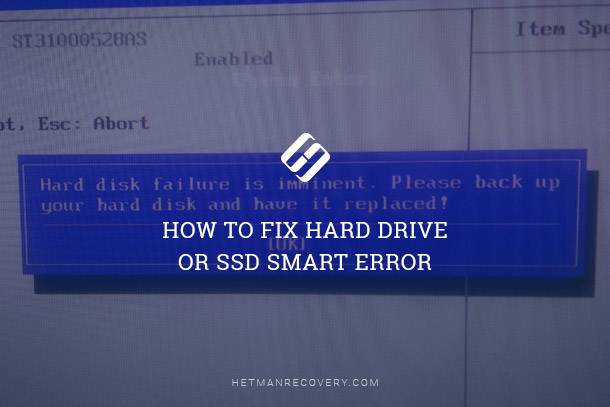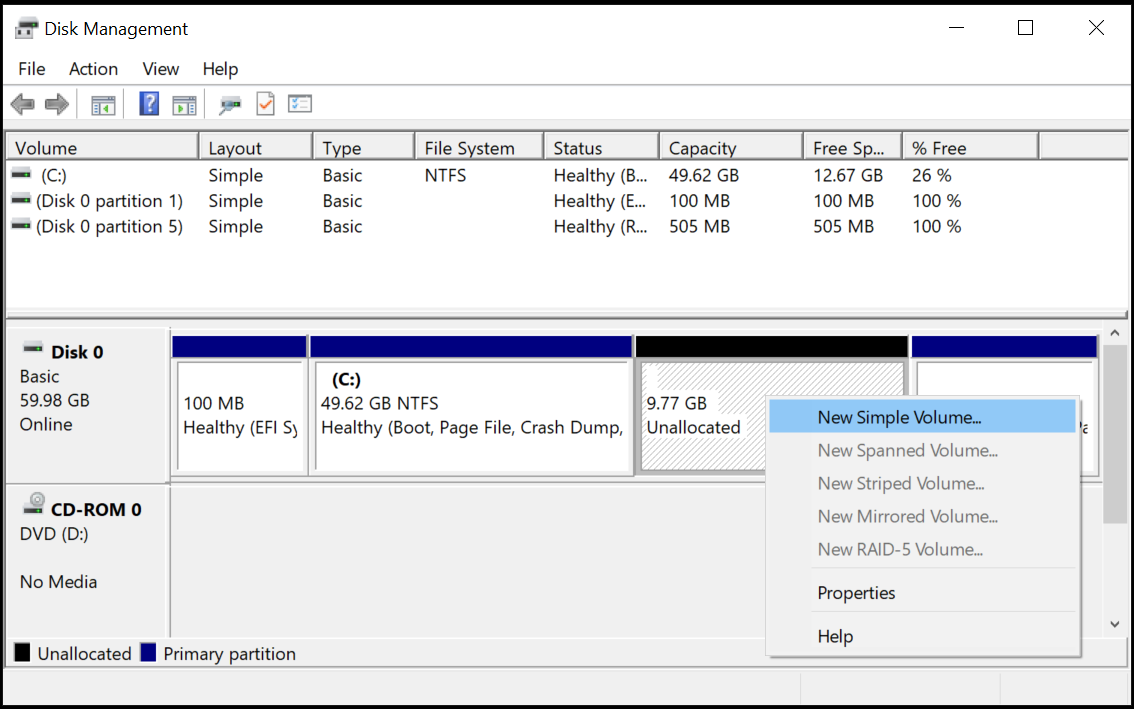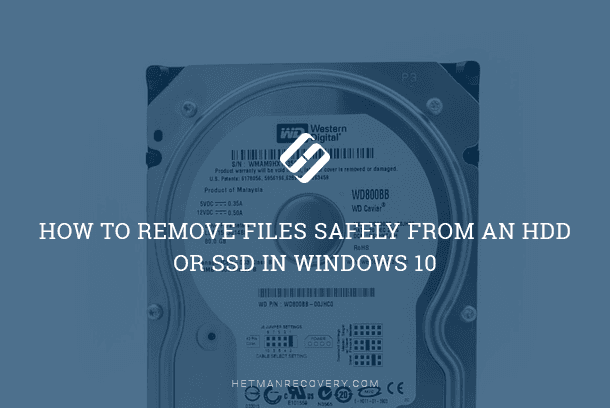Breaking Myths: Hard Disk Drive Problems Beyond Software Solutions
Encountering problems with your hard disk drive that software can’t fix? We delve into the reasons why software solutions fall short when it comes to hard disk drive troubles. Gain insights into alternative solutions and how to navigate challenges effectively!

Let’s try to figure out when it makes sense to use software to recover data from a hard drive, and when you need to take the device to a specialized service as soon as possible.
| Situation | Using Data Recovery Software | Contacting a Service Center |
|---|---|---|
| Accidental File Deletion (Shift + Delete) | It’s worth trying if the data has not been overwritten. | No need to. |
| Disk Formatting | It makes sense if the formatting was quick and the disk is not physically damaged. | In case of physical damage or unsuccessful use of software. |
| Logical Errors (corrupted partition, RAW file system) | Try data recovery software if the disk has no physical defects. | If the software approach fails or the disk is damaged. |
| Physical Damage (noise, clicking, overheating) | Not recommended, as attempts might worsen the device’s condition. | Definitely contact a service center for professional diagnosis. |
| Liquid Spillage | Not recommended. | Urgently contact a service center. |
| Damage from Power Surges (disk not recognized) | It can be risky, better start with diagnostics at the service center. | Professional diagnosis and recovery. |
| Virus Infection, File Encryption | Can try if the virus didn’t damage the file structure. | In complex cases, such as encryption, contact specialists. |
| Disk Fall, Mechanical Damage | Not recommended. | Must take the disk to a specialized service. |
| RAID Array Issues | Can try specialized RAID software (e.g., Hetman RAID Recovery). | If the array is critically damaged or controller errors occur. |
Magnetic Hard Drives
Hard drives are the most popular storage devices by a huge margin. Considering their large capacities and the fact that they are often a single storage device in the system, you can only imagine how much valuable, unique and irreplaceable information can be stored there.
Magnetic hard drives are complex devices featuring precision mechanics, complex electronics and, on top of that, sophisticated software controlling all disk operations. Should any of these components fail, you’ll get a brick of a drive, and will be unable to use any end-user recovery tool.

Windows 10 Can't See a Hard Disk - How to Connect One? 💻⚙️🗄️
What are typical signs of a failed hard drive? Here’s a short list:
The computer locks up early on system reset; does not pass self-check; hard drive LED is lit;
The computer passes self-check but does not detect the hard drive;
The disk is not visible if you enter computer’s BIOS and try searching for available hard drives;
BIOS can detect the drive, but Windows can’t (this can be caused by a number of reasons, so you can try that drive in another PC to find out if the problem is with the hard drive or something else in the original PC).
If your hard drive has already failed, consider the value of your information stored on that drive. A bit of bad news: to fix a physically broken hard drive, data recovery services may charge anything from about $300 to about $700 (and sometimes more if they have to get the plates out). There’s good news, too: in most cases, your information is still recorded on the magnetic plates. You just need to find the right company that could read that data off the failed hard drive for you.
Carefully choosing a data recovery company is essential. There is usually more than one way to treat a failed hard drive. Properly trained, manufacturer certified data recovery labs usually have benches and software specific to that particular manufacturer, allowing them to use a simpler (and cheaper) method to recover the disk.

Recovering Data from SSD After File Deletion or Disk Formatting ⚕️📁💥
I have a recent example. A hard disk drive has failed in a Toshiba laptop. The owner had lots of valuable files (*.zip, *.rar, *.dbf, etc.) stored on that laptop, but she was a student and could not afford the hefty fee quoted by some recovery companies. She visited three establishments. The first company diagnosed a failed main board, recommending to find an exact replacement (unlikely). The only alternative they offered was removing the plates and trying to read them directly (a $350 service at the time).
The other shop diagnosed a failed head control motor, quoting some $300 for a replacement and offering no success guarantee.
As a final try, she visited an OEM certified facility. After a day in a lab, she received a quote for $100, which she approved. One day later, she was handed all files of importance on a USB flash drive. It turned out the main board was OK, and the head arm motor was fine. The disk was just too worn and covered with bad sectors. An internal list handling bad sectors was overflown, so the drive’s firmware could not initialize the disk. By carefully adjusting variables in drive’s firmware, the expert was able to “boot” the drive and read all the information without disassembly or taking the plates out.
Early Signs of a Failing Hard Drive

Why Computer Runs into Blue Screen Errors and How to Fix BSOD 💻🛠️🤔
There are many early signs a hard drive can give to its user. First, watch for any unusual noises. Unusual noises at spin-up time (after a system reboot) as well as unusual “clicking” noises during the course of normal work. You can search the net for examples.
More reliable signs of upcoming hard drive failure are given by the S.M.A.R.T. monitoring system. This system records information about what’s happening inside the hard drive. If there are signs of premature failure or increased wear, you should see them right away.
If you notice any of the warning signs, don’t wait! Your information is way too valuable to afford losing. Make a fresh backup of your data immediately, then start looking for a replacement. Chances are you’ll get a better, faster and bigger hard drive for less money than you paid for your original disk just a couple years ago!
In the continuation of our article, we will discuss the peculiar aspects of recovering data from SSD drives and cloud storages.