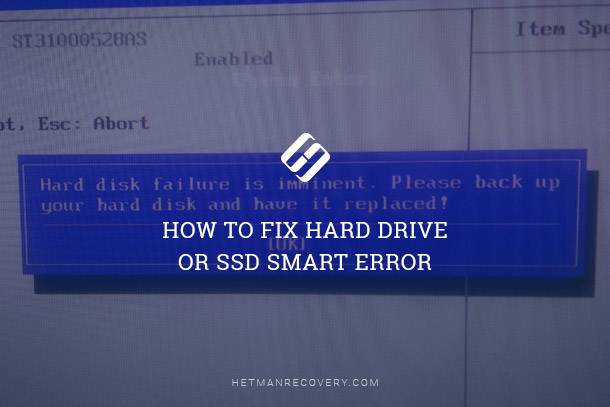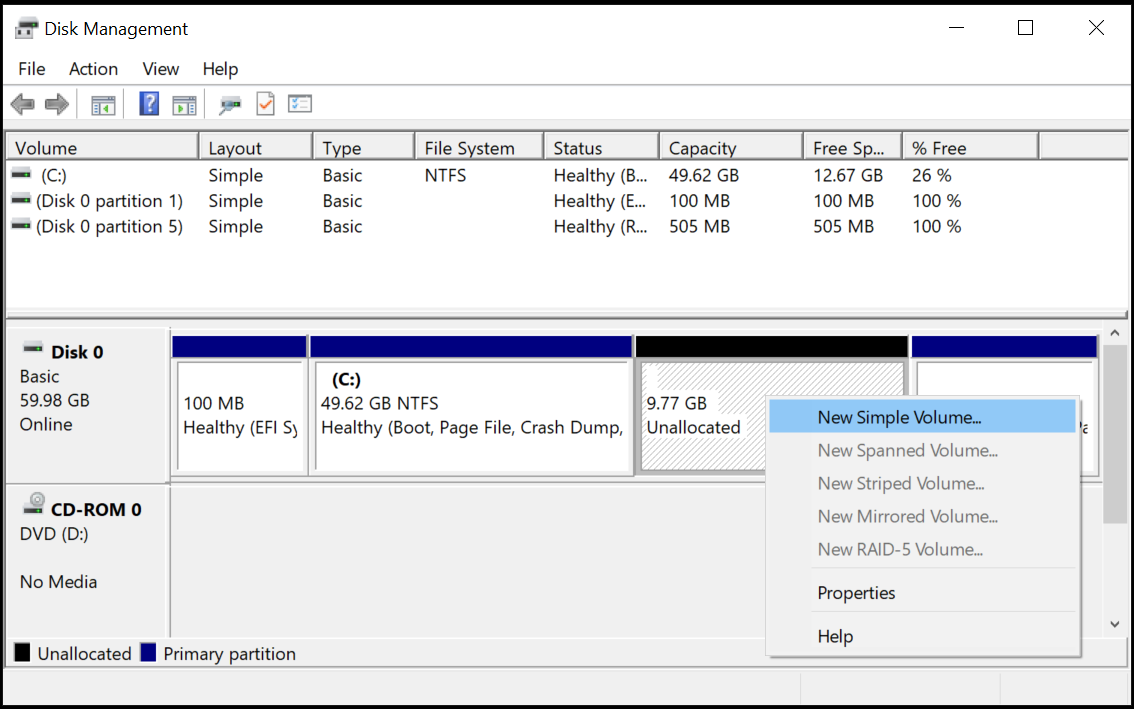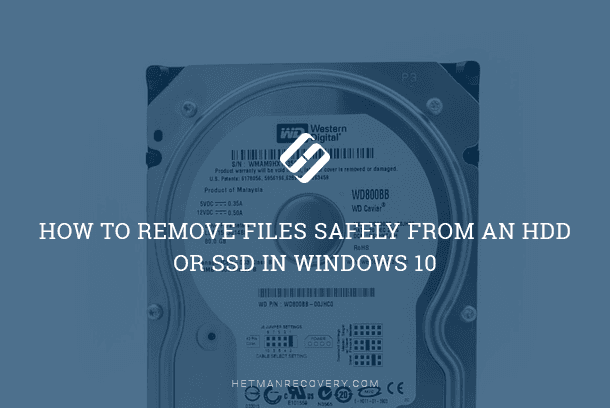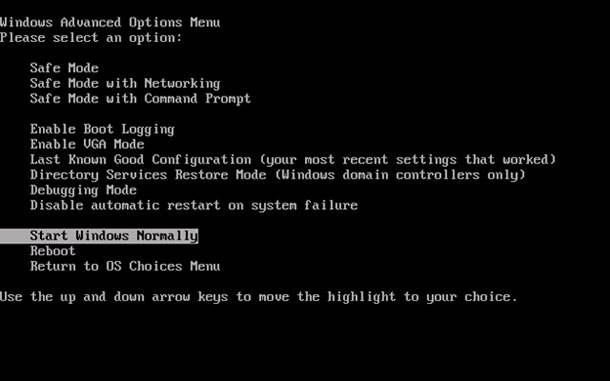HDD Noise Problems: hard disk drive unusual noises
In this comprehensive troubleshooting guide, we’ll help you identify common hard disk noise problems and their potential causes. From clicking and grinding sounds to whirring and buzzing, we’ll explain what each noise could indicate about the health of your HDD. Understanding these auditory cues can be essential for diagnosing and addressing hardware issues before they lead to data loss or drive failure.

- Sounds of a faulty hard disk
- What should you do if your HDD started emitting strange sounds?
- Other sounds that may be emitted by a PC
- Questions and answers
- Comments
Sounds of a faulty hard disk
Here are some of the most typical sounds a faulty hard disk may produce. If you hear them from your computer’s HDD and you still have access to it – hurry up to back up your drive or create a backup image.
| Noise | Possible Cause | Description |
|---|---|---|
| Clicking | Mechanical issues | The sound resembles continuous “clicking” or “popping”. This may indicate problems with the read/write heads or mechanical damage to internal components. |
| Grinding | Motor issues | The grinding or constant vibration could indicate that the motor or spindle of the disk is not functioning properly, and the disk may not be spinning correctly. |
| Screeching | Wear on mechanical parts | A screeching noise could indicate wear or damage to mechanical parts of the hard drive, particularly the read/write heads. |
| Low buzzing | Minor mechanical issues | A low buzzing or hum could be a sign that the disk’s rotation mechanism is not working properly, or there may be issues with the bearings. |
| Sharp clicking | Head failure | Sharp clicking may be the result of a failure or disconnection of the read/write head, usually caused by physical damage. |
| Continuous ticking | Power or electronics issues | Continuous ticking or short ticking sounds may indicate a problem with the hard drive’s power supply or electronics. |

🛠️ DYI: Repairing an HDD If It Freezes, Stops or Can’t Be Seen in BIOS (2021) 🐞💻
Western Digital
The dull clicking of faulty magnetic heads.
Faulty magnetic heads click slowly a few times and then the disk platter slows down.
Hard disk platters slowing down after the faulty magnetic heads produce several clicking sounds.
A hard disk with a broken spindle is trying to spin up.
The clicking sounds of a hard disk with faulty high-power amplifier integrated chip.
Unstable work of the hard disk magnetic head, and the HDD stops after a few clicks.
A laptop-series hard disk with a stuck spindle trying to spin up and emitting a siren-like sound.
A computer’s hard disk can’t spin up because of faulty rolling bearings.

🌡️ Monitoring Temperature for HDD and SSD 💽
Seagate
The clicking and rustling noises emitted by a hard disk with inoperable magnetic heads.
The sounds emitted by a disk with damaged magnetic heads while trying to start up (spinning up its platters).
Clattering of a laptop hard disk magnetic head.
The hard disk with a stuck spindle is trying to spin up.
The drilling sound of broken magnetic heads.
Maxtor
The hard disk with an inoperable or broken magnetic head assembly.
The clicking of inoperable magnetic heads.
The sound emitted by a hard disk with a stuck spindle.
Samsung
The quick clicking sound which suggests the magnetic heads are out of order.
The same problem as with the previous hard disk.
The sound emitted by damaged magnetic heads.
A worn-out hard disk emitting a scratching sound when addressing bad blocks.
Hitachi/IBM
A laptop hard disk with damaged magnetic heads clicks at startup and then beeps.
A worn-out hard disk emitting a scraping sound when addressing bad blocks.
A hard disk with worn-out platters and magnetic head assembly emitting rattling sounds.
The buzzing sound of a laptop HDD with a stuck spindle trying to spin up.
Toshiba
The sound of broken-down rolling bearings in a laptop hard disk.
The sound of worn-out rolling bearings in a laptop hard disk.
The sound of jamming rolling bearings in a laptop hard disk.
Fujitsu
Worn-out magnetic heads in a laptop hard disk.
Broken magnetic heads in a laptop hard disk.
The sound of worn-out hard disk platters.
Quantum
Faulty magnetic head assembly.
What should you do if your HDD started emitting strange sounds?
- First of all, make sure that it is the hard disk that produces the suspicious noise.
- After you realized the culprit is your HDD, run a hard disk diagnostics utility. You can use both the tools supplied by your device manufacturers and third-party utilities. You should remember, though, that such a diagnostics tool will only identify and restrict the use of bad blocks on your disk that cause its incorrect or unstable work, at best. If there is any mechanical damage or natural wear of the hard disk, they cannot be fixed by any software.
- If nothing changed after using the diagnostics software, we recommend backing up all data from such disk or creating a disk image for recovery – and this should be done immediately.
- If the suspicious hard disk sounds have disappeared completely or partially after using the diagnostics / restoration tool, your HDD may have bad blocks. Even in this case, we advise to back up all hard disk data and think of replacing it, since more bad blocks may appear in the future, and it will eventually result in loss of data or hard disk breakdown.
Other sounds that may be emitted by a PC
A hard disk is not the only part in your PC that can emit sounds. Other suspects may include the power supply unit, fans, CD/DVD drive, or other peripheral devices connected to your machine. On the other hand, SSDs do not produce any sounds since they contain no moving parts. Before taking any action, it is important to identify the source of the suspicious sounds.
If your PC is busy running a resource-intensive game or working on a complicated task, it is quite normal to have more noise coming from its system unit – at least, its fans have to spin faster to cool your rig down. Sometimes, a dirty or damaged fan can be noisier than the rest of your system.
Also, it is absolutely natural for your CD/DVD drive to make some noise while reading or copying data from an optical disk.

👨🔧 How to Recover Data from an Unallocated Area in a Hard Disk, Pen Drive or Memory Card (2021) 🛠️