Program for fixing broken JPEG, TIFF, PSD, ZIP files
Looking for a tool to repair JPEG or TIFF images? Want a tool that can fix common errors in the file header while rebuilding the internal structures?
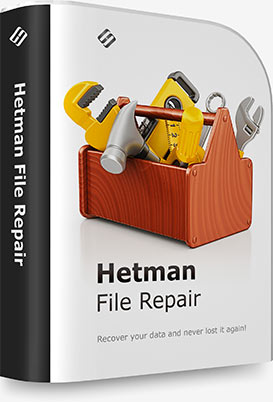
File Repair™ can fix files that are corrupted or incomplete, repairing files that come out damaged after a data recovery session.
The tool can repair file headers and rebuild internal structures of many types of files. By fixing these errors, File Repair™ enables you to access those files, view and edit the images.
File Repair™ does not simply patch the file’s header and call it a day. Instead, the tool performs a comprehensive bit-level analysis of the entire content of the file, detecting and correcting all types of errors in the file system structures and content blocks.

Fixes file errors after a data recovery operation if a file does not display or open correctly. File Repair™ can extract all usable information still available in the file, rebuilding it literally from a scratch.

If a file was stored in an area on the disk containing a bad block, it may come out damaged after the recovery. File Repair™ can successfully repair such files.
File Repair™ is unique in its class, offering comprehensive analysis and complete rebuilding of information still available in a damaged file. Hetman Software tool is used by many professionals and home users around the globe.
Repairing JPEG
Repairs corrupted *.JPEG, *.JPG, *.JPE, and *.JFIF files in lossless mode. The repair is performed at block level without re-encoding the file, thus the original JPEG quality is preserved. Both main and thumbnail images are rebuilt. EXIF information is preserved.
Repairing TIFF
Repairs damaged and corrupted files in the TIFF format including *.TIFF *.TIF, *.FAX, *.G3, and *.G4. File Repair™ supports Windows and Mac TIFF images, and can successfully repair uncompressed files and TIFF images compressed with LZW, JPEG, PackBit, CCITT 1D 2, Group 3 Fax 3 and Group 4 Fax algorithms.
Repairing PNG, BMP
Repairs raster images in *.PNG, *.BMP, *.DIB, and *.RLE formats. LZ77-compressed PNG files are supported. The tool can extract BMP images from resource files. File Repair™ repairs PNG images preserving the original visual quality and without re-compressing the files.
File Repair™ has no specific requirements, happily running in all versions of Windows including XP, Vista, Windows 7 and 8 in their 32-bit and 64-bit editions. The tool does not require administrative privileges and uses read-only access to files being repaired, providing the safest recovery environment possible.
Using File Repair™ is little different from using Windows Explorer. To fix a file, simply select it in the main window and click the “Repair” button. You can also preview any file before repairing it. If the file can be fixed, you’ll see the correct preview. The preview is available in both full and evaluation versions of File Repair™. In addition to the visual preview, File Repair™ offers a low-level HEX editor allowing you to review the content of corrupted files in binary mode. This feature is in high demand in data recovery labs.
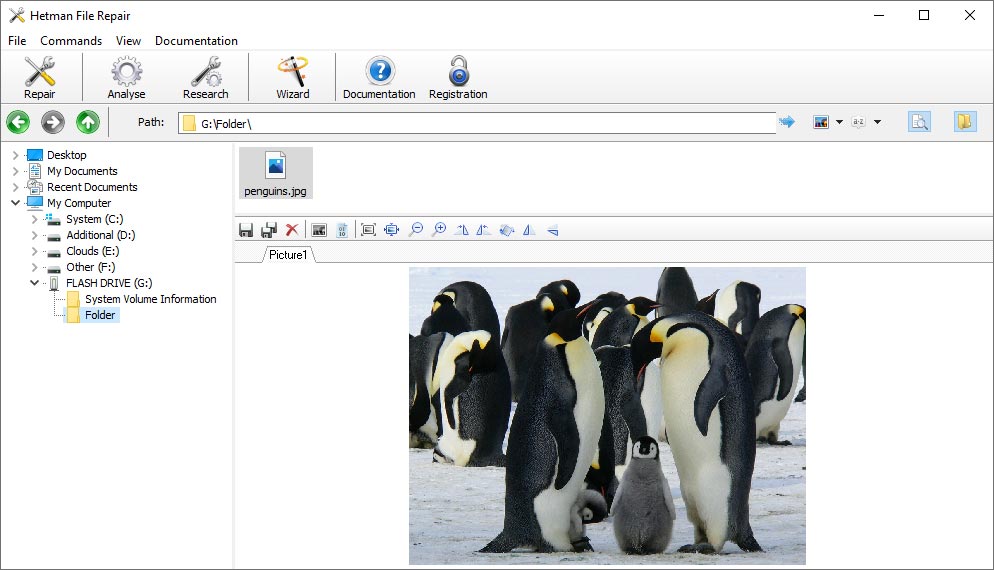
-
Why do image files or photos become damaged?
Image files or photos become damaged for a number of causes:
- Read or write errors.
- Viruses and malware.
- Deterioration of the data media or bad sectors on the hard disk.
- Incorrectly connected flash drive or file system issues.
- Network transfer errors (for example, when Wi-Fi is used).
- Poor quality of the data.
-
What diagnostic utilities are there to spot bad sectors on a hard disk?
Here are some diagnostic utilities for locating bad sectors on hard disks:
- CHKDSK (Windows-integrated)
- HDDScan
- Victoria
- SpinRite
- SMART utilities from hard disk manufacturers.
-
Are there any diagnostic utilities for memory cards?
Here are some diagnostic utilities to check and assess memory card health, so that you can spot possible issues or errors before it’s too late:
- H2testw
- SD Card Formatter
- CrystalDiskMark
- USB Flash Drive Tester
-
Can I identify the remaining health of a memory card basing on the number of read/write cycles?
There are certain tools that can identify the remaining health of a memory card based on how many read/write cycles it had. One of them is H2testw that is normally used to test read/write speed of a memory card, but it can also provide certain information about available resources.
Also, other tools designed to check flash memory status may have features that monitor the condition of such cards, including the remaining resource in terms of read/write cycles. For example: CrystalDiskInfo, Flash Drive Information Extractor, USB Flash Benchmark, AIDA64.
-
Which image format is most damage-resistant?
Typically, PNG images get damaged least often.
PNG makes use of lossless compression that allows to save images without losing quality while compressing them. This format also has integrated error identification and repair feature, which allows to reduce the probability of file damage during storage or transfer.
Therefore, PNG is one of the most reliable formats to store images in , due to its high resistance to damage.
Post a testimonial
Read user reviews of Hetman Software programs or share your experiences. Your review will be published after being moderated. We value your opinion! Total reviews: 57. Average ratings: 4.46.






