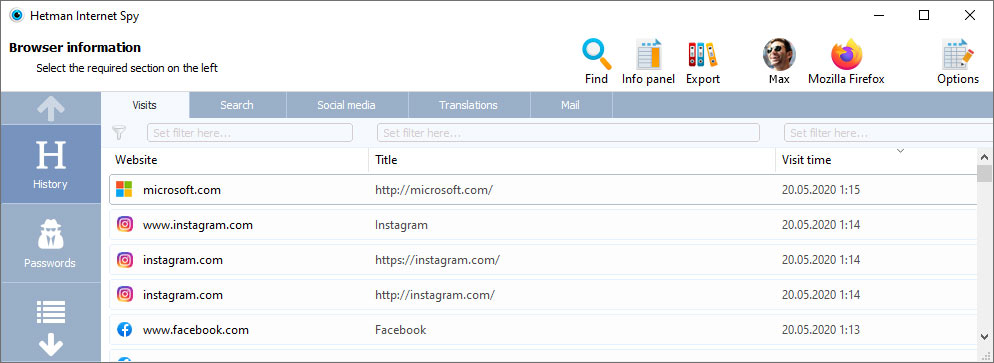Software For Tracking The History of Visited Sites in Browsers
Would you like to view browsing history? Are you looking for software to analyze browsing history for Google Chrome, Mozilla Firefox, Microsoft Edge, Internet Explorer or Opera? Do you need to restore deleted browsing history or view someone’s correspondence on social media like Facebook, Twitter, Vkontakte, or Instagram?
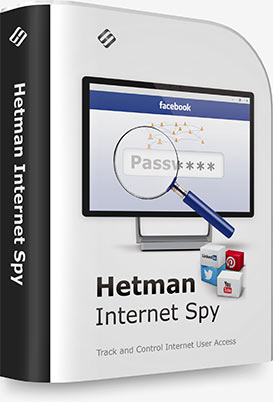
This program analyzes the contents of both existing and deleted browser system files and collects detailed information on a user’s online activity. The utility allows you to analyze browsing history, social media messages, search history, emails, videos watched on YouTube, etc.
The user-friendly interface is good not only for parents who would like to monitor their children’s online activity, but also for detectives working on digital evidence. The application will give you certain information even if the browsing history was deleted, the data was removed, or the disk was formatted.
Watch our presentation video about the program to analyze the time spent online. Select the user account and the navigator, and you will get a comprehensive report on the user’s activity online.
If you’ve decided to clear your search history, browsing history, or the history of any other past online activities, you shouldn’t assume it will be gone forever. Browsing history can be read easily, and even restored, if necessary.

You can view the browsing history of any person who works with the target computer. The application supports all popular browsers such as Chrome, Yandex, Mozilla Firefox, Opera, Microsoft Edge, Internet Explorer, and more.

Browsing history will be available even after the user has applied the “Clear browsing data” function or used the Incognito mode to visit a website. This tool will find and restore browsing history after the files have been deleted, the disk has been formatted, or the user account has been deleted from the AppData folder.

This utility provides access to messaging history on any social media site like Facebook, Twitter, Instagram, YouTube, etc. All user accounts logged into, the time spent communicating, and many other things will be clearly visible.

Internet Spy™ opens passwords saved in the browser, addresses entered when filling in online forms, download history, and bookmarks created by the user. The sign-in data together with the browsing history will provide you with a way to access any personal information on the people you are interested in.
According to ratings of forensic analysis software, this product is the best value for the money.
Communications on social media also leave a track in the operating system. There is a special section to show URLs, the accounts used, the people with whom the user interacted, and the total time spent on communication. Using the saved logins and passwords, you can get direct access to the private information of a person’s account - messaging history, photos and videos.
The history of all search queries is given as a separate section. It contains all the information about searches made with popular search engines such as Google or Bing, in online stores like Amazon or Ebay, online maps by Google, social media like Facebook and YouTube, dating websites such as BeNaughty, Match, Tinder or OkCupid, and millions of other web sites and services.
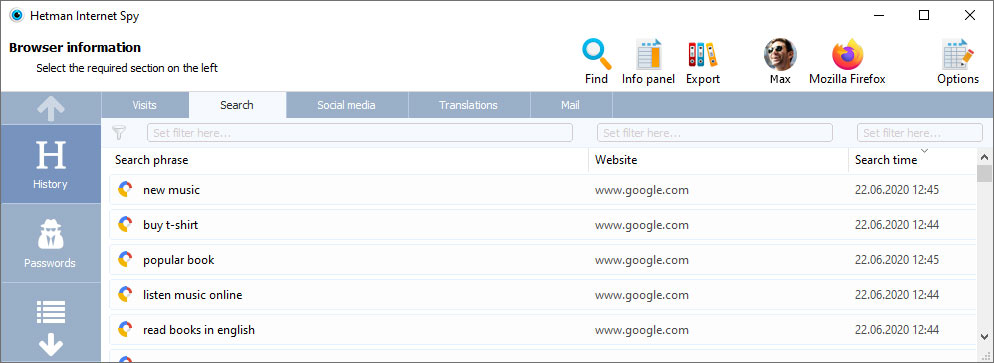
All emails - viewed or sent - are available for review in a separate section. In addition to the date, it shows you the name of the resource where the email was viewed, the user account, and the subject. By using the received passwords, you can read someone else’s correspondence.
All bookmarks created by the user will be shown after scanning the browser. You will have access to bookmarks created both from a desktop computer or a smartphone. The saved web page URLs contain the date of creation and are arranged as a directory tree. The history of all downloaded objects is given as a separate section. For every download, the complete address and the time of starting and finishing the download are shown, as well as the path to the file on the disk.
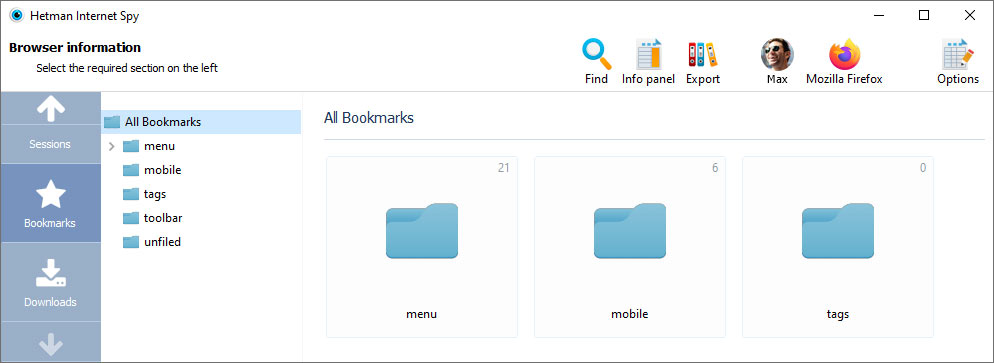
For convenience, modern browsers suggest remembering passwords to user accounts in Facebook, Instagram, Twitter, email services, etc. This utility extracts saved passwords and addresses entered in contact forms from a person’s user account. Using the login keys, you can view someone’s emails and social media messages.
Entering a person’s accounts in Google and Facebook gives you access to complete browsing history and search queries, all movements (via Geolocation), all the person’s contacts, and lots of other private information.
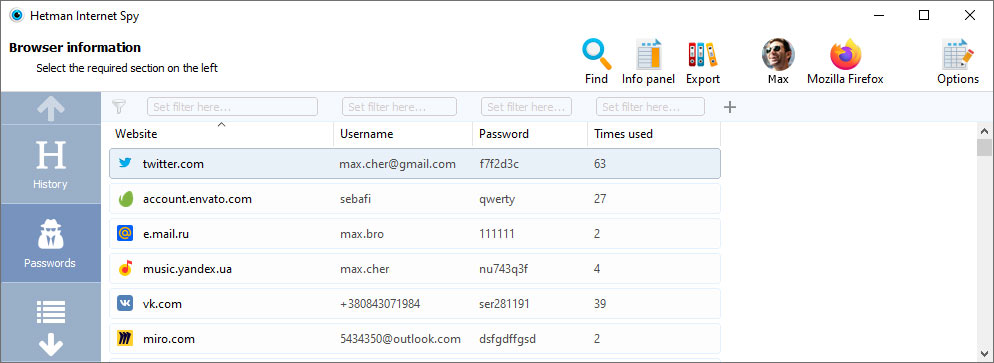
Deleting browser system files from the hard disk with Shift + Del or formatting the partition with subsequent reinstallation of a Windows operating system gives no protection against the Internet Spy. Internet Spy™ scans the disk directly and recovers the deleted browsing history.
You will be able to recover browsing history after it is cleaned, reset to default settings, and even after the browser is uninstalled and reinstalled. Using an Incognito tab in Chrome and Yandex, or a Private tab in Opera and Mozilla Firefox does not hide the browsing history, and you’ll be able to view it.
You can download and try Internet Spy™ for free. This product supports 32-bit and 64-bit versions of Windows 10, 8, 7, Vista, XP, and can recover browsing history for:
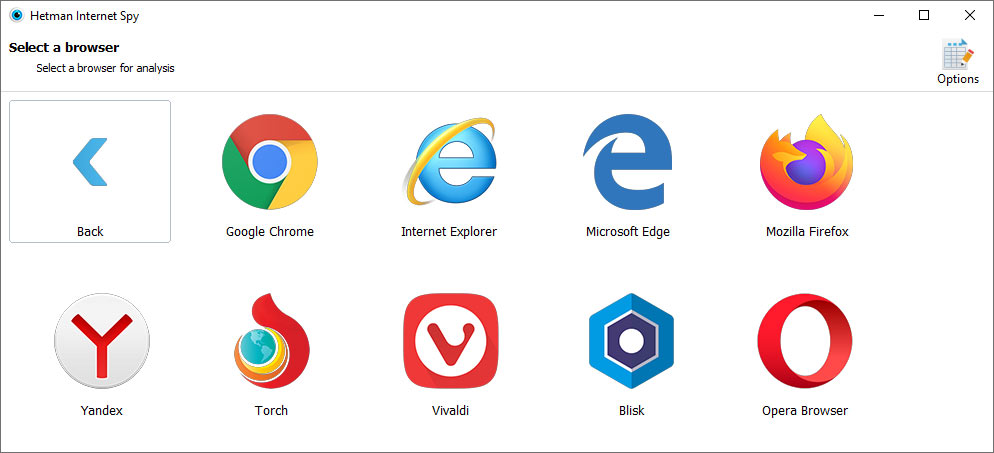
- Amigo
- Blisk
- Cent Browser
- Cốc Cốc
- Comodo Dragon
- Epic Privacy Browser
- FreeU
- GhostBrowser
- Google Chrome
- Internet Explorer
- Maelstrom
- Mirosoft Edge
- Firefox
- Opera Browser
- Orbitum
- Safari
- SeaMonkey
- Slimjet
- SRWare Iron
- Torch
- UC Browser
- Vivaldi
- Yandex
- Rambler-Browser
-
How can we analyze a user’s activity on mobile devices?
To analyze a user’s browsing history and other activity on mobile devices, specialized software tools are used. They are designed for private monitoring services, corporate security systems, and forensic activities.
Here are some of the tools:
- Cellebrite UFED
- MSAB XRY
- Oxygen Forensic Detective
- Elcomsoft Mobile Forensic Bundle
- Magnet AXIOM
- Belkasoft Evidence Center
- MOBILedit Forensic
- AccessData FTK
- Paraben E3
- iMazing
-
Which tools are used for corporate Internet monitoring?
Corporate Internet monitoring is an important tool to ensure security, boost productivity, and improve compliance with corporate policies.
Here are a few tools used for corporate Internet monitoring:
- SolarWinds Network Performance Monitor
- ManageEngine OpManager
- NetFort LANGuardian
- PRTG Network Monitor
- Nagios
- Wireshark
- Cisco Stealthwatch
- Darktrace
- Zabbix
- Blue Coat ProxySG
-
Is artificial intelligence used to monitor network activity?
Yes, using AI to monitor network activity provides a high degree of automatization, threat identification, and event analysis.
Here are some solutions that use AI to monitor network activity:
- Darktrace
- Cisco Stealthwatch
- Vectra AI
- Exabeam
- Splunk Enterprise Security
- IBM QRadar
- Palo Alto Networks Cortex XDR
- Microsoft Azure Sentinel
- LogRhythm NextGen SIEM
- Securonix
-
Can I view a user’s browsing history if they used VPN or anonymizer?
Using VPN or anonymizer can make it very difficult or impossible to view a person’s browsing history by third parties. A virtual private network (abbreviated as VPN) encrypts your connection and sends it through a number of servers across the globe, and thus conceals your real IP address and location. Anonymizers are based on a similar principle by hiding your network and location data from websites.
However, it should be noted that these tools are meant to ensure your privacy and anonymity on the web, and they are not supposed to save your browsing history. On the other hand, browsing history can be saved on your device, in a browser, or in the memory of your device even if you use a VPN or anonymizer.
In some cases, if your Internet service provider or network administrator uses traffic analysis protocols, they can see that you are using VPN or anonymizer, but they won’t be able to view your browsing history.
-
How long is browsing history stored in the browser?
Here are the factors that determine how long the browsing history is stored:
- Browser default settings: Usually, browsers store their history for a certain period of time (for example, last 30 days). However, users can modify it in browser settings.
- Privacy modes: In privacy modes (incognito, anonymous) browsers usually don’t save browsing history, entered passwords, or cookies after a tab is closed.
- Clearing browsing history: Users can erase browsing history manually in the browser settings or by using the clear history option.
- Automatic removal: Many browsers have an option to delete browsing history automatically after a certain period of time to ensure a user’s privacy.
- Cookies and cache: The browser also stores cookies and cache that may influence browsing history and the way it interacts with websites.