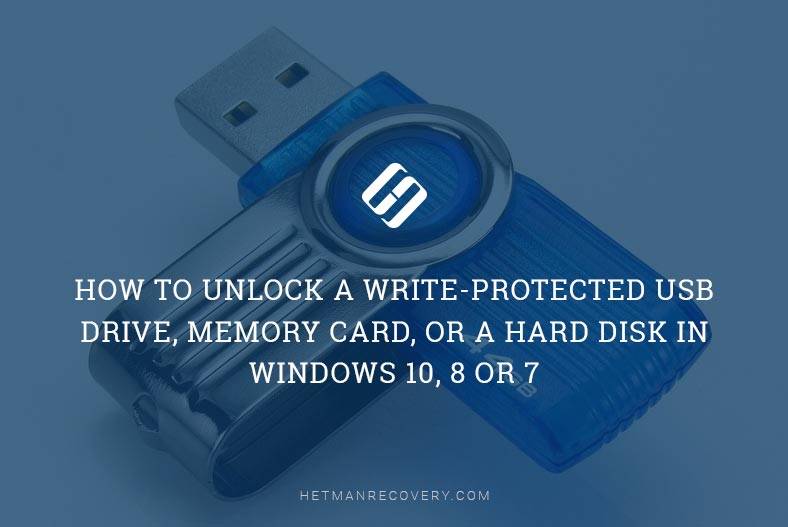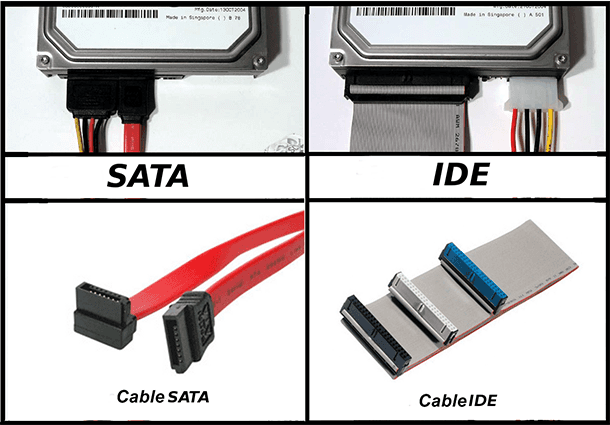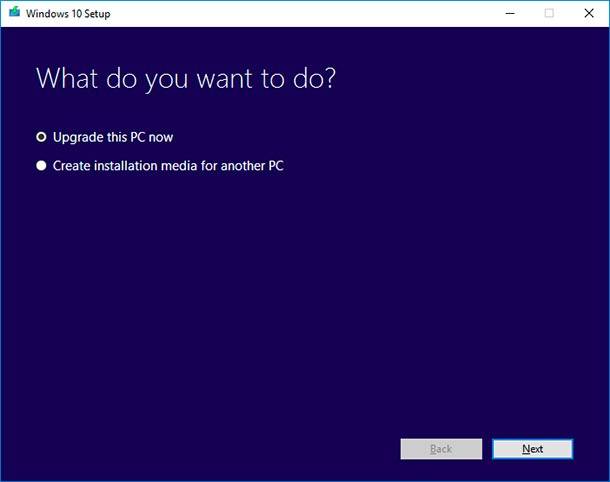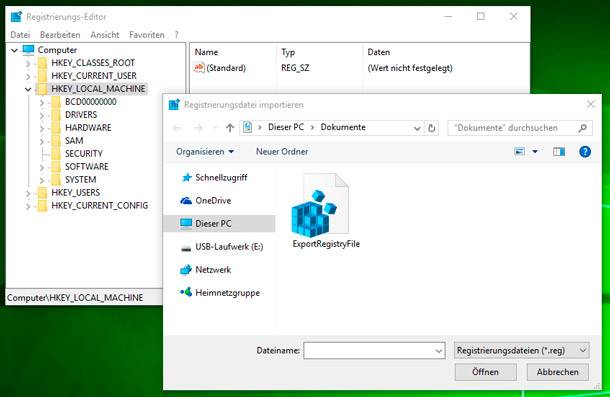Learn how to unlock write-protected USB drives, memory cards (The disk is write-protected), or hard disks in Windows 10, 8, or 7 with our essential guide. Write-protection can prevent you from modifying or transferring data on your storage devices, but with the right techniques, you can easily remove this restriction. In this comprehensive tutorial, we'll walk you through step-by-step instructions and expert techniques to help you successfully unlock write-protected storage devices in Windows. From utilizing built-in features to leveraging third-party tools, you'll learn everything you need to know to regain control of your storage devices. Don't let write-protection limit your data management—watch our guide and learn how to unlock write-protected devices today.
(more…)- 11 min. reading
- 24