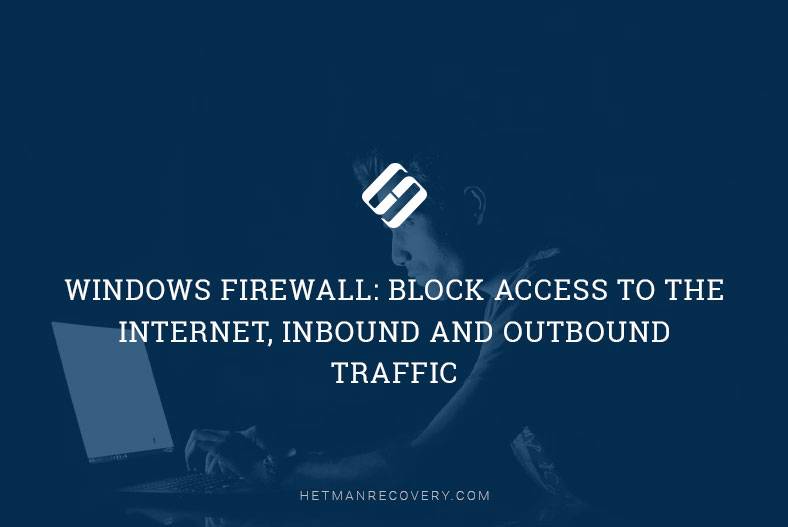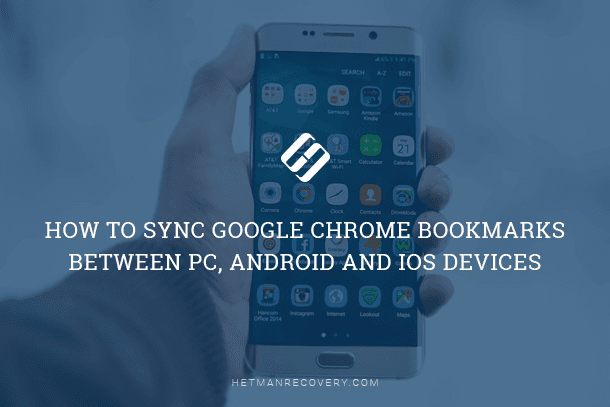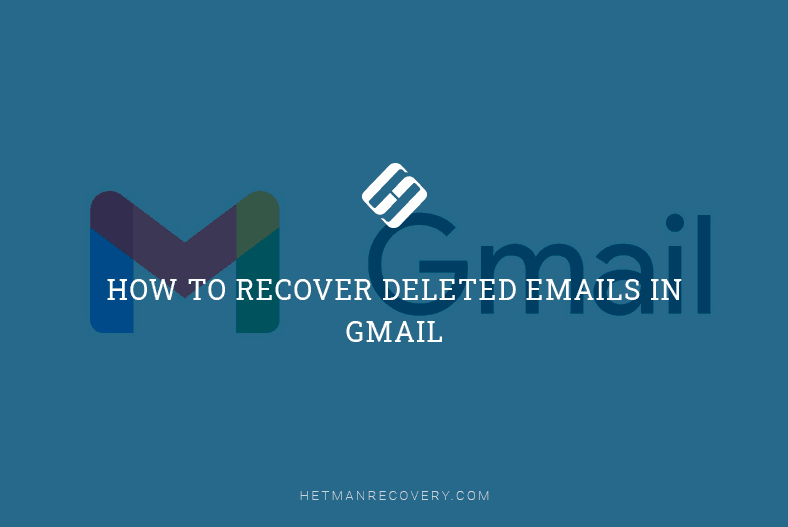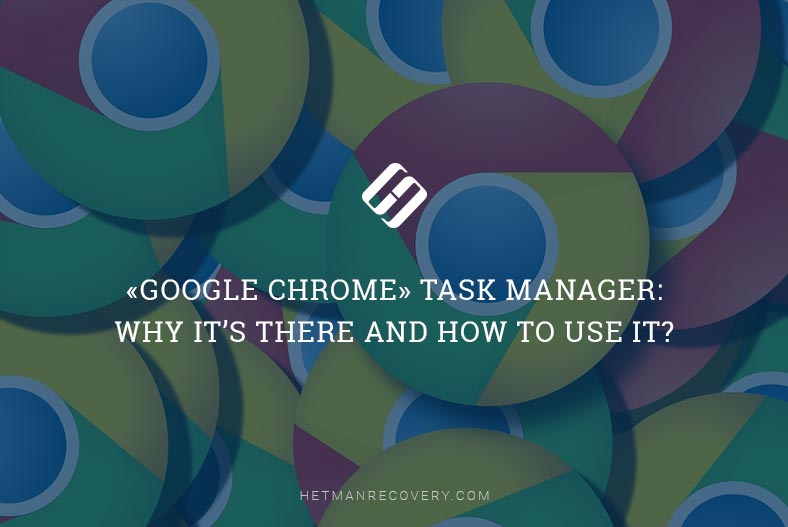Programs to Open XLS and XLSX Files: Excel Equivalents
Discover the programs that can open XLS and XLSX files with this comprehensive guide. Whether you’re using Windows, Mac, or Linux, there are various alternatives to Excel that offer compatibility with these file formats. Dive deep into step-by-step instructions and essential tips for opening XLS and XLSX files without Excel. Learn about free and paid software options, online converters, and built-in solutions for viewing and editing spreadsheet files. Don’t let file format limitations hold you back – empower yourself with the knowledge to access XLS and XLSX files effortlessly!
- Overview of the Problem
- What program to use for opening XLS and XLSX files?
- Questions and answers
- Comments

How to Recover an Unsaved or Lost Microsoft Word, Excel Document or PowerPoint Presentation ⚕️📖💥
Overview of the Problem
XLS is a format of an EXCEL document which is a table (spreadsheet), and having Excel on your PC is not a must if you want to open such file. We will tell you a bit later how it can be done.
XLSX is also a table, but it is an EXCEL document of a newer version (beginning with EXCEL 2007).
If you have an older version of EXCEL (for example, Excel 2003), you won’t be able to open and edit XLSX files, because Excel 2003 can work with XLS files only. By the way, the XLSX format also compresses files, as we have observed, so they take up less space on your HDD. That is why if you switched to the new EXCEL and you have many documents of the old version, we recommend resaving them into a new format, this way getting a bonus of some free space.

How to Recover Deleted Excel (XLS, XLSX) Files in 2020 With Hetman Excel Recovery Software 📁🔥⚕️
What program to use for opening XLS and XLSX files?
Program 1. EXCEL 2010 and newer
Probably the best variant would be installing EXCEL 2010 or newer. Firstly, both formats will open as they should (without unreadable symbols, formulas that fail etc). Secondly, beginning with Excel 2010 Microsoft Office has implemented a new menu which is more convenient than in the previous versions, and more new functions are added.
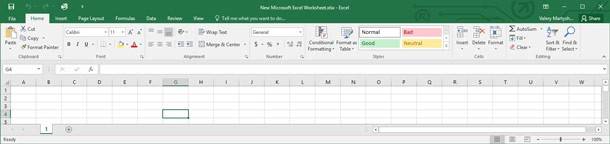
Program 2. Open Office
This is a free office package that can easily replace Microsoft Office. As you can see in a screenshot below, the first column features three main programs:
- a text document (a counterpart of Word);
- a spreadsheet (a counterpart of Excel);
- a presentation (a counterpart of Power Point).

Program 3. LibreOffice
A powerful office package completely compatible with 32/64-bit systems and translated in over 30 languages. It supports most popular operational systems including GNU/Linux, Microsoft Windows and Mac OS X.
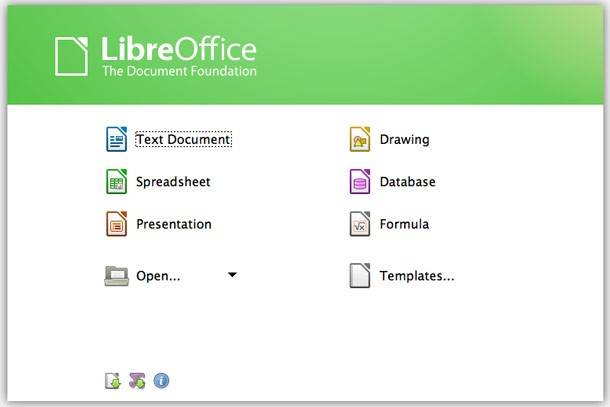
We should also mention online services that are gaining more and more popularity; they enable users to create, edit and save files in office document formats on an online resource (a remote server or a cloud service). There are many of them, but we are going to have a look at those that we find the most popular.
Program 4. Excel Online
Certainly, a company like Microsoft could never fail to take care of the people using its software, so it would be strange if it didn’t have online services. Microsoft can offer you online twins for every application in its Microsoft Office package. Excel Online works with the Windows built-in cloud service, OneDrive. In order to open an Еxcel file you need, just copy it into OneDrive and enter it with any browser. All files in Еxcel format that are placed in OneDrive can be opened with the help of Excel Online.
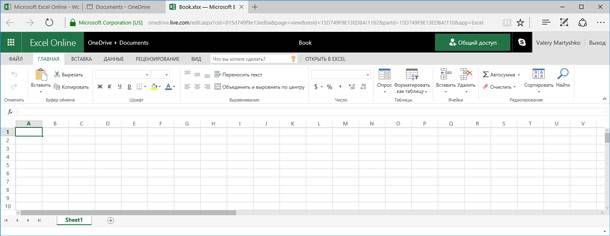
Program 5. GoogleTables
To view an XLS or XLSX document you can use the service of Google Drive. To do it, you should upload such file, then select it and press “View.” It will open in GoogleTables.
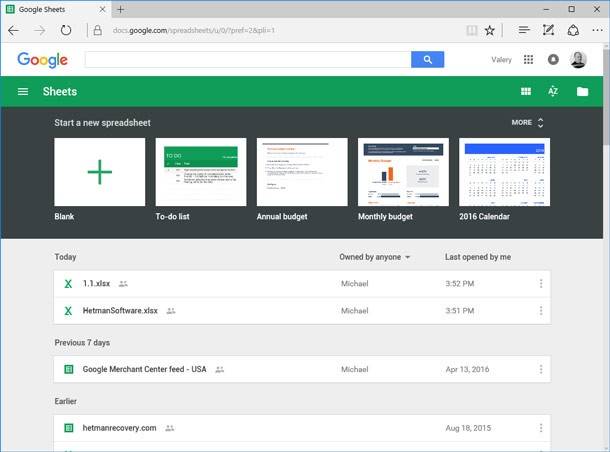
It has to be admitted that the document opens very quickly. If the document has a complicated structure, some elements may be read incorrectly or something may move to the wrong position. Yet in general most documents are read all right. I recommend you to use this service if you don’t have EXCEL or Open Office installed on your computer.
If you need to restore an unsaved or accidentally closed, deleted or lost XLS or XLSX document that disappeared after a failure in the computer’s work, it can be done with the help of Microsoft Office or OpenOffice Recovery Software – Hetman Office Recovery

How To Recover Open Writer (odt) and Calc Documents (ods) in 2020 With Hetman Office Recovery 📁🔥⚕️
The peculiarity of this office documents recovery program that makes it stand out to advantage against its rivals is that it can recover XLS and XLSX files regardless of what application you are using, be it Microsoft Office, Open Office, Libre Office or even Star Office.