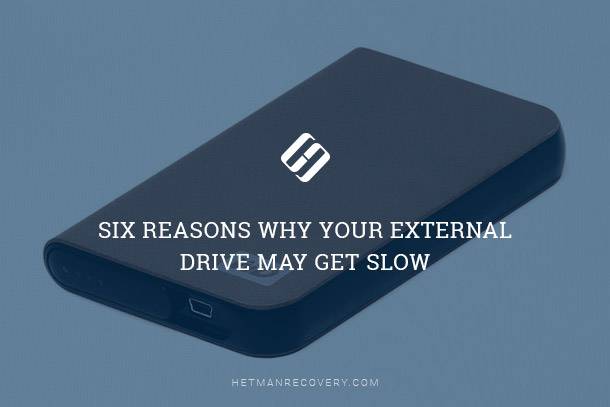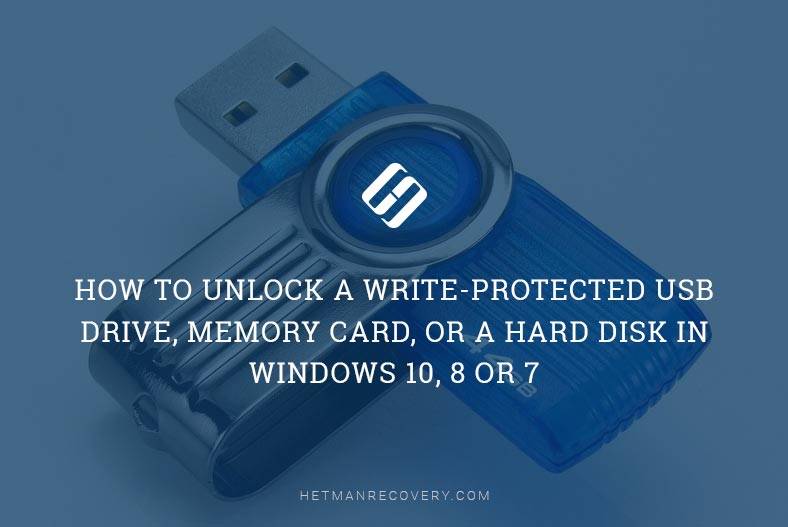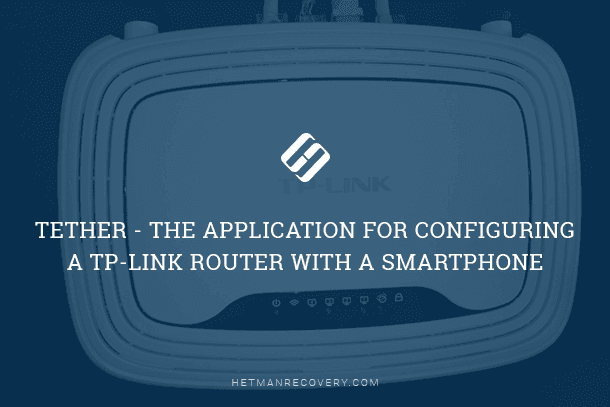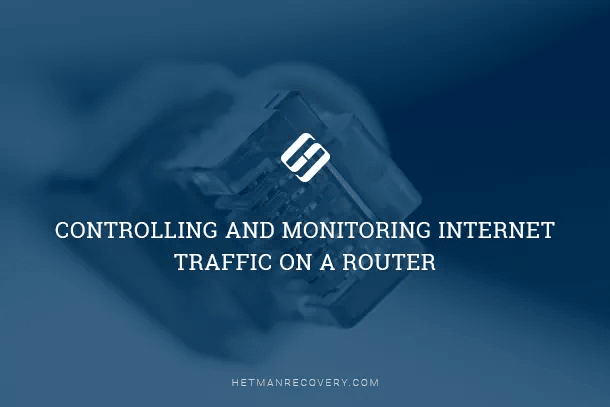Common human errors leading to data loss
Did you know that human factors play a significant role in data loss incidents? In this article, we delve into the data danger zone, exploring the top ways your actions can lead to data loss. From accidental deletions to misconfigured settings, human error can have serious consequences for your data security. Learn how to identify and mitigate the risks posed by human factors to protect your valuable data!

- Fault Tolerant Systems (continued)
- The Human Factor
- Most Popular Causes of Data Loss
- Infographics
- Questions and answers
- Comments
Fault Tolerant Systems (continued)
Building a single fault-tolerant system is not enough to ensure data integrity.
Small companies and startups with large amounts of information to process and to store often invest in a fault-tolerant system as a substitute to backups. One thing they have to keep in mind is that no single system is going to be 100% reliable. So-called fault-tolerant systems will continue working if any one component fails, but many are just not implemented properly. For example, we had customers coming to us with a bunch perfectly usable hard drives but no working RAID controller. If a RAID controller fails, it may be difficult or even impossible to quickly restore access to information stored on the affected disks.

Software RAID in Windows 10, Storage Spaces and Data Recovery from RAID drives 💻⚕️🤔
The Human Factor
The human factor is the biggest cause of all errors. Distressed users will often do things they would never to otherwise.
Reason 1. DIY Repair without Proper Tools
Attempting to ‘fix’ the disk without using the right tools is plain dangerous, and may cause disastrous results to your data. Using disk recovery tools such as Windows checkdisk (a tool that comes pre-installed with every version of Windows) can mess up your hard drive and ruin your chances of getting your data back. Moreover, using checkdisk on a solid-state (SSD) drive may easily wipe it clear due to the way SSD drives operate (look up for TRIM data recovery to see why).
Reason 2. Fixing Things That Ain’t Broken
If it ain’t broke, don’t fix it. Many users will forget this wisdom, trying to clean up, optimize or ‘fix’ their tablet or notebook storage system. This often results in deleted files (“freeing up some disk space”), wiped Recycle Bin, and messed up RAID settings and broken system recovery options. It is these types of activities that make us friends with a good half of clients.

How to Restore Data from a Windows Computer or Laptop That Can’t Boot 💻🛠️👨🏫
Reason 3. Pushing the Wrong Button
“Pushed the wrong button” is a frequent cause of accidentally deleted files, accidentally formatted memory cards in photo camera and accidentally repartitioned hard drives or USB flash drive. These accidents lead to an increasingly high rate of data loss. Fortunately, these problems are usually easy to fix with the right tools.
By the way, feel free to push all the buttons in tools made by our company. We guarantee they won’t cause any damage to your information no matter which button you push.
Reason 4. Virus
“Computer viruses”, as well as anti-virus tools, can cause important files to be deleted. Users’ carelessness often becomes the main reason for this.
Reason 5. Using Old Hardware
You’d never know how many old, obsolete systems are out there if we didn’t tell. Many organizations and some home users will use their hardware to death. Literally. A heavily worn out hard drive will be very difficult to fix; often impossible without bringing the disk to a data recovery lab. Incompatible interfaces (e.g. IDE vs. today’s SATA) will make older drives difficult or impossible to connect to a modern system, while bad sectors covering the entire platter may well render the data unreadable even in the lab.
Most Popular Causes of Data Loss
| # | Cause of Data Loss | Description |
|---|---|---|
| 1 | Human Error | Incorrect deletion, formatting, or modification of files, errors during data entry. |
| 2 | Hard Drive or Other Media Damage | Physical damage to hard drives, flash drives, SSDs, leading to data access loss. |
| 3 | Virus Attacks and Malware | Viruses, Trojans, or ransomware that corrupt or steal data. |
| 4 | Software Errors | Bugs or crashes in software that cause data loss or corruption. |
| 5 | Accidental Data Deletion | Loss of files due to accidental deletion or improper saving. |
| 6 | Power Failures | Power interruptions that may damage data or cause loss. |
| 7 | Natural Disasters | Fires, floods, earthquakes that damage servers or other data storage devices. |
| 8 | Theft or Physical Access to Media | Theft of computers, servers, flash drives, or laptops containing important data. |
| 9 | Hardware Issues | Damage to computer components (motherboards, controllers), leading to data loss. |
| 10 | Backup Software Issues | Failures in backup systems that make data recovery impossible. |
Infographics