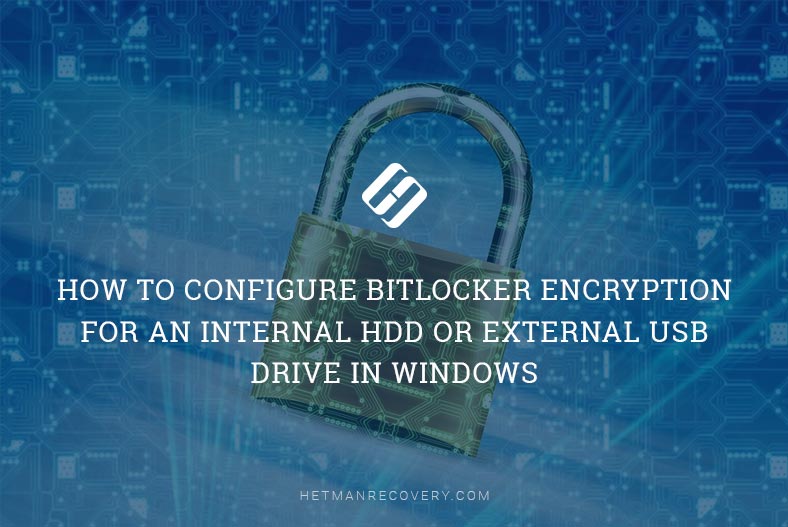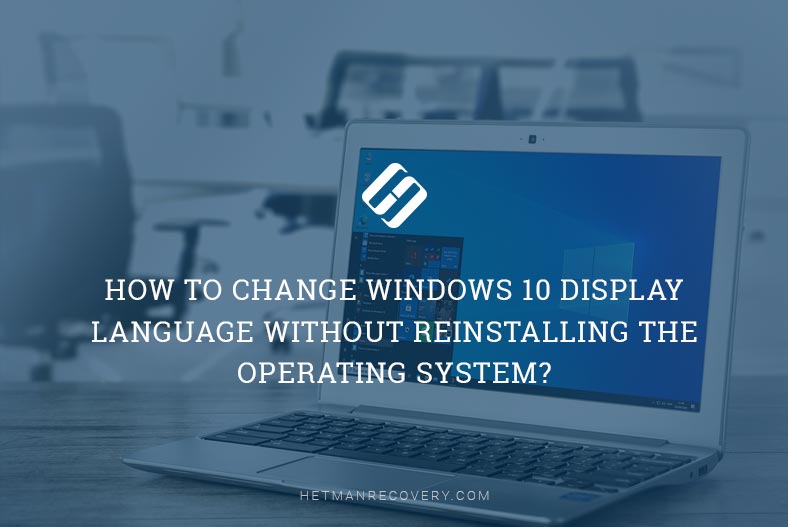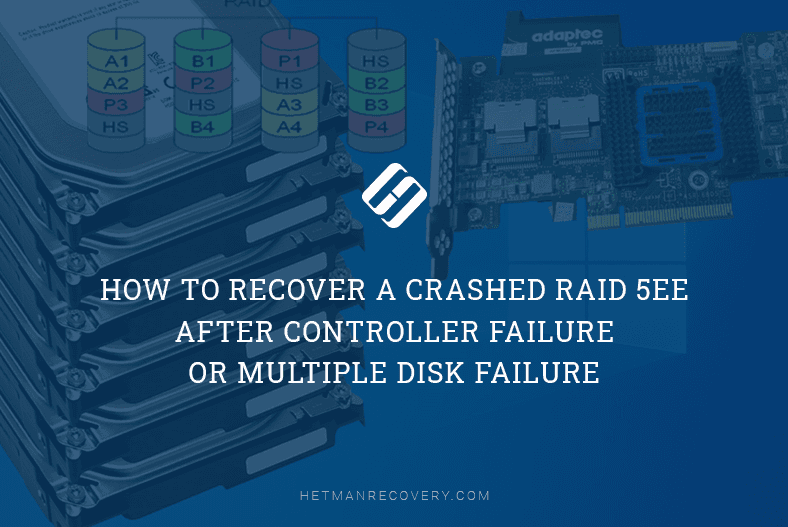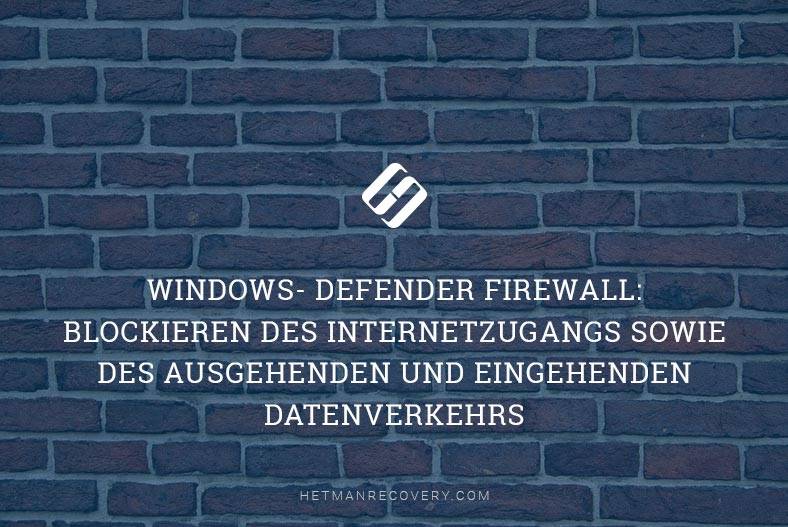Learn how to disable or remove automatic updates in Windows 10 with our essential guide. Automatic updates can be convenient, but they can also disrupt your workflow and consume bandwidth at inconvenient times. In this comprehensive tutorial, we'll walk you through step-by-step instructions and expert techniques to help you take control of your update settings in Windows 10. Whether you want to temporarily disable updates or remove them entirely, we'll cover all the essential methods to suit your needs. Don't let automatic updates dictate your system's behavior—watch our guide and regain control over your update settings today.
(more…)- 15 min. reading
- 11