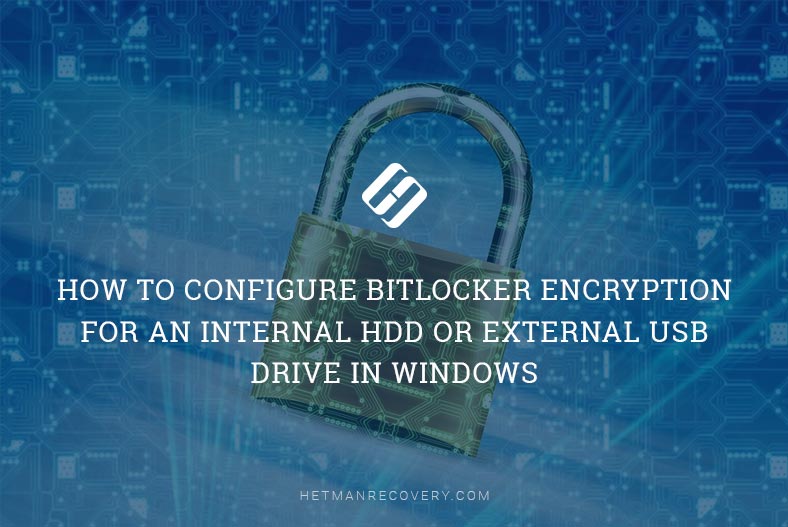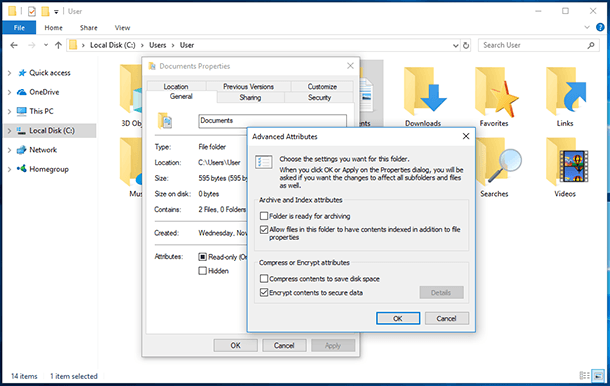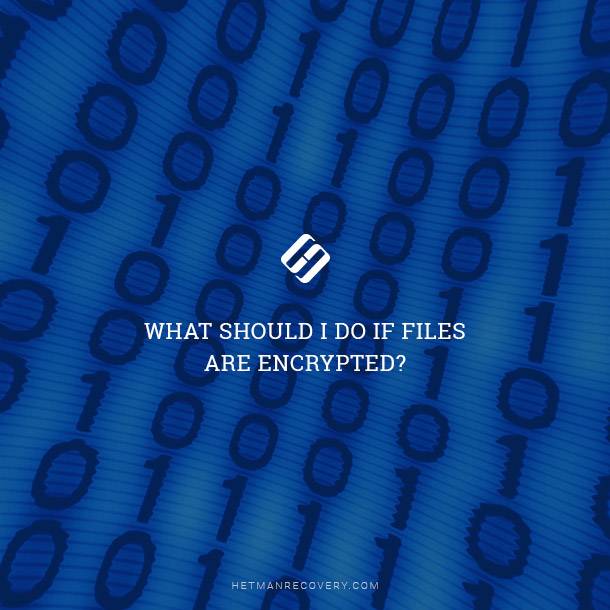Learn how to configure BitLocker encryption for internal HDDs or external USB drives in Windows with our complete guide. BitLocker provides robust data protection by encrypting your drives, ensuring that your sensitive information remains secure from unauthorized access. In this comprehensive tutorial, we'll walk you through step-by-step instructions and expert techniques to help you configure BitLocker encryption for both internal and external drives in Windows. From setting up encryption keys to managing recovery options, we'll cover all the essential aspects to ensure your data stays safe. Don't compromise on security—watch our guide and safeguard your data with BitLocker encryption today.
(more…)- 18 min. reading
- 13