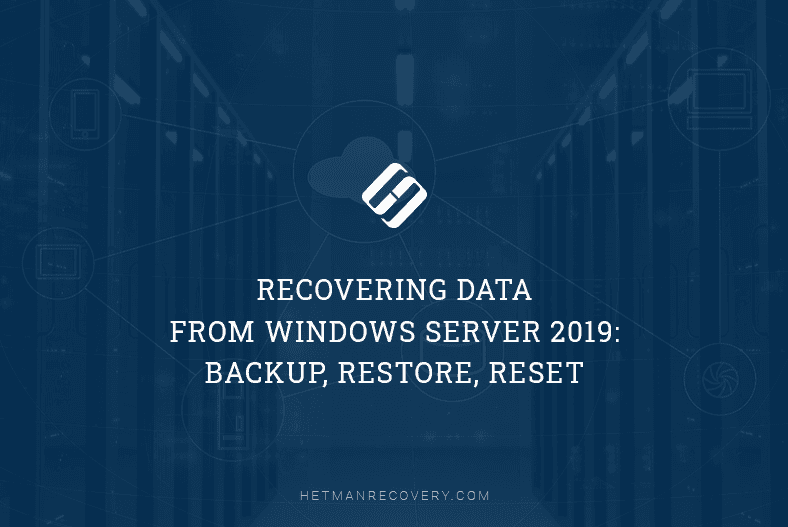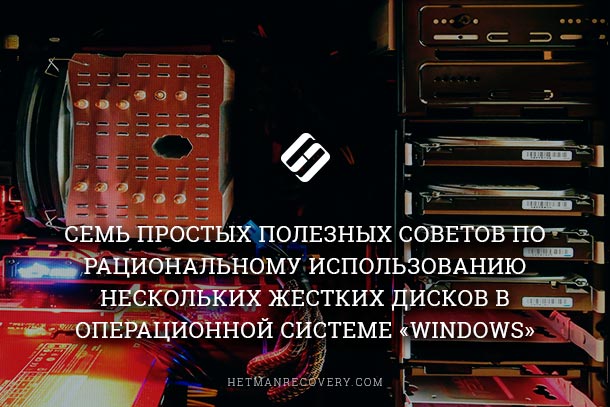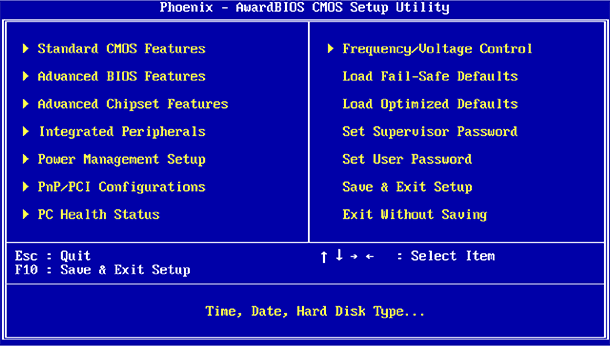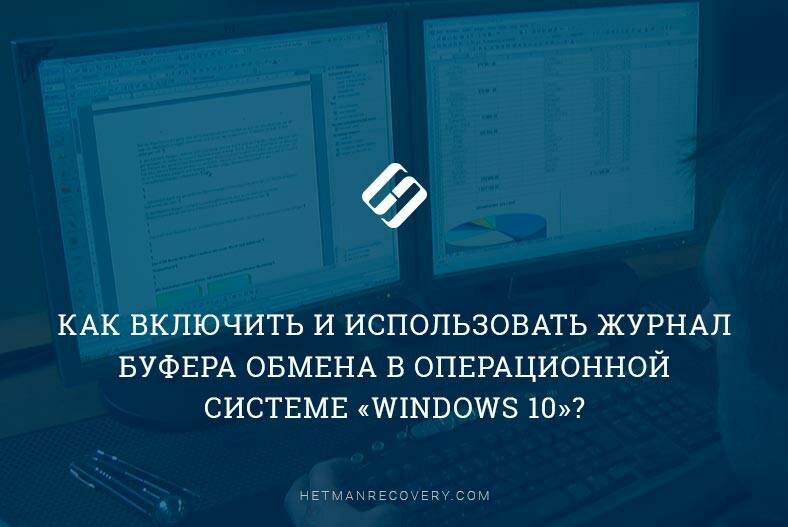Unlock the Power of Data Recovery on Windows Server 2019! If you're managing a Windows Server 2019 and are concerned about data loss, this article is your go-to resource. We'll dive into the best practices for backing up, restoring, and resetting your server to ensure data integrity and security. Whether you're preparing for potential data loss or recovering from a disaster, our step-by-step guide will equip you with the necessary skills to manage your data effectively. Learn how to leverage built-in tools and external software for comprehensive data protection on your server today!
(more…)- 12 min. reading
- 11