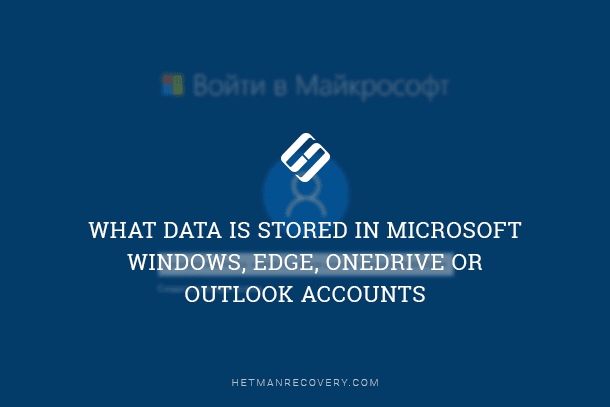Unlock the Power of Windows 10 Backup and Recovery! Worried about losing important data on your Windows 10 system? Fear not! In this comprehensive guide, we dive deep into the backup and recovery options available in Windows 10. From built-in tools to third-party solutions, we cover everything you need to know to keep your files safe and secure.
(more…)- 13 min. reading
- 12