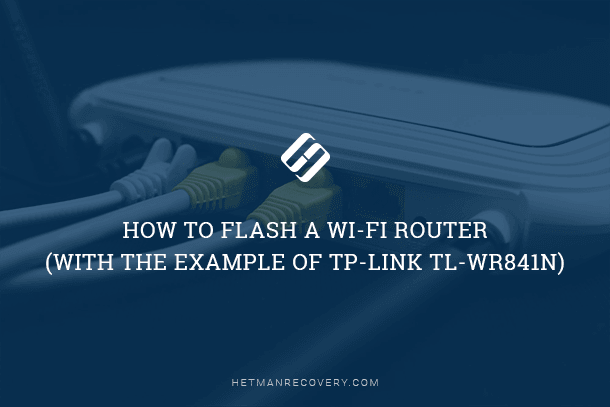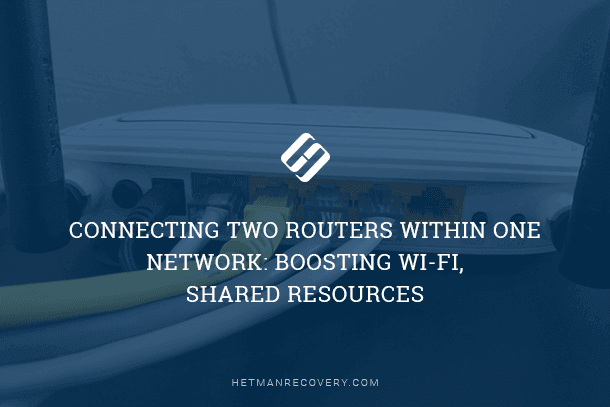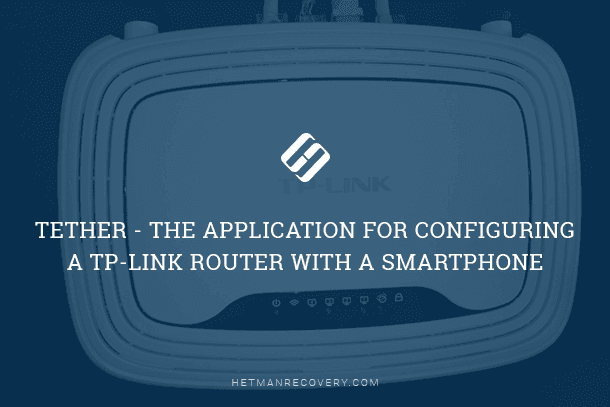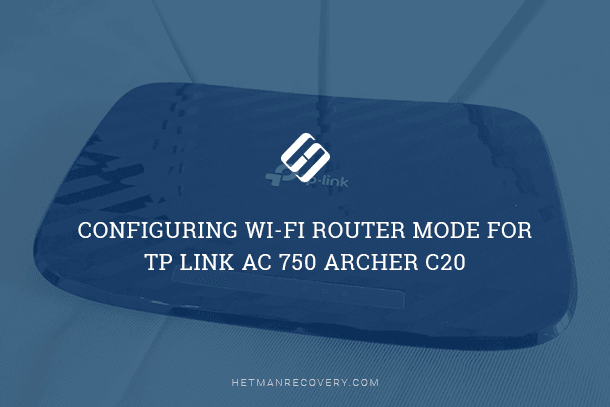Unlock Your Wi-Fi Password in Windows 10! Lost your Wi-Fi password and need to reconnect your devices? Don't worry! In this article, we'll show you step-by-step how to find your Wi-Fi password in Windows 10. Whether you're using a desktop, laptop, or tablet, the process is straightforward and easy to follow. From using built-in settings to accessing network properties, we'll cover all the methods you can use to locate your Wi-Fi password quickly and easily. No more guessing or resetting your router—watch now and unlock the secrets to finding your Wi-Fi password in Windows 10!
(more…)- 15 min. reading
- 11