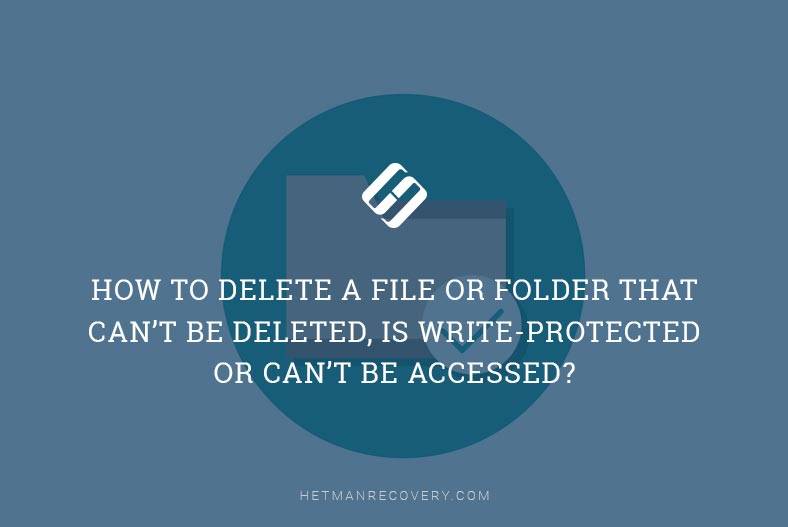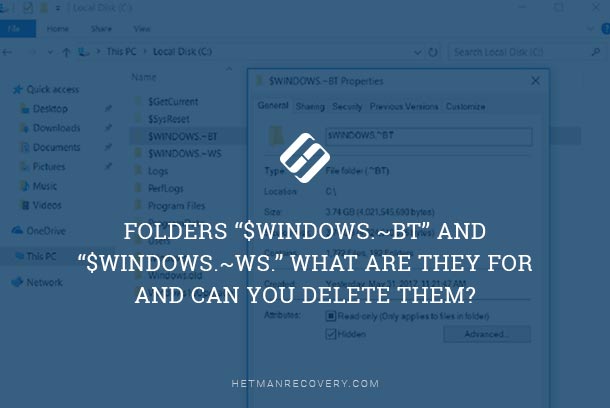Struggling with Stubborn Files? Learn How to Delete Them Today! Have you ever encountered a file or folder on your computer that simply refuses to be deleted, whether due to write-protection or accessibility issues? This article is your definitive guide on how to delete these stubborn files and folders effectively. We’ll cover a variety of methods, from simple tricks to advanced techniques, ensuring you can tackle any file deletion challenge on your PC. Whether it’s unlocking write-protected files or gaining access to previously inaccessible folders, our step-by-step tutorial will help you clear up space and keep your system organized.
(more…)- 6 min. reading
- 11