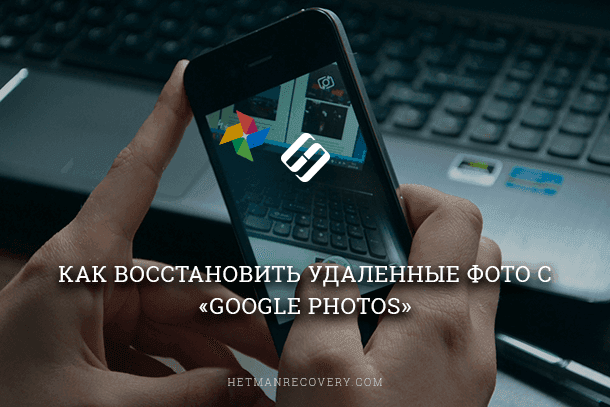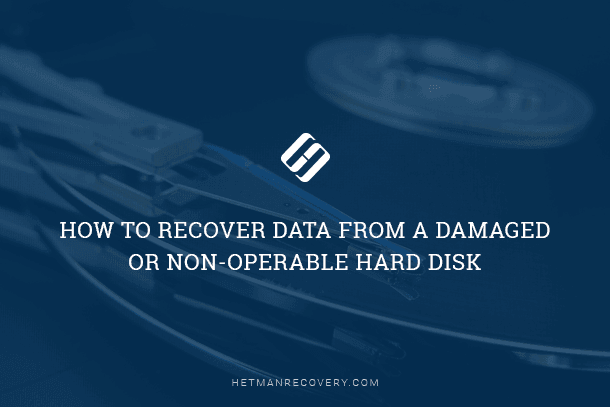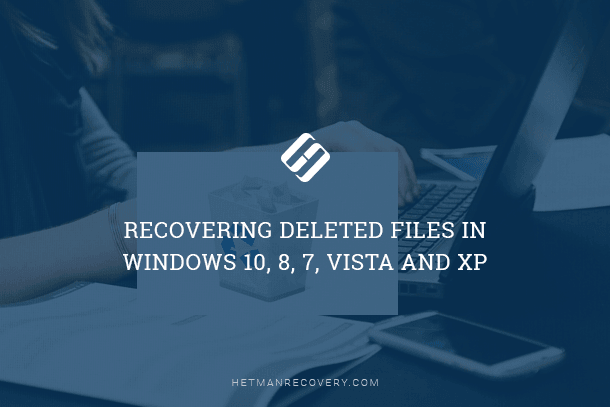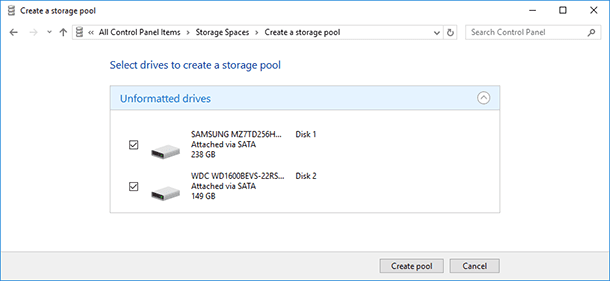Read this article about booting Windows in Safe Mode. We will explore all standard methods involving a recovery disk or a certain combination of keys. If the operating system doesn’t boot or works incorrectly for a number of possible reasons, sometimes the only effective way to bring it back to normal and access your data is to boot the computer in Safe Mode and fix the errors in that mode.
(more…)- 7 min. reading
- 11