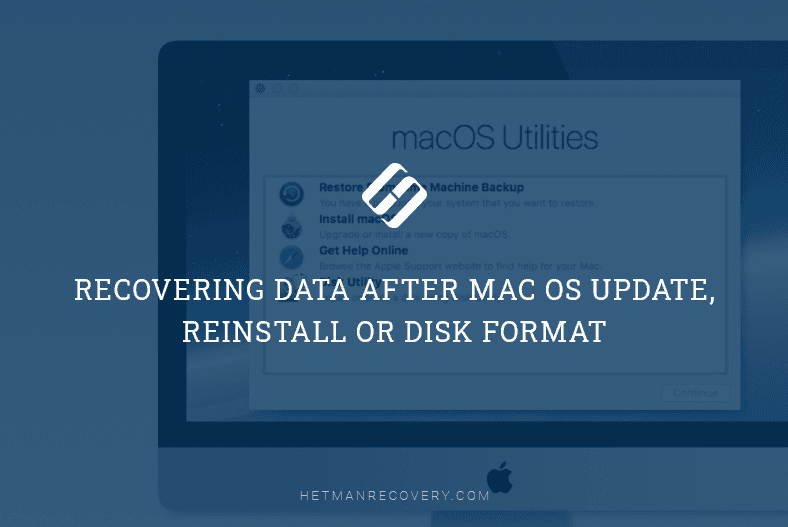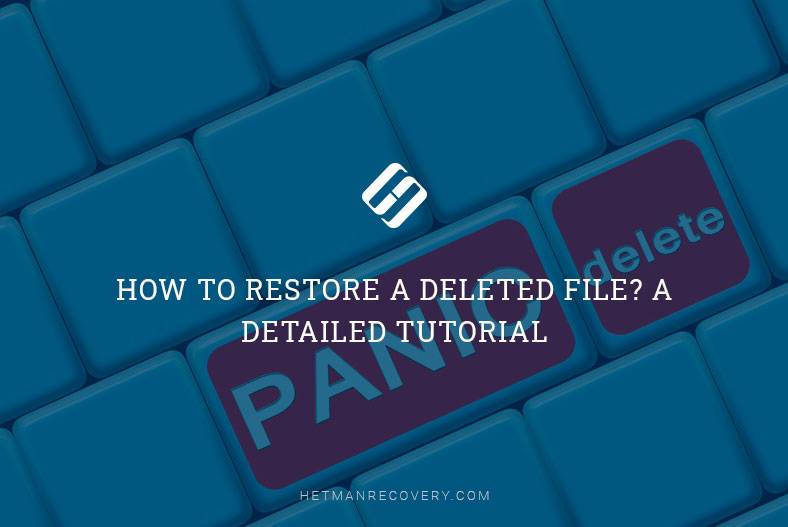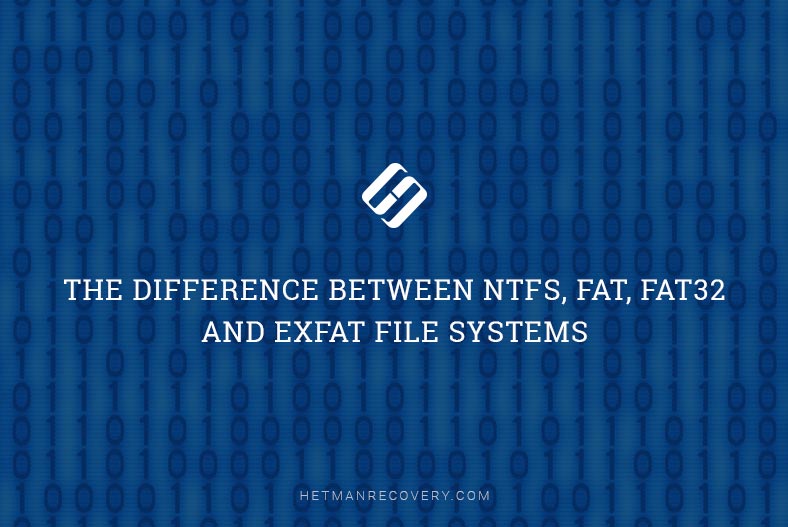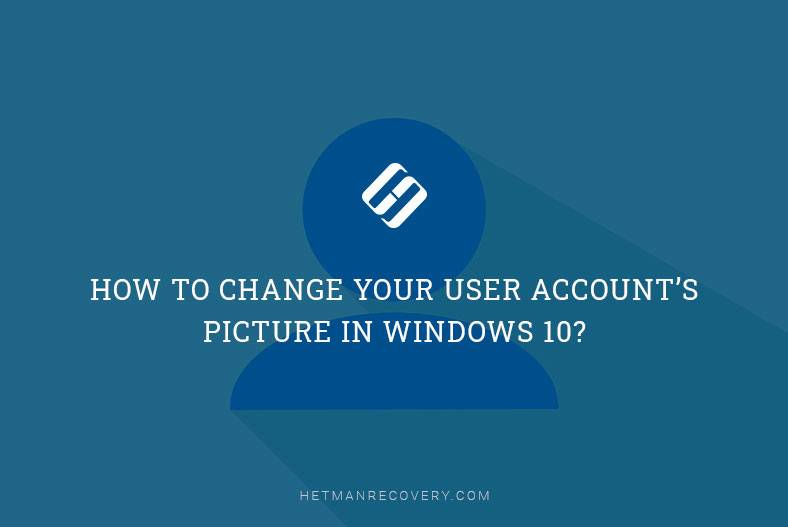Master the Art of Data Recovery on Your Mac! Have you recently updated, reinstalled, or formatted your Mac OS and discovered that some important files are missing? Fear not! This aerticle provides a detailed guide on how to recover your lost data after a Mac OS update, reinstall, or disk format. We'll walk you through every step, from initial assessment to successful data retrieval using trusted tools and methods. Whether you're a seasoned Mac user or a newbie, our instructions will help you regain access to your valuable data quickly and safely.
(more…)- 15 min. reading
- 11