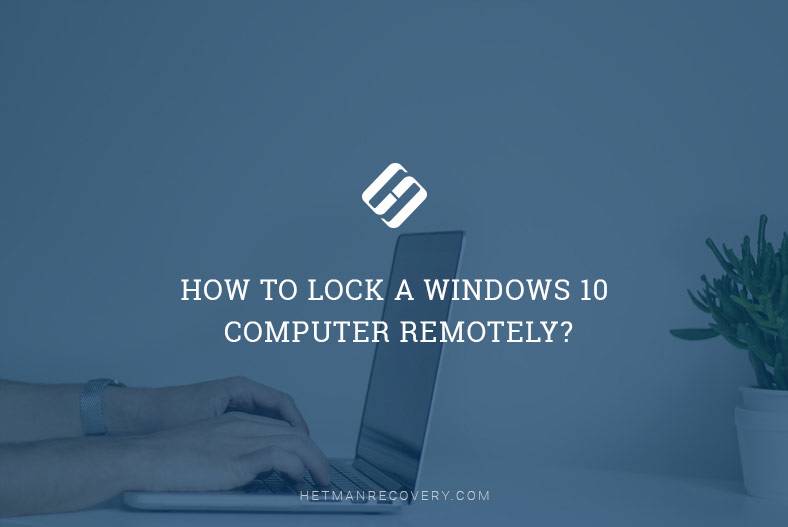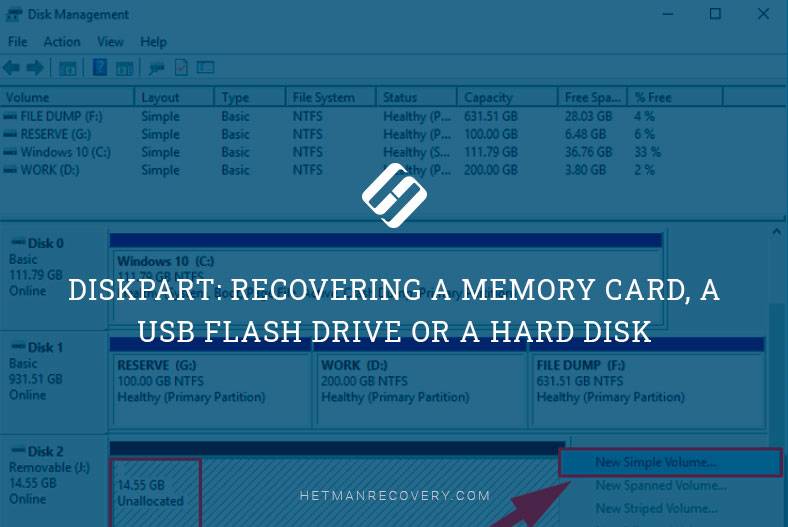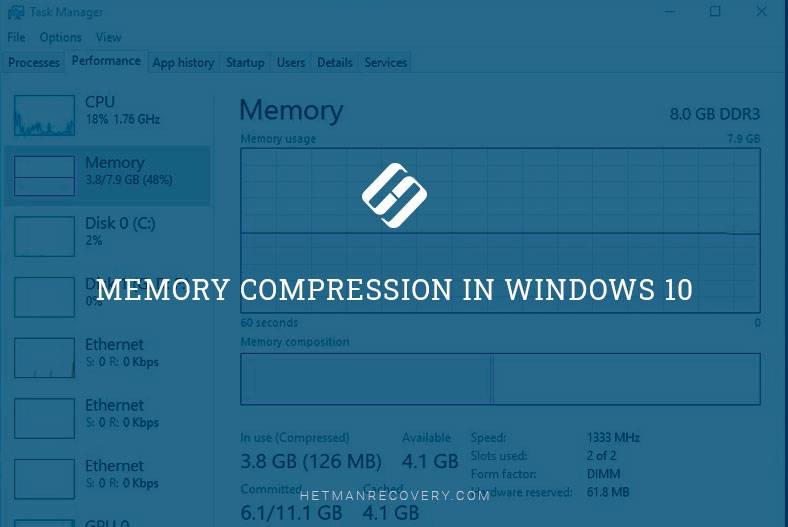Unlock the Power of Archiving in Windows 10! Need to free up space on your Windows 10 PC without losing important files? Archiving is the solution! In this comprehensive tutorial, we'll show you how to create and restore archived files like a pro. Whether you're archiving documents, photos, or videos, the process is simple and easy to follow. From using built-in tools to third-party software, we'll explore all the methods you can use to archive and restore your files with ease. Say goodbye to clutter and hello to organized storage—watch now and master the art of archiving in Windows 10!
(more…)- 11 min. reading
- 11