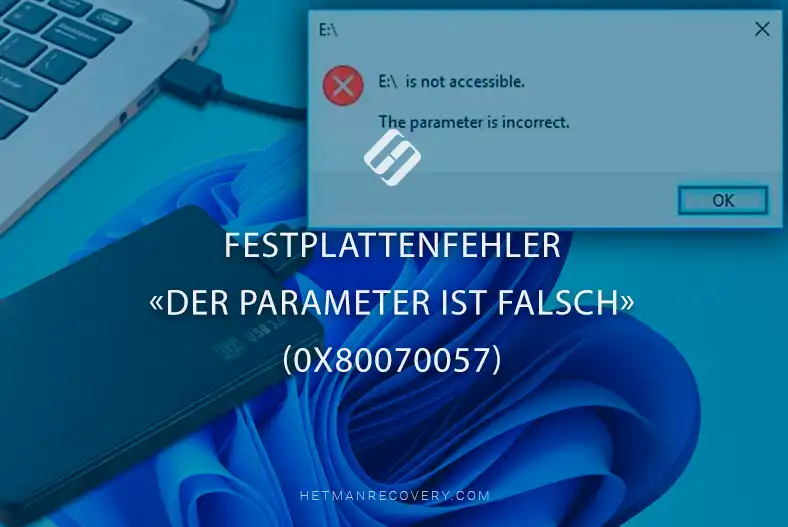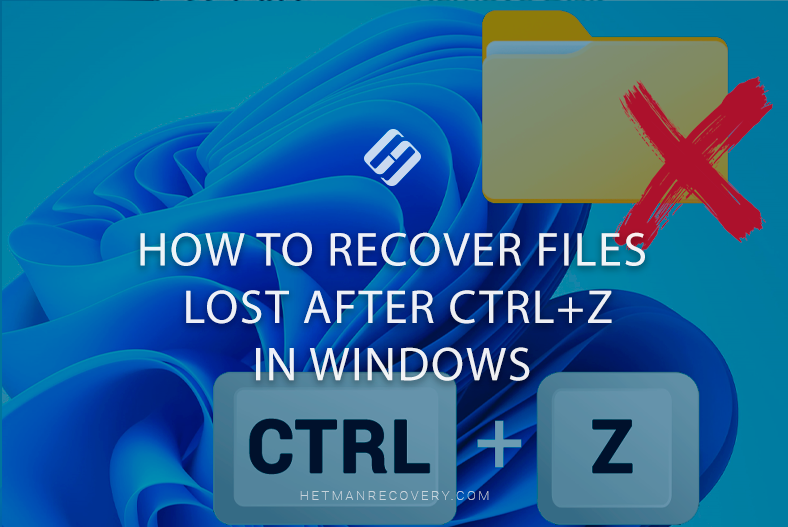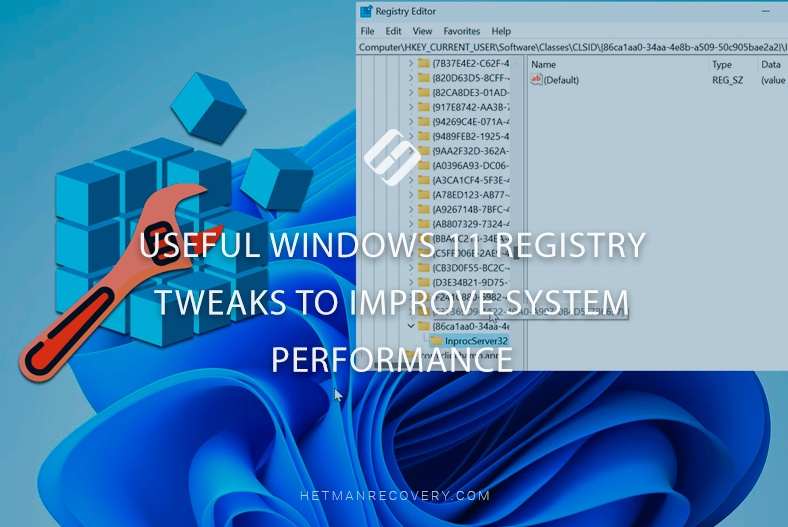How to recover files which were lost, went missing or just disappeared from your folder in Windows? How to recover files deleted by Windows Defender? Regardless of what caused the disappearance of files, be it an accidental removal, a system error or a virus, we’ll show you easy and well-tested method to recover them.
(more…)- 23 min. reading
- 1