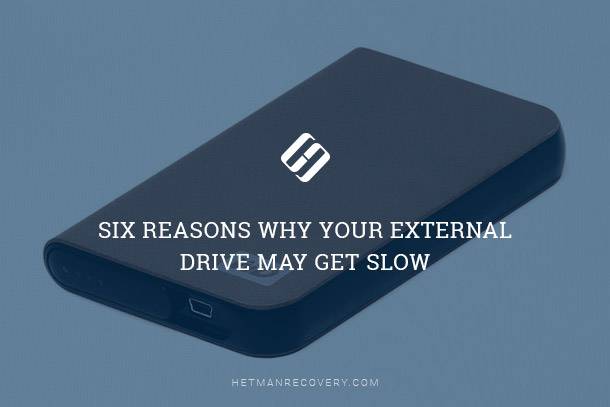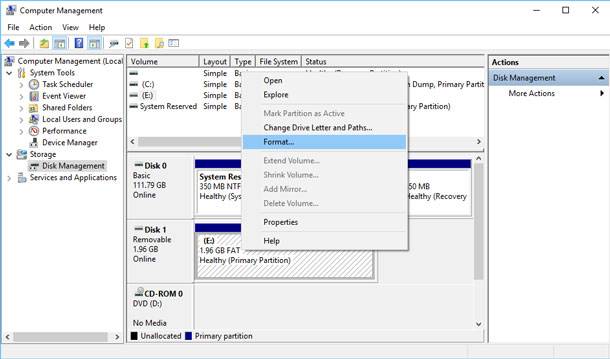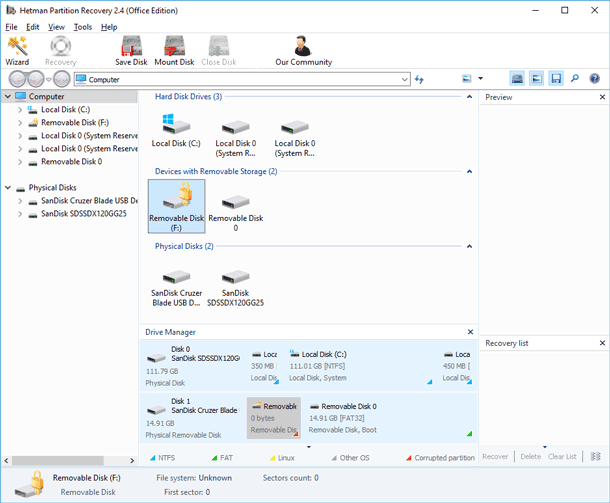Read about methods to accelerate an external hard disk and things that make it work slowly. Nowadays it is more convenient to transfer films, games and other files with an external hard drive rather than with a flash drive or a DVD. In the first place, the copying speed is considerably higher, from 30-40 MB/s for an external disk versus 10 MB/s for a DVD). Secondly, you can write and erase information to a hard drive for as many times as you wish, and do it faster than you can with a DVD. Thirdly, with an external disk you can carry dozens and hundreds of various files. Capacity of modern external disks comes up to 2-6 TB and their small size allows carrying them just in your pocket.
(more…)- 14 min. reading
- 40