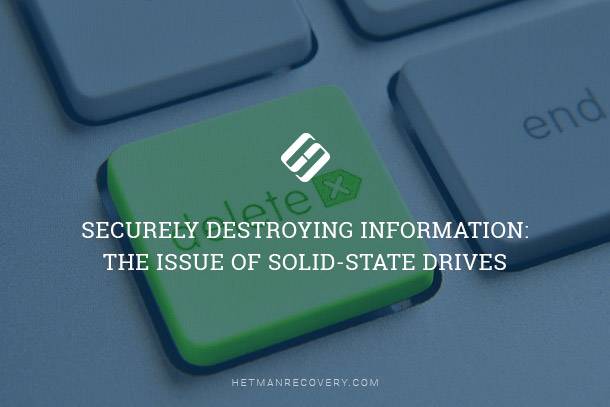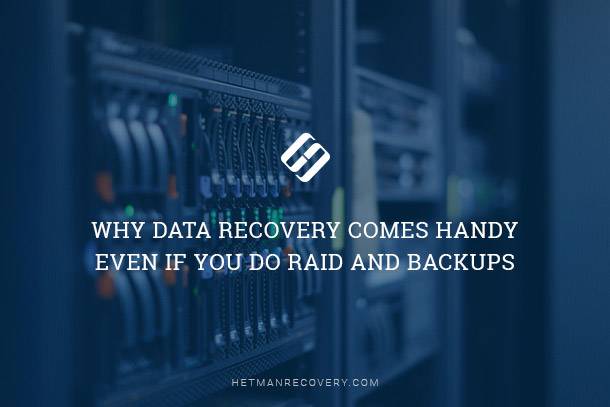Explore a comprehensive list of S.M.A.R.T. errors for both hard disk drives (HDD) and solid-state drives (SSD) with this guide. Whether you're encountering issues with disk health, performance degradation, or impending drive failure, understanding common S.M.A.R.T. errors is crucial for proactive maintenance. Dive deep into step-by-step instructions and essential tips for diagnosing and resolving S.M.A.R.T. errors effectively. Learn about disk monitoring tools, firmware updates, and backup strategies to mitigate the risk of data loss.
(more…)- 5 min. reading
- 12