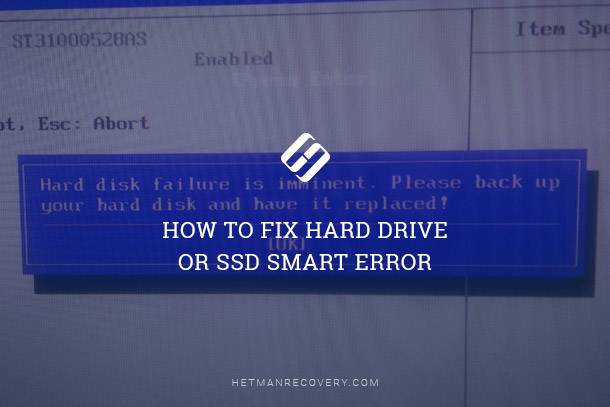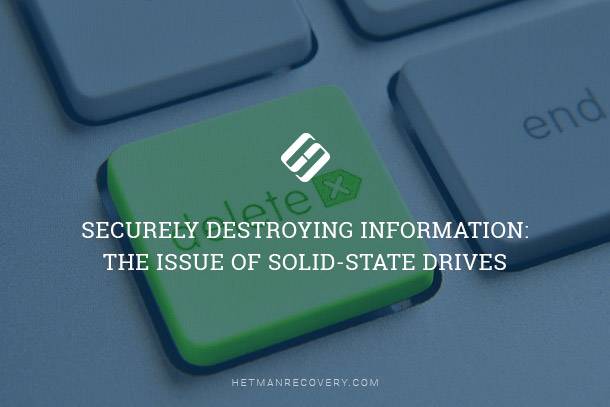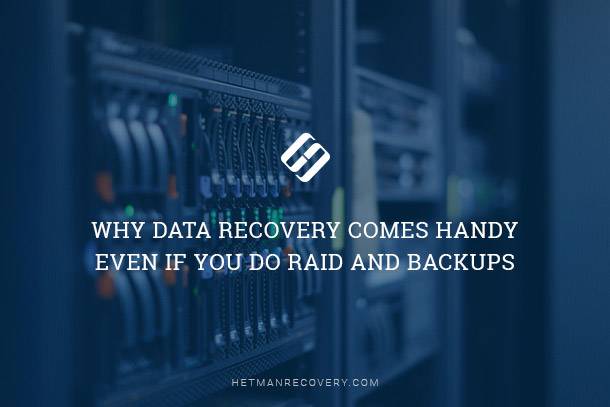S.M.A.R.T. Errors for HDD and SSD: Comprehensive List
Explore a comprehensive list of S.M.A.R.T. errors for both hard disk drives (HDD) and solid-state drives (SSD) with this guide. Whether you’re encountering issues with disk health, performance degradation, or impending drive failure, understanding common S.M.A.R.T. errors is crucial for proactive maintenance. Dive deep into step-by-step instructions and essential tips for diagnosing and resolving S.M.A.R.T. errors effectively. Learn about disk monitoring tools, firmware updates, and backup strategies to mitigate the risk of data loss.

S.M.A.R.T. Error Codes and Names
Every hard disk manufacturer sets its own threshold value for a certain attribute. Under normal circumstances, this threshold is never exceeded, but otherwise we encounter an error.
| Code | Name |
|---|---|
| 0x1 | Raw Read Error Rate |
| 0x2 | Throughput Performance |
| 0x3 | Spin Up Time |
| 0x4 | Start/Stop Count |
| 0x5 | Reallocated Sector Count |
| 0x6 | Read Channel Margin |
| 0x7 | Seek Error Rate |
| 0x8 | Seek Time Performance |
| 0x9 | Power-On Time Count |
| 0xA | Spin Retry Count |
| 0xB | Recalibration Retries |
| 0xC | Device Power Cycle Count |
| 0xD | Soft Read Error Rate |
| 0x16 | Current Helium Level |
| 0x64 | Erase or Program Cycles |
| 0x67 | Translation Table Rebuild |
| 0xAA | Available Reserved Space |
| 0xAB | SSD Program Fail Count |
| 0xAC | SSD Erase Fail Count |
| 0xAD | SSD Wear Leveling Count |
| 0xAE | Unexpected power loss count |
| 0xAF | Power Loss Protection Failure |
| 0xB0 | Erase Fail Count (chip) |
| 0xB1 | Wear Range Delta |
| 0xB2 | Used Reserved Block Count |
| 0xB3 | Used Reserved Block Count Total |
| 0xB4 | Unused Reserved Block Count Total |
| 0xB5 | Program Fail Count Total or Non-4K Aligned Access Count |
| 0xB6 | Erase Fail Count |
| 0xB7 | SATA Downshift Error Count or Runtime Bad Block |
| 0xB8 | End-to-End error |
| 0xB9 | Head Stability |
| 0xBA | Induced Op-Vibration Detection |
| 0xBB | Reported Uncorrectable Errors |
| 0xBC | Command Timeout |
| 0xBD | High Fly Writes |
| 0xBE | Airflow Temperature |
| 0xBF | Mechanical Shock |
| 0xC0 | Power off Retract Cycle |
| 0xC1 | Load/Unload Cycle Count |
| 0xC2 | HDD Temperature |
| 0xC3 | Hardware ECC Recovered |
| 0xC4 | Reallocation Event Count |
| 0xC5 | Current Pending Sector Count |
| 0xC6 | Off-Line Uncorrectable Sector Count |
| 0xC7 | Ultra ATA CRC Error Count |
| 0xC8 | Write Error Rate |
| 0xC9 | Soft Read Error Rate |
| 0xCA | Data Address Mark Errors |
| 0xCB | Run Out Cancel |
| 0xCC | Soft ECC Correction |
| 0xCD | Thermal Asperity Rate |
| 0xCE | Flying Height |
| 0xCF | Spin High Current |
| 0xD0 | Spin Buzz |
| 0xD1 | Offline Seek Performance |
| 0xD2 | Vibration During Write |
| 0xD3 | Vibration During Write |
| 0xD4 | Shock During Write |
| 0xDC | Disk Shift |
| 0xDD | G-Sense Error Rate |
| 0xDE | Loaded Hours |
| 0xDF | Load/Unload Retry Count |
| 0xE0 | Load Friction |
| 0xE1 | Load Cycle Count |
| 0xE2 | Load-in Time |
| 0xE3 | Torque Amplification Count |
| 0xE4 | Power-off Retract Count |
| 0xE6 | GMR Head Amplitude |
| 0xE7 | Hard Disk Temperature |
| 0xE8 | Endurance Remaining |
| 0xE8 | Available Reserved Space |
| 0xE9 | Power-On Hours |
| 0xE9 | Media Wearout Indicator |
| 0xEA | Average erase count AND Maximum Erase Count |
| 0xEB | Good Block Count AND System(Free) Block Count |
| 0xF0 | Head Flying Hours |
| 0xF1 | Total LBAs Written |
| 0xF2 | Total LBAs Read |
| 0xF3 | Total LBAs Written Expanded |
| 0xF4 | Total LBAs Read Expanded |
| 0xF9 | NAND_Writes_1GiB |
| 0xFA | Read Error Retry Rate |
| 0xFB | Minimum Spares Remaining |
| 0xFC | Newly Added Bad Flash Block |
| 0xFE | Free Fall Protection |
S.M.A.R.T. Technology
Self-Monitoring Analysis and Reporting Technology or S.M.A.R.T is a diagnostic method initially developed by IBM and used to determine or prevent failures in hard disks (Predictive Failure Analysis). The technology was designed in order to predict or determine the cause of breakdown for IBM disks, but in the end it became widespread and popularly known as S.M.A.R.T.
Large manufacturers include this technology into their hard disks. S.M.A.R.T. analyzes a number of mechanical attributes. Such analysis allows determining incorrect disk operation before its complete failure as well as the cause of such failure.
How To Correct a S.M.A.R.T. Error
In spite of S.M.A.R.T. allowing predicting future problems, most of them are impossible to prevent. Therefore, S.M.A.R.T.is a technology which is often there to warn the user of the hard disk soon to break down. S.M.A.R.T. values cannot be corrected and there is no need to spend time on that.
If you don’t replace the hard disk, the error window will appear again and again. In this case, the only justified action would be saving data from the disk sectors which are still available. After complete breakdown, data on such disk cannot be read by any software. That is why your first step should be taking your data elsewhere.

👨💻 How to Use Victoria to Test and Fix Your Hard Disk in 2021 🛠️