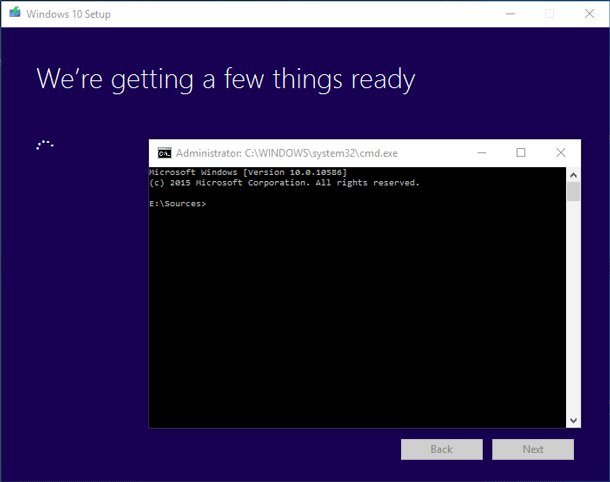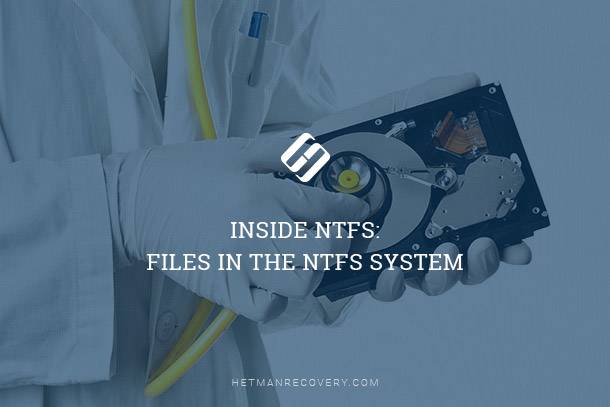Discover the essential guide to restoring the structure of deleted EFI partitions in Windows in this comprehensive tutorial. If you've accidentally deleted or lost the EFI partition structure on your system, don't worry. We've got you covered with expert solutions and step-by-step instructions to recover it effortlessly.
(more…)- 8 min. reading
- 36