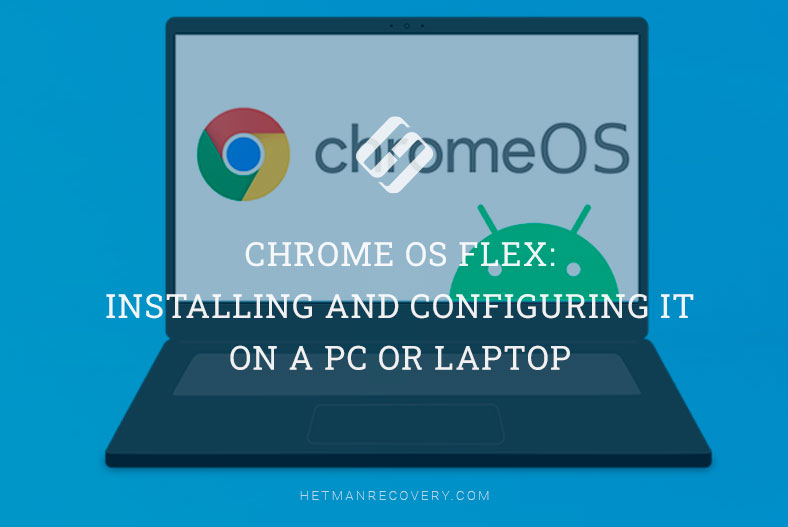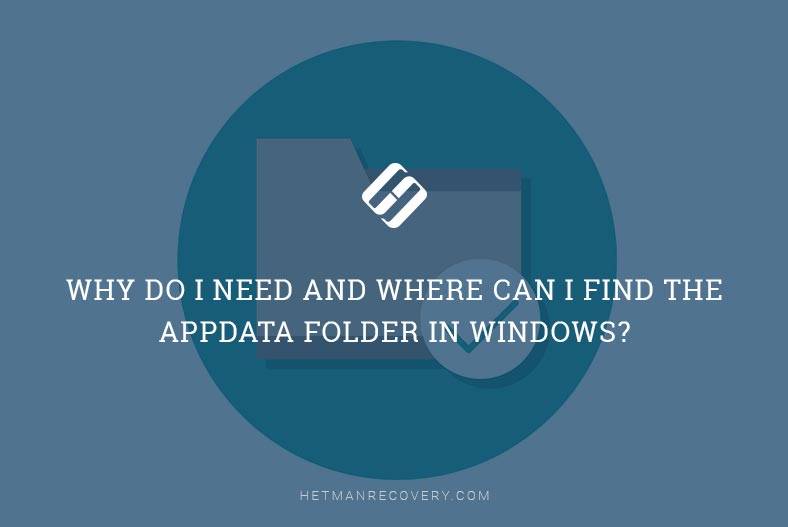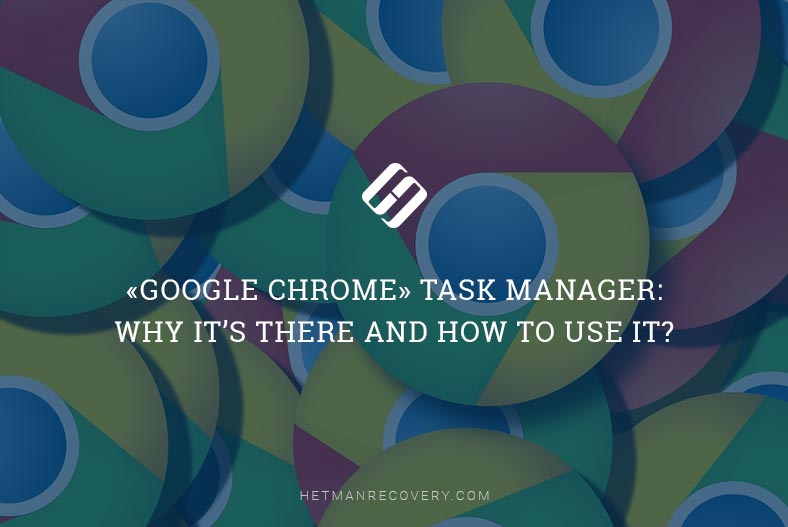Discover how to install and configure Chrome OS Flex on a PC or laptop in this comprehensive guide. Whether you're a Chrome OS enthusiast or looking to explore new operating systems, Chrome OS Flex offers a lightweight and versatile option. In this tutorial, we'll walk you through the step-by-step process of installing and configuring Chrome OS Flex, covering essential setup steps and customization options. From downloading the OS image to optimizing performance, we'll help you get started with Chrome OS Flex on your PC or laptop. Read now and unlock the potential of Chrome OS Flex!
(more…)- 9 min. reading
- 13