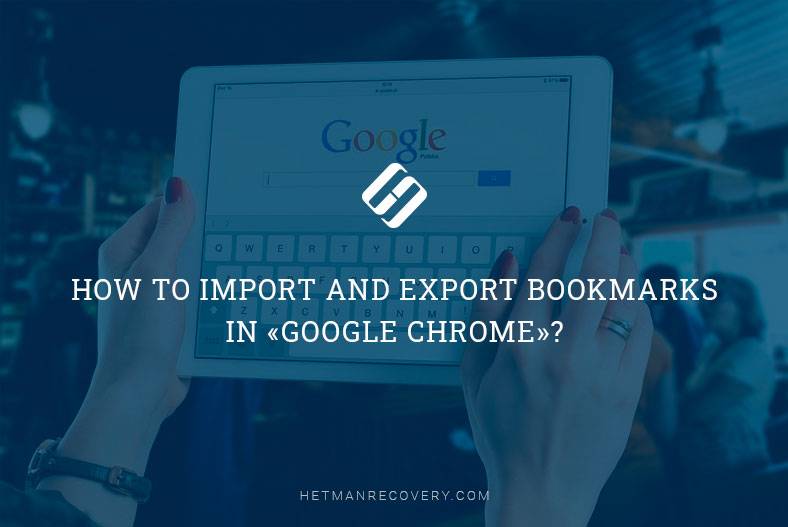Keep Your Data Safe: Learn How to Enable Protection for Important Folders in Microsoft OneDrive! Worried about the security of your important files and folders? Enabling protection for them in Microsoft OneDrive is the solution! In this comprehensive tutorial, we'll show you step-by-step how to enable protection for important folders in OneDrive on Windows 10. Whether it's for safeguarding sensitive documents or preventing accidental deletions, protecting your folders is crucial. From accessing OneDrive settings to setting up folder protection, we've got you covered. Read now and keep your data safe with OneDrive!
(more…)- 16 min. reading
- 11