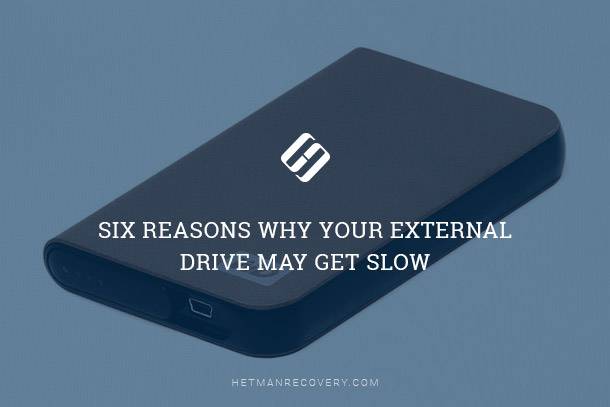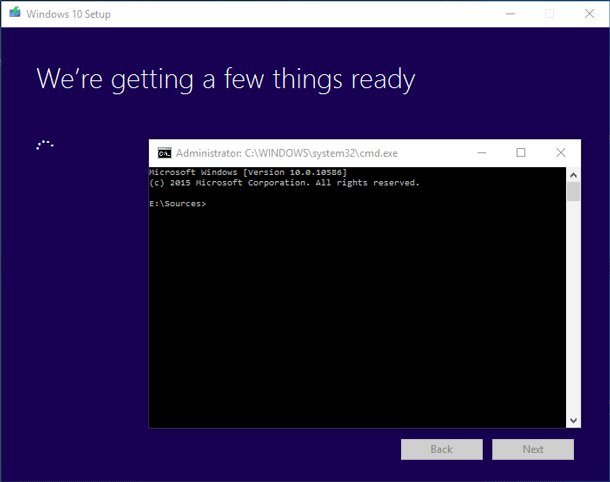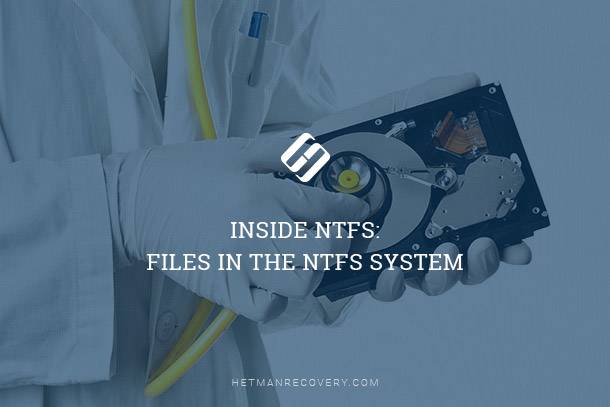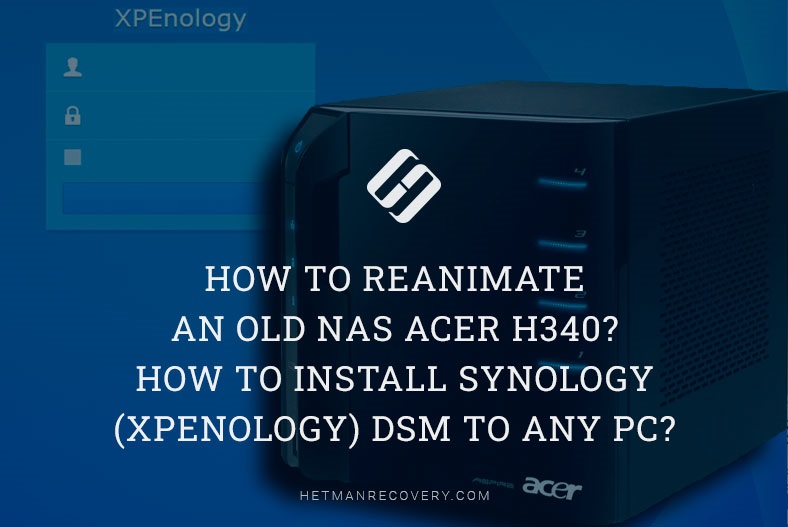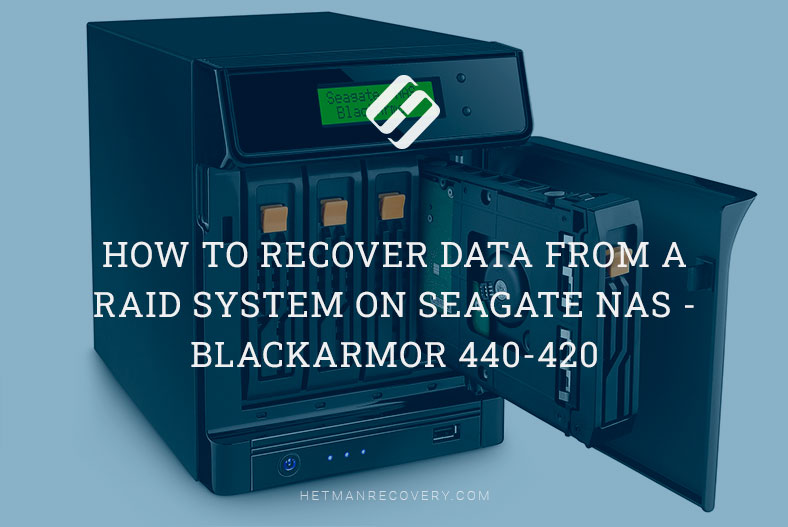Retrieve Lost Data from External Storage Devices
Lost your important files stored on external storage devices? In this article, we’ll share expert tips and techniques for successfully recovering data from external storage. Whether it’s a USB drive, external hard disk, or memory card, we’ve got you covered. Learn how to unlock lost treasures and retrieve your valuable data!

However, the huge storage capacities of today’s external storage systems bring up a question of storage safety. What will you do if some component in your remote storage fails? What if a remote user deletes some of your files? What if a planned upgrade turns into a data loss situation?
This article discusses the various types of remote storage systems, and tells about ways to recover data from most of them.
Method 1. USB and eSATA Enclosures
The simplest and most common type of remote attached storage is plain USB enclosure holding a single hard drive. A little bit less common are eSATA (External SATA) enclosures providing much higher speeds and better functionality compared to their USB counterparts. For example, eSATA enclosures support the SSD TRIM protocol, while USB enclosures don’t.
These enclosures exist in 2.5” and 3.5” form factors. The former are designed to hold a laptop hard drive (or a typical SSD drive), and are normally powered off the USB link. The latter are usually stationary devices powered from an external power supply.
When connected to the PC, USB and eSATA enclosures appear as new drive letters. They can be read and written to as normal hard drives, albeit USB enclosures are a little slower (unless you’re using a USB3 type enclosure and a compatible PC).
If something happens to your data, recovering files from the disk located in a USB/eSATA enclosure looks and works exactly the same as recovering information from a built-in hard drive. Use an appropriate data recovery tool, choose your drive letter and hit “Go!”.
Method 2. Network Attached Storage

🥇 How to Recover Data from NAS or SAN storage, and Configure a Network-Attached Storage in 2021 🌐
Network Attached Storage (NAS) systems are extremely popular. They typically connect to your LAN via an Ethernet or Wi-Fi link, providing extended storage capacities to all users of your home (or office) network. NAS storage systems can be used to stream content over the air, allowing you to listen to the music from your iPhone or watch videos from your big-screen TV.
To further extend available storage, NAS devices often use more than a single hard drive. Inside the device, the multiple disks are normally mounted as a RAID array – but sometimes not, depending on the particular NAS model, its configuration and user settings. The ability to use multiple hard drives makes multi-disk NAS easily upgradeable and extendable. You can easily add more space to your system by just sliding another disk into the NAS device.
NAS storages can use different file systems. There are drives working on Linux (using FAT or one of the variations of the EXT2 / EXT3 file system) and even Android.
Recovering data from healthy NAS systems is no different to recovering files from regular hard drives. Make sure the NAS is mounted and appears as a drive letter in your PC, then use an appropriate data recovery tool to undelete files and recover data.
Recovering data from failed RAID-type NAS devices is completely another matter.