When Hardware Fails: Coping with Physical Failures in NAS Storage Systems
While NAS storage systems are designed for reliability, they are not immune to physical failures. In this article, we explore the often-overlooked realm of physical failures in NAS systems. From hardware malfunctions to environmental factors, learn about the various challenges that can compromise your data integrity. Read to understand the physical vulnerabilities of NAS storage systems and how to mitigate them effectively!
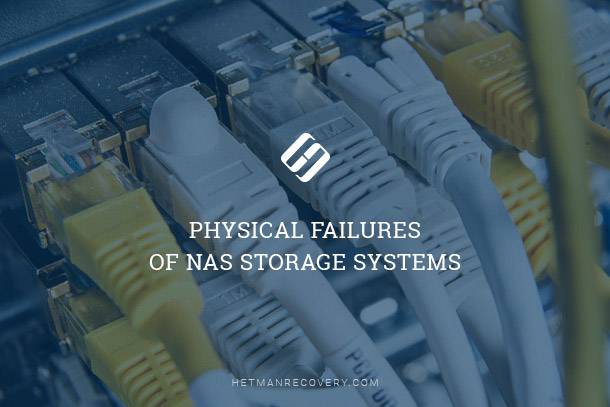
Many NAS devices (including most inexpensive models) are not smart enough to provide early warnings about upcoming failures. For most NAS models including RAID types reporting via the S.M.A.R.T. protocol is not available, so you cannot estimate how healthy or how worn out the internal hard drives are. This is why most NAS failures happen all over a sudden.

🥇 How to Recover Data from NAS or SAN storage, and Configure a Network-Attached Storage in 2021 🌐
Method 1. Rebuild Option
If your NAS device breaks down, giving you no meaningful way to extract information, avoid the temptation of using the “rebuild” option of your Seagate or WD NAS. This function will most likely mess up what’s left of your files, probably giving you a working but storage system that’s completely empty.
To recover data from a failed NAS, you’ll need to isolate the problem by taking the hard drive(s) out of the enclosure and connecting them directly to your computer via an appropriate cable (normally, a SATA connector and a power cable is all you need). This works great for single-disk enclosures, but things are not as rosy if you have an attached RAID other than a mirror. For recovering RAID arrays in the absence of the original RAID controller (such as the one built into a NAS device), you’ll need a different, highly specialized tool.
For mirrored storage, you can simply pull any disk out of the system, and run a data recovery tool on its surface to recover all the files. Mirrored storage system duplicate the content among all the disks in the system, making each hard drive contain exactly the same information as its counterparts.
| Function | Description |
|---|---|
| Rebuild | The process of rebuilding a RAID array after a failure or replacement of one of the hard drives. This function is used to restore data integrity based on the remaining drives. Example: When replacing a damaged drive in a RAID 1 or RAID 5 array, data is automatically copied or recalculated using checksums. |
| Restore | The process of recovering data from a previously created backup. It is used to retrieve data on a drive after it has been lost, damaged, or accidentally deleted. Example: In the event of a system failure, an administrator can restore data from the backup. |

💽 How to Recover Data from SAN D-Link DSN-1100 (inoperable RAID 5) 💽
Method 2. Cloud Storage
Network Attached Storage was such a great idea that companies started offering external storage as a service, often free service for their customers. Apple iCloud, Dell, Google, Amazon and many other companies are happy to provide free storage space to their customers. Information is stored on their own servers that are managed by their employees.
Internal failures and errors are normally of very little concern compared to home-based NAS units. Indeed, information stored in reputable cloud services such as those provided by Apple, Google or Amazon is replicated, backed up and protected with multiple layers. This pretty much compensates for the complete inability of cloud users to do anything in regards to data recovery. No data recovery tool will work with a cloud storage system; if you delete a file, it’s gone forever – unless you have a backup or used a feature similar to Windows Recycle Bin. Contacting the service’s technical support ASAP is your best and only option.
Modern storage devices have gone a long way since the creation of floppy disks. And even though their reliability grows all the time, a NAS failure will cause the corruption of a great many of files.



