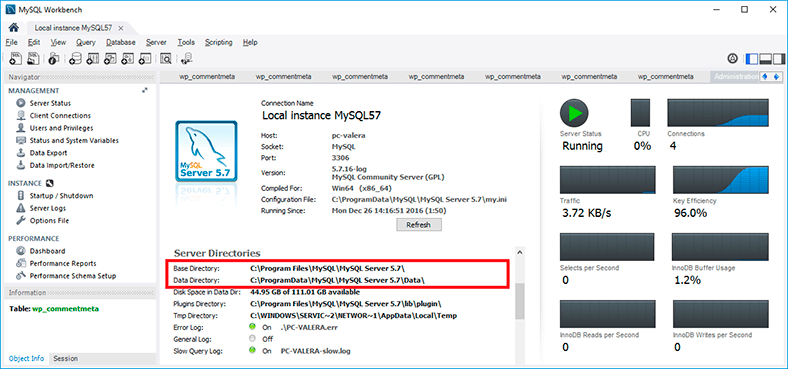Learn how to recover MySQL files and database tables with ease in this comprehensive guide. Discover step-by-step instructions and essential tips to seamlessly recover your valuable data. Dive deep into MySQL file and database table recovery techniques and explore insider strategies to maximize your chances of successful data restoration. Don't let database loss stress you out!
(more…)- 11 min. reading
- 12