Recover Lost Videos: Digital & Action Cameras
Learn how to recover lost videos from a digital video camera or action camera with ease in this comprehensive guide. Discover step-by-step instructions and essential tips to seamlessly recover your valuable recordings. Dive deep into video recovery techniques for digital or action cameras and explore insider strategies to maximize your chances of successful data restoration.

Action cameras can be seen as a particular type of digital video cameras. Their main feature is their small size, ability to be used in heave weather conditions (humidity, dust, water, dirt), waterproof and shockproof bodies as well as mobility (all kinds of mounts are available). This is what makes an action camera a convenient and attractive device for use in extreme sports or active recreation trips.
- Where Digital Video Camera Data is Stored
- Possible Causes of Losing a Video Made by a Digital Video Camera
- Recovering Photographs and Video Files from a Digital Video Camera
- Questions and answers
- Comments

How to Recover Files from the Memory Card of Your Camera, Phone, Video or Dashboard Camera 📁🔥⚕️
Where Digital Video Camera Data is Stored
Digital video cameras vary a lot by their characteristics, but in this article, we are particularly interested in the ways they store their data. For example, the videos recorder by a digital or action camera can be saved to:
- built-in memory
- built-in or removable hard disk
- memory card (SD, SDHC, Micro SD, Micro SDHC, SD mini, SDXC, Micro SDXC, Compact Flash, xD picture card, Memory Stick, XC, MMC)
- CD / DVD (nowadays, this way is no longer practical).
Here are the main formats used by digital video cameras: AVI, MOV, MP4. These may also include MKV, MPG, MPEG, WMV, FLV и пр.
Possible Causes of Losing a Video Made by a Digital Video Camera
Here are the most widespread causes for digital video camera files to be lost or damaged:
- Damage to, or failure of its media (information carrier)
- Unintended or deliberate formatting its media (information carrier)
- Accidental or deliberate deleting a video file
- Loss of files when copying them from the camera to the computer.
- Camera shutdown when recording a video (accidental or due to low battery)
- Physical damage to the camera because of a blow or water invasion (especially the case with action cameras).
The information carriers used in action cameras or digital video cameras can be damaged as a result of:
- File system damage
- Virus attack
- Camera damage or failure
- Incorrect use or operation of the camera
- Taking out the data carrier while performing a read/write operation.
If there is a situation with one or several of the described symptoms, our advice is that you should stop using the camera and should not add new files (photo or video) to its data carrier. If your memory card failed or was damaged, don’t hurry to format it. Otherwise, your actions can trigger further or irreparable loss of files in such digital video or action camera.

How to Fix Flash Drive Errors: The Drive Can’t Be Recognized, Wrong Size, RAW File System 🛠️👨💻🤔
Recovering Photographs and Video Files from a Digital Video Camera
If the data carrier of the digital video camera suffered no physical damage and is, in fact, quite operable, the photo and video files it contains can be recovered with file recovery software, regardless of why they were lost. To do it, connect the camera to the USB port of a computer, using the interface of your device (it can be USB, micro USB, mini USB or other). If this camera records videos to a memory card, you can also connect it to the computer via a card reader.
After that, run Hetman Partition Recovery and scan the memory of the video camera, action camera or their memory card.
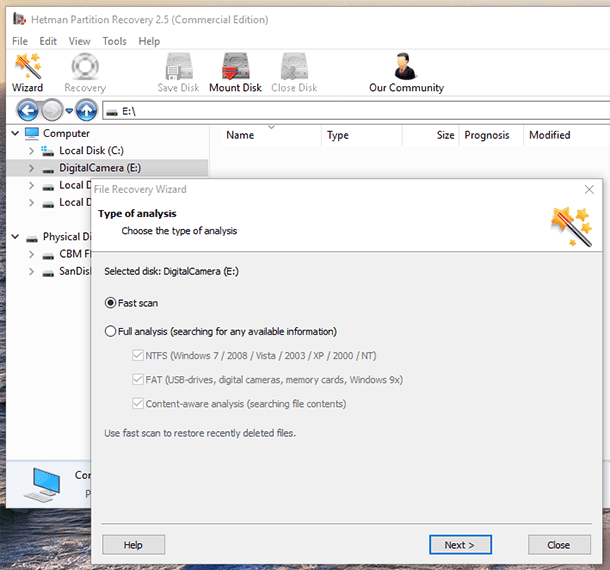
After the analysis is over, the program will show all video files that can be recovered.
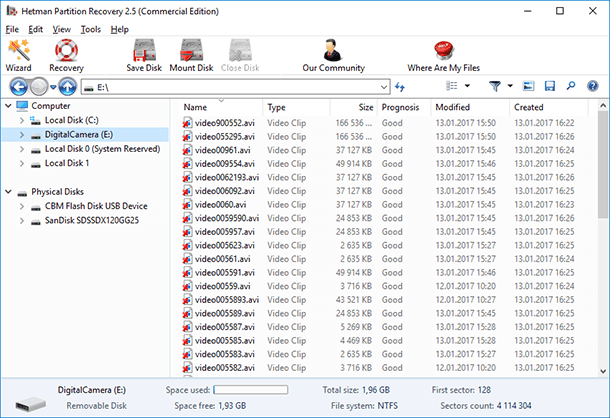
With the use of the preview function you can watch the videos found.
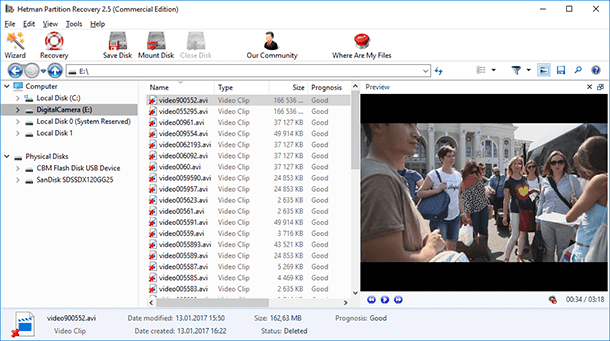
Right-click on the file you need to recover and select «Recovery» or add several files to the Recovery List.
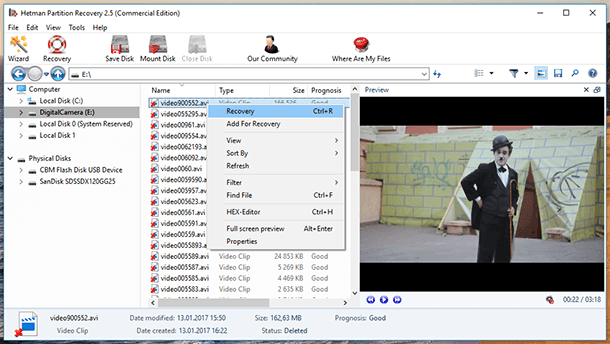
With the help of Hetman Partition Recovery, you can recover video files or photographs from digital video cameras or action cameras by many popular brands including:
- For digital video cameras: JVC, Canon, Samsung, Panasonic, SONY, GoPro, Nikon and others.
- For action cameras: GoPro, YI, Ricoh, SONY, TomTom, Nikon, Olympus, Garmin, Veho, 360fly, Palaroid, Panasonic and others.






