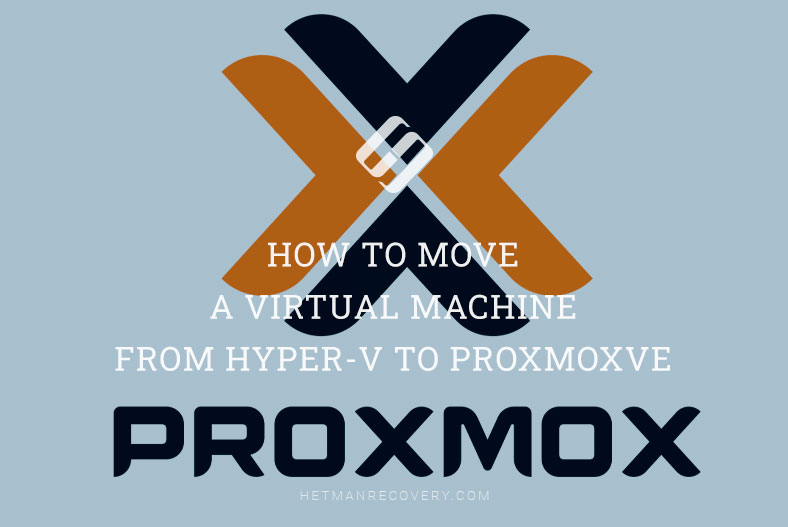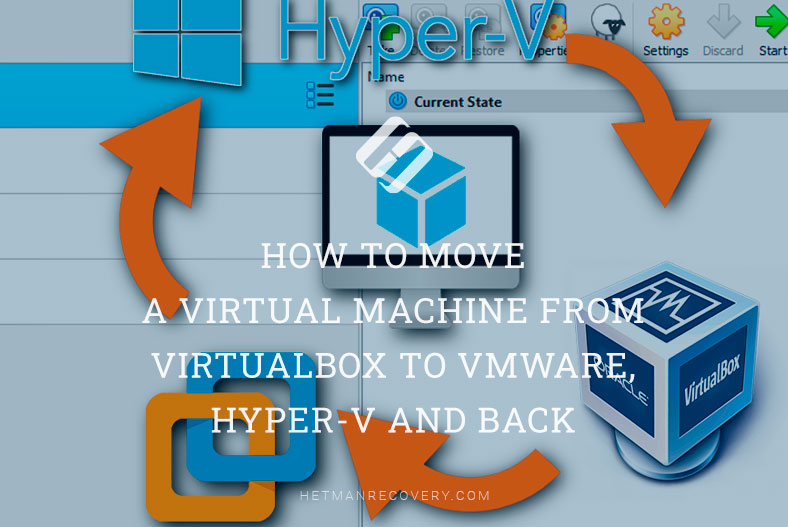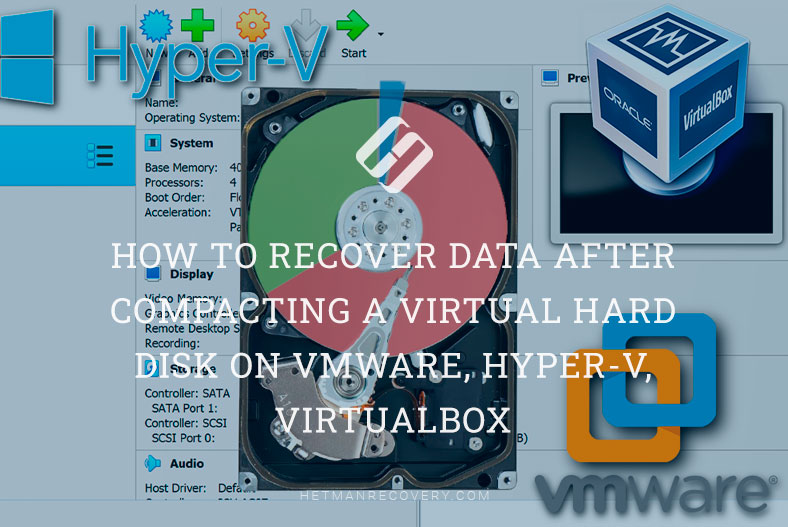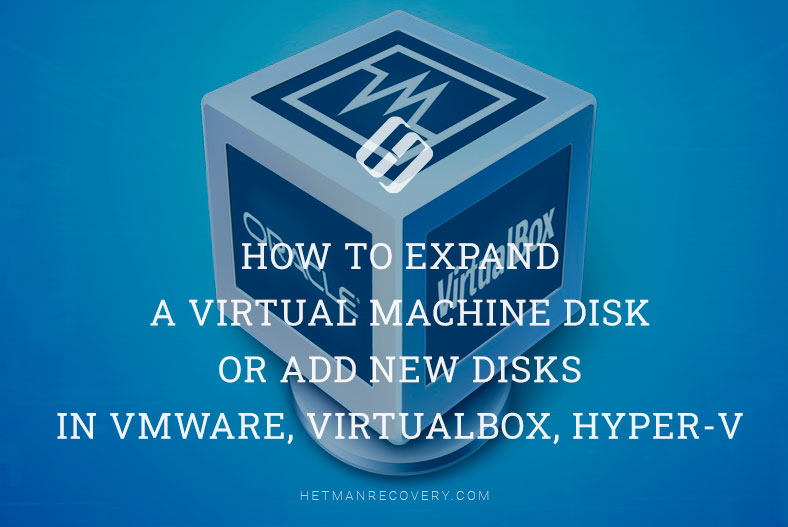Discover the step-by-step process of migrating a virtual machine from Hyper-V to ProxmoxVE in this comprehensive guide. Whether you're a system administrator or a user looking to transition your virtualized environment, this tutorial covers essential steps and best practices for seamless VM migration. From exporting VMs to importing them into ProxmoxVE, we'll walk you through the entire process, ensuring a smooth transition without data loss.
(more…)- 13 min. reading
- 2