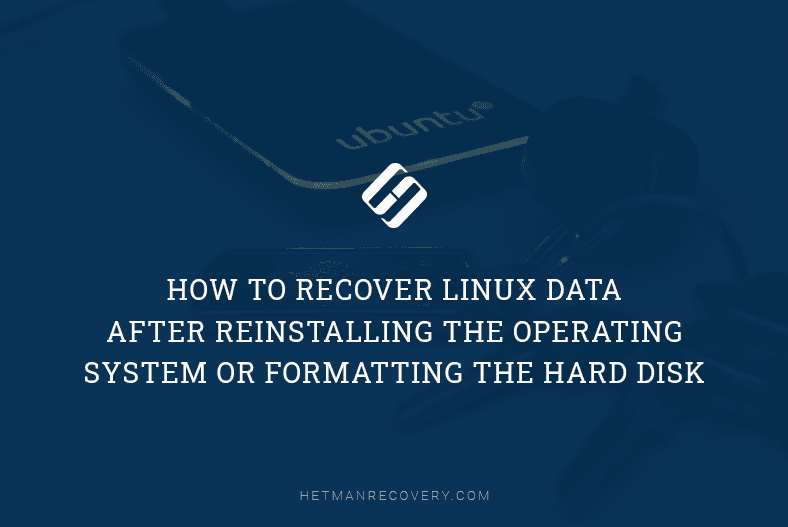Forgot the password to your Yahoo! account and can't access your emails and services? Don't worry - we've got you covered! In this article, we'll share with you essential tips on how to recover a forgotten password to your Yahoo! account. From utilizing account recovery options to resetting your password securely, we'll walk you through the process step by step. Whether you're a beginner or an experienced user, these tips will help you regain access to your Yahoo! account and ensure the security of your data. Watch now and take control of your account security!
(more…)- 13 min. reading
- 14