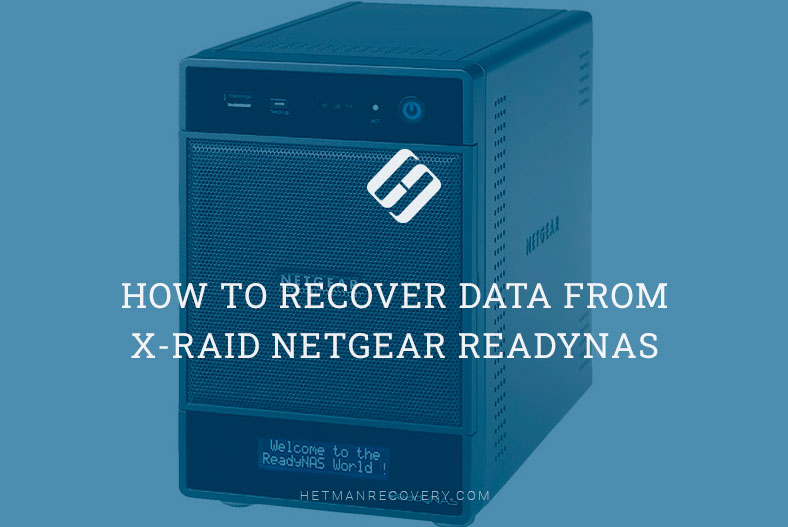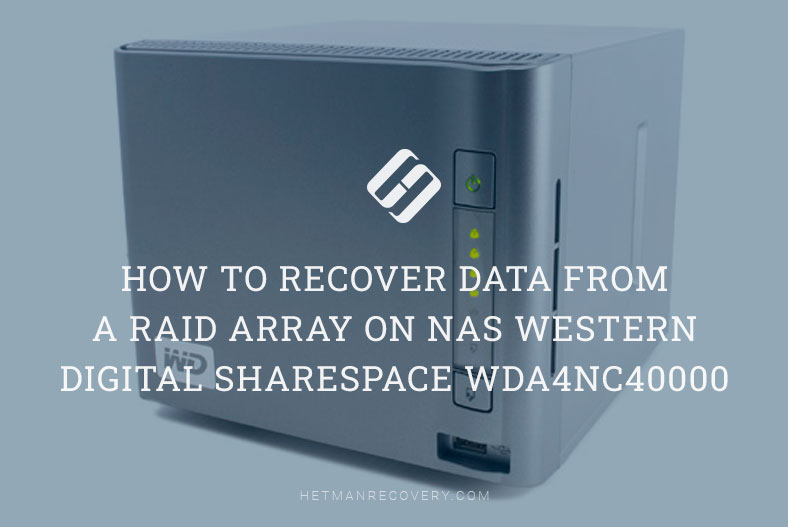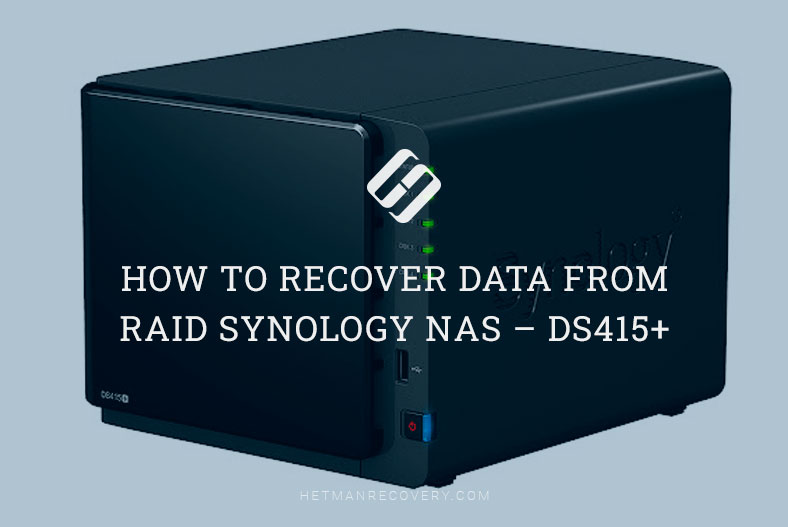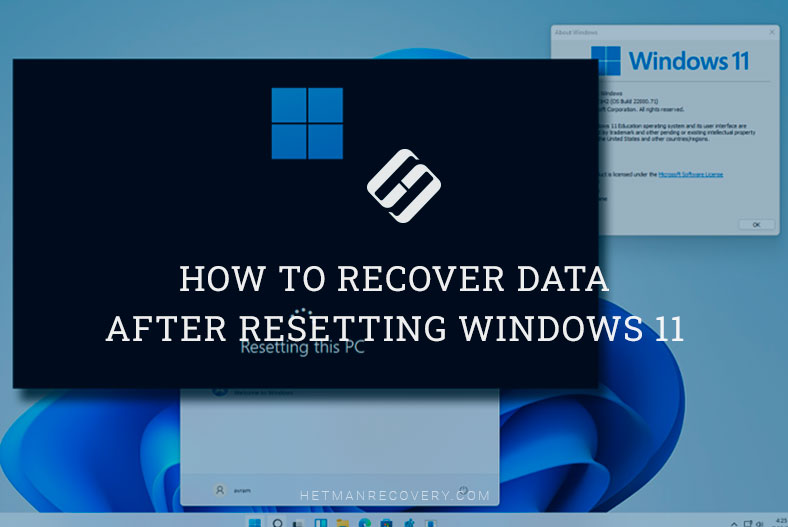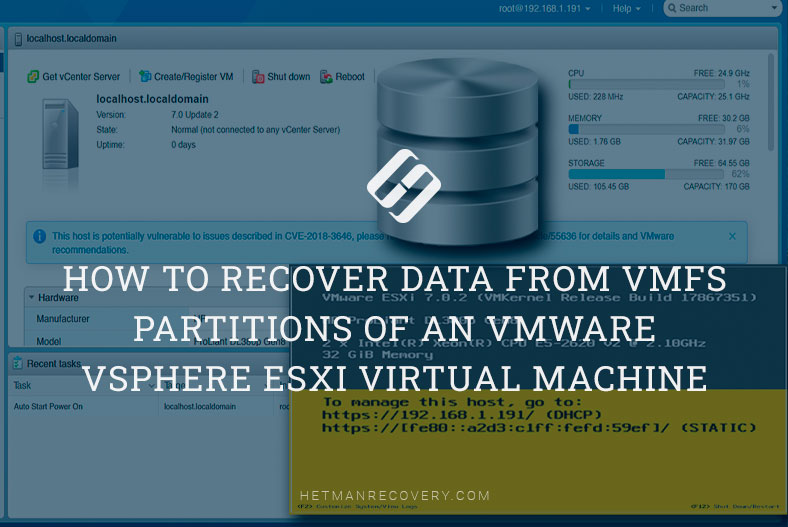Need to recover data from a NETGEAR ReadyNAS? Our comprehensive guide has got you covered! Learn step-by-step instructions and expert tips for successfully salvaging your data from the ReadyNAS system. Say goodbye to data loss worries and hello to recovered files!
(more…)- 20 min. reading
- 14