Recovering data from formatted hard drives
Formatted hard drive data recovery has reached new heights with cutting-edge techniques and innovations. In this article, we present the ultimate guide to formatted hard drive data recovery, covering the latest methods and strategies to retrieve lost data from formatted drives. Whether you’re a professional IT expert or a casual user, staying informed about the latest data recovery techniques is essential. Master the art of formatted hard drive data recovery!

- Ways to format your hard drive
- Causes of data loss
- Download and try for free
- Questions and answers
- Comments
Yet recovering data after formatting the hard disk or deleting the partition is also possible. To do this, you can use programs designed for recovering deleted or formatted partitions. In any case, this is not a panacea: much depends on the formatting method.
If you formatted a hard drive or any other storage medium using standard Windows tools, then you will not have any difficulties with data recovery. At least if this device was not used after that. If special software was used for formatting, then data recovery may be difficult.

How to Recover Data After Formatting, Deleting or Creating Partitions in 2020 📁🔥⚕️
Ways to format your hard drive
The concept of formatting a hard disk can be divided into two types:
- In one case, this is the process of preparing a hard disk for loading or storing data. This process is performed with completely new hard disks, since they cannot be used for any of the above tasks in an unprocessed state – in fact, in this form they are RAW disks.
- On the contrary, the other case involves complete deletion of data from the hard disk with one operation. It will be correct to add that such formatting is carried out both with standard Windows tools and third-party software.
Formatting the hard drive with standard tools provided by the operating system simply removes all the information from the hard drive (if you do not delve into the technical details of the process). In this case, data can be restored easily using specialized programs.
On the other hand, the recovery of data that is deleted using third-party software largely depends on the purpose and quality of such a program, as well as the functions used. For example, using the program to clean the disk in normal mode (by simply formatting the disk) will allow you to recover data. Yet if the function for overwriting the hard disk was applied, then data recovery is almost impossible.
| Formatting Method | Description | Advantages | Disadvantages |
|---|---|---|---|
| Quick Formatting | Only file system tables are deleted, while data remains on the disk. | – Fast execution. – Ease of use. |
– Data can be recovered using specialized programs. – Possible remnants of old data fragments. |
| Full Formatting | All data is deleted, and the disk is checked for bad sectors. | – Ensures complete data deletion. – Identifies problems with the disk’s physical structure. |
– Longer process. – Data recovery is impossible after completion. |
| Low-Level Formatting | Erases the disk at a physical level, removing all data and creating a new sector structure. | – Complete disk cleaning. – Restores the disk to factory settings. |
– Requires special software. – Risk of damaging the disk if done incorrectly. |
| Formatting with File System | Creates a new file system (e.g., NTFS, FAT32, exFAT) during the formatting process. | – Allows choosing a file system. – Compatible with different operating systems. |
– Potential data loss when changing the file system. – Depends on file system support by the OS. |
Causes of data loss
Common cases of data loss include accidental deletion or loss of one or several files, but more interesting are the cases of inadvertently formatting a partition or the entire disk, losing data due to formatting FAT into NTFS or vice versa, or similar situations that result in large-scale loss of data.
Cause 1. Unintentional formatting of a partition
Data loss due to unintentional formatting of a partition is usually the result of formatting the wrong partition. For example, instead of formatting the local disk D: you format the local disk E: and realize what happened only after the formatting process was completed. Most often, it happens when installing the operating system and means losing a large amount of data.
Cause 2. Changing the file system from FAT to NTFS
FAT file system partitions are not designed to store large files (there is a maximum file size limit of 4 GB), and they have low read/write speeds. Consequently, overall performance of the computer decreases gradually as the disk gets low on free space. Conversely, the NTFS file system allows you to store larger files, while it has significantly higher read/write speeds.
Therefore, users sometimes switch from one file system to another to change the read/write speeds and obtain the ability to store larger files. But this cannot be done without formatting the specific disk or partition, which certainly entails the loss of data that is stored on it.
Download and try for free
Recovering files from formatted partitions is not an easy task. How does this happen? Recovering lost files as a result of disk formatting is the direct purpose of our programs .

Converting NTFS, FAT32 or exFAT USB Flash Drive, External Drive Without Losing Data
Formatting a disk deletes the data that is stored on it, and the files become inaccessible to the user. In addition, the formatting process frees up disk space and makes it available for future use. But although deleted data is no longer displayed on disk, it remains where it was before formatting. This is because these files no longer have a link to the disk file table. In other words, deleting one or more files from the hard drive is simply removing information about it from the file table, which makes them inaccessible. Accordingly, such files are not displayed on the computer and do not take up space on the hard drive.




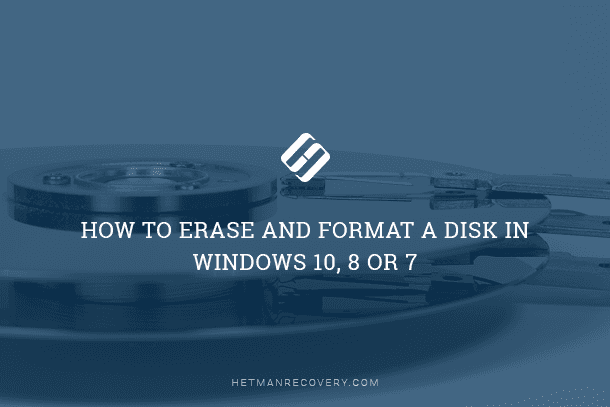


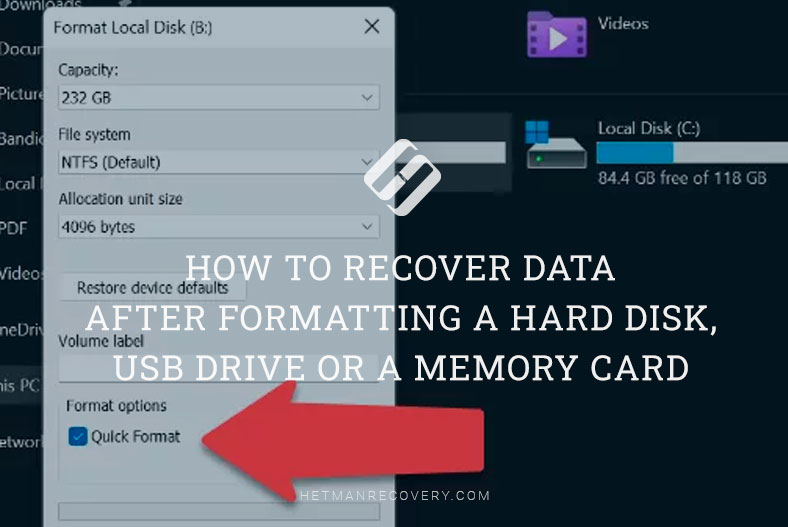
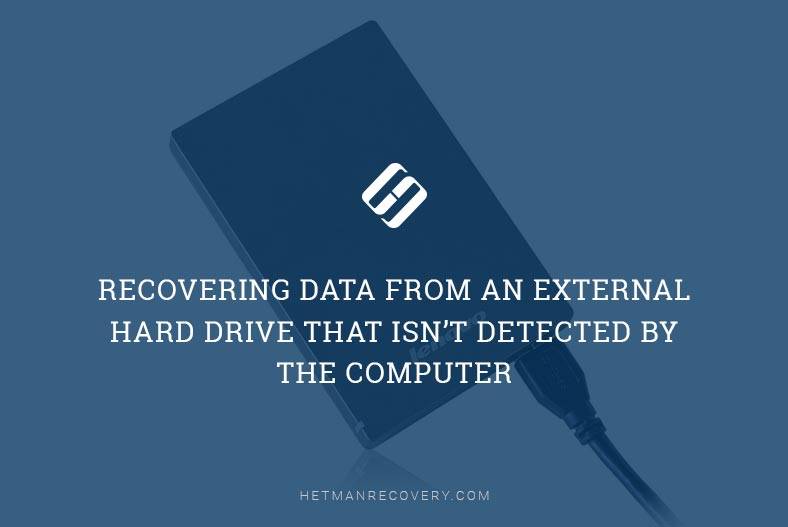
Yes, there are several preventive measures that can be taken to avoid data loss due to a formatted hard drive: