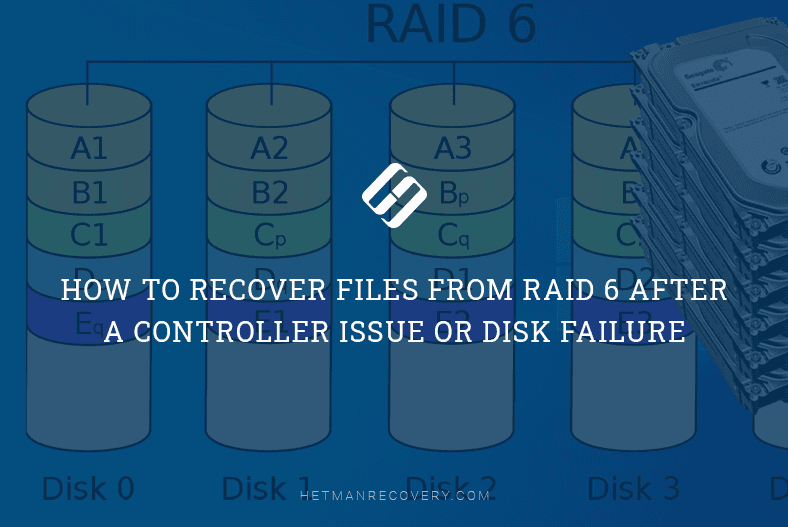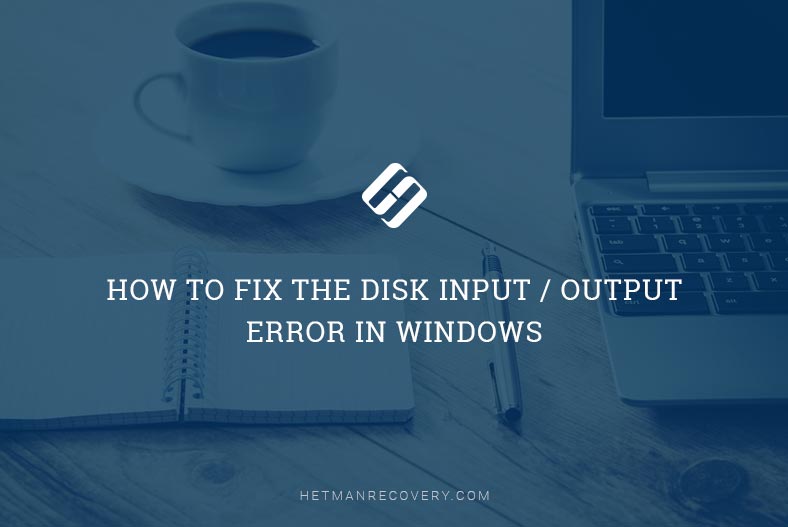Learn how to recover files from RAID 6 after a controller issue or disk failure with our essential guide. If you've encountered data loss on your RAID 6 array due to a controller malfunction or disk failures, it's crucial to understand the steps for successful data recovery in such critical situations. In this comprehensive tutorial, we'll walk you through step-by-step instructions and expert techniques to help you retrieve files from RAID 6 after a controller issue or disk failure. From assessing the extent of the damage to implementing recovery strategies, you'll learn everything you need to know to ensure successful data retrieval. Don't let RAID 6 failures lead to permanent data loss—watch our guide and reclaim your valuable files today.
(more…)- 26 min. reading
- 11