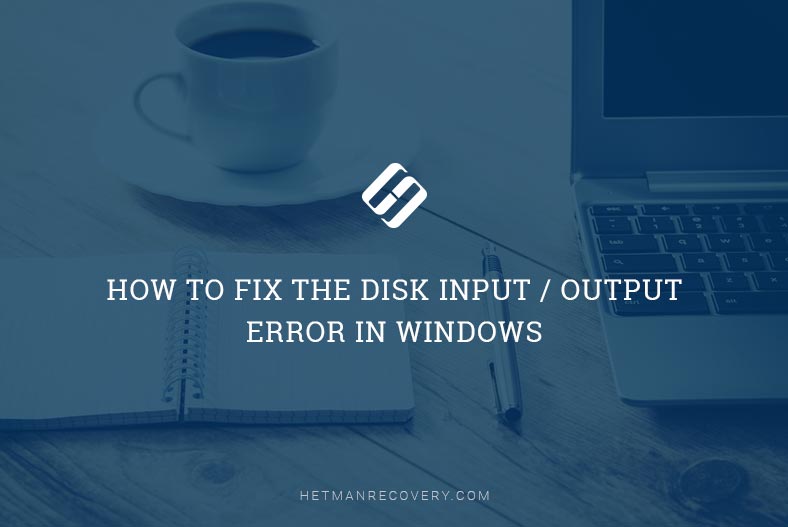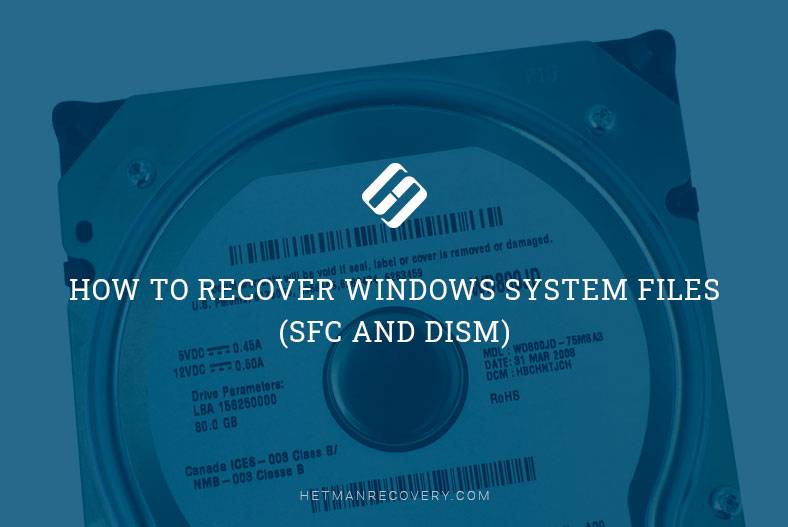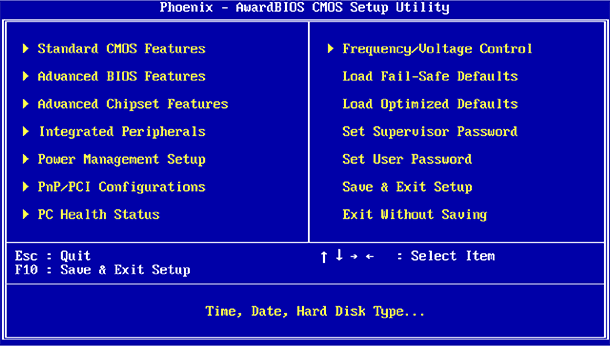Encountering the Disk Input / Output Error in Windows and not sure how to fix it? Don't worry, we've got you covered! In this article, we'll provide you with a detailed troubleshooting guide on how to resolve the Disk Input / Output Error in Windows. From identifying common causes to implementing effective solutions, we'll walk you through the process step by step. Whether you're a novice or an experienced user, our tutorial will equip you with the knowledge to tackle this error with confidence. Watch now and regain control of your system!
(more…)- 21 min. reading
- 11