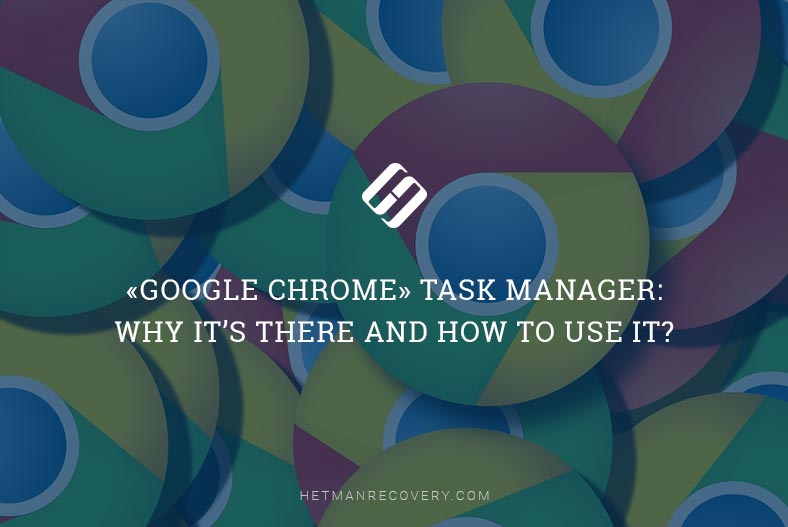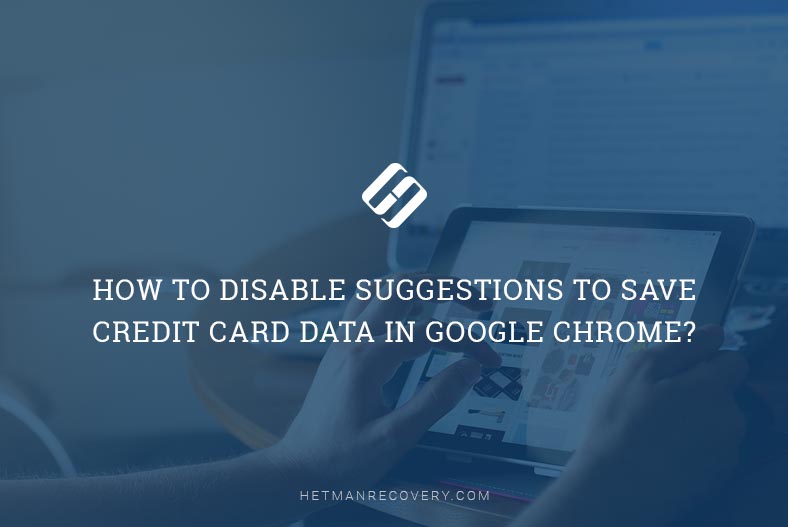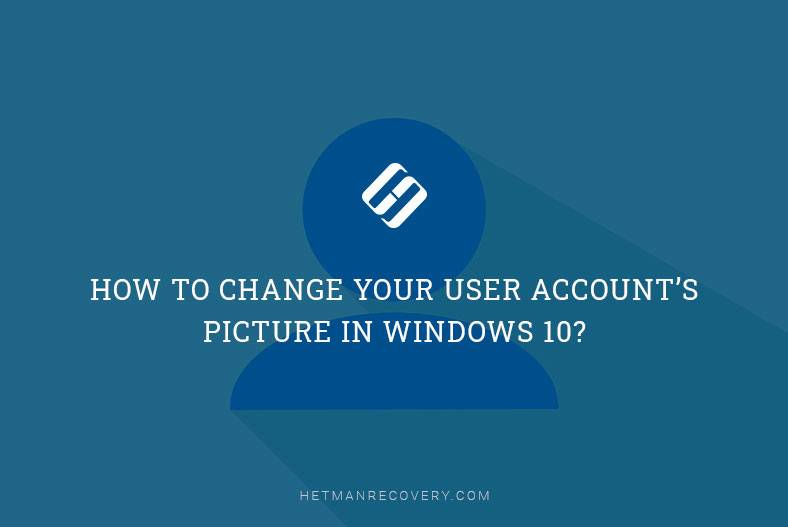Ever wondered why the "Google Chrome" Task Manager exists and how to make the most of it? You're in luck! In this article, we'll provide you with an essential guide to the "Google Chrome" Task Manager, explaining why it's there and how to use it effectively. From managing tabs and extensions to troubleshooting performance issues, we'll walk you through the features and functionalities of the Task Manager. Whether you're a casual user or a power user, understanding the "Google Chrome" Task Manager can enhance your browsing experience and optimize your system's performance. Watch now and unlock the secrets of the Task Manager!
(more…)- 14 min. reading
- 13