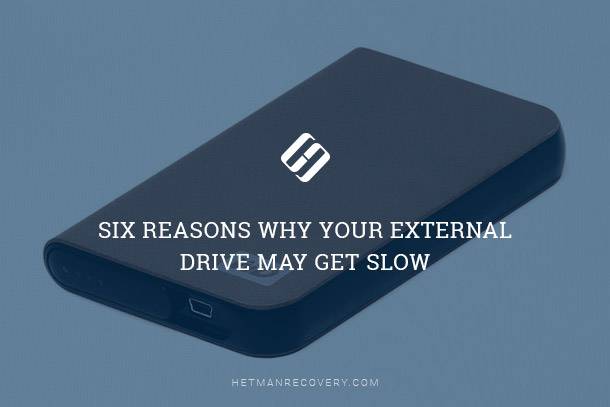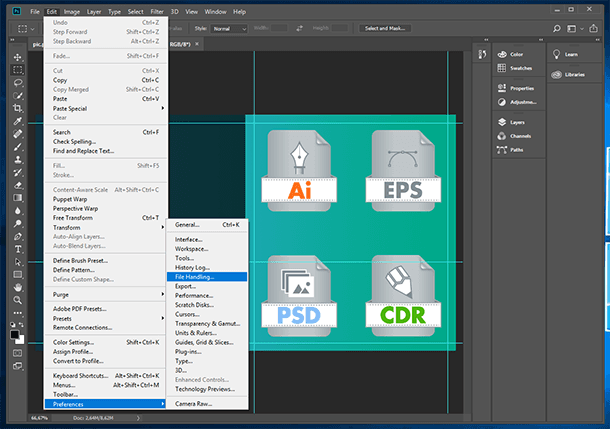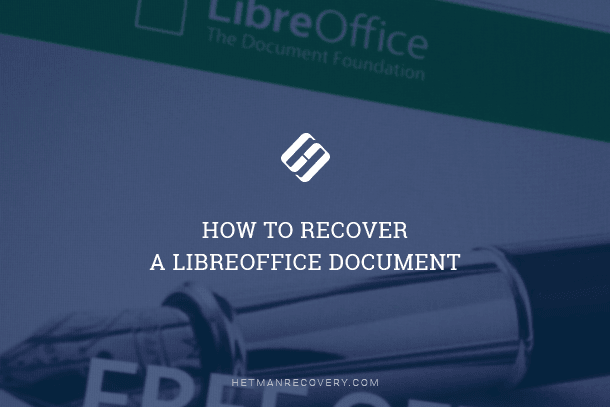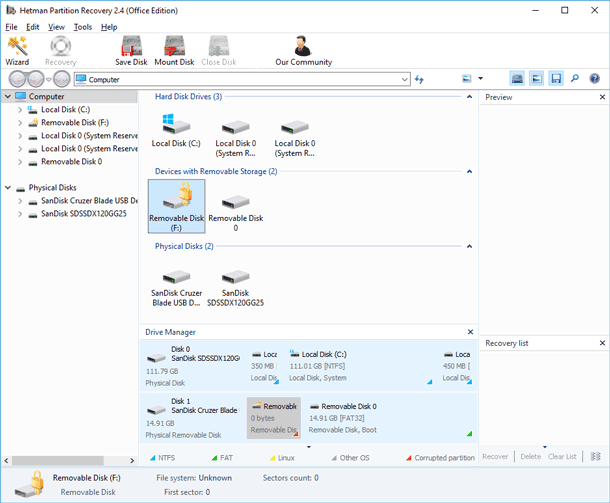Understanding Disk Fragmentation and Data Recovery Challenges
Discover the connection between disk fragmentation and data recovery issues in this article. Gain insights into how fragmentation affects your data recovery efforts and learn strategies to overcome these challenges. Don’t let fragmentation jeopardize your valuable data – watch now to safeguard your files!

What Is Disk Fragmentation
In today’s multi-tasking environments, files get deleted, created and then deleted again. This in turn creates gaps in available free space on the disk. What happens if there’s more than enough free space on the disk, Windows attempts to create a large file, but the largest continuous block of free space on the disk is smaller than the largest single block? The operating system will split the file into several fragments, using the largest continuous blocks first.
| Reason | Description | Consequences |
|---|---|---|
| Frequent deletion and writing of files | When files are deleted, disk space becomes fragmented, and new files are stored in separate fragments. | Decreased read and write speed due to fragmented files. |
| Lack of free space | When disk space is low, the system is forced to store parts of new files in scattered areas. | Increased fragmentation and reduced disk performance. |
| Continuous updates of large files | Frequent changes to large files cause them to be split into fragments stored in different disk locations. | Longer access times for files. |
| Using file systems prone to fragmentation | Some file systems, like FAT32, are less effective in managing data, leading to higher fragmentation rates. | Decreased performance compared to more modern file systems like NTFS. |
| Prolonged use of disk without defragmentation | Over time, fragmentation increases if the disk is not periodically defragmented. | Overall system performance degradation. |
| Simultaneous operation of multiple applications | Parallel data writing by different applications can create fragmented files due to shared disk usage. | Increased number of fragmented files and reduced performance. |

How to Defragment Your PC's Hard Drive on Windows 10 🛠️🗄️⏲️
With daily work, fragmentation tends to accumulate quickly. The number of fragmented files will be quickly reaching the numbers of 3 to 15 per cent, and even more if the amount of free space available on the disk is not huge compared to its total capacity. If you run a defragmentation tool on the disk, you can see exactly how many files are fragmented.
Now, three or even 15 per cent of all files being fragmented does not sound that bad. Why should you be concerned with a number that low?
Fragmentation is normally only viewed as a performance bottleneck, and these fairly low numbers will probably affect the performance of a typical system very little. Let’s look, however, what types of files are likely to get fragmented. Windows system files? Nope. They’re among the least frequently modified files on the system, typically installed once and only updated when you update Windows or install a service pack. Program files? They’re getting touched even less.
The most likely files to get fragmented are the files that get written more often than others. Namely, office documents, working databases, downloaded emails, pictures, and video files (due to their large size if for no other reason). Those are exactly the type of files most users will try to recover first.
Disk Fragmentation and Data Recovery
So what do we mean saying that “only” 3 to 15 per cent of all files on the disk are fragmented? Simple: it means that, statistically, 35% to 83% of important files such as Excel or Word documents, databases, pictures and videos will be fragmented at the moment your system turns bad. As we’ll see later, it’s very difficult and sometimes impossible (or, better say, not economically feasible) to completely recover fragmented files, so taking preventive measures to reduce or prevent fragmentation is important for the sake of data safety.
To fix errors in recovered *.jpg files, we recommend using Hetman File Repair.

Restoring a Deleted Folder from Recycle Bin, Archive or with Specialized Software 📁⚕️👨💻