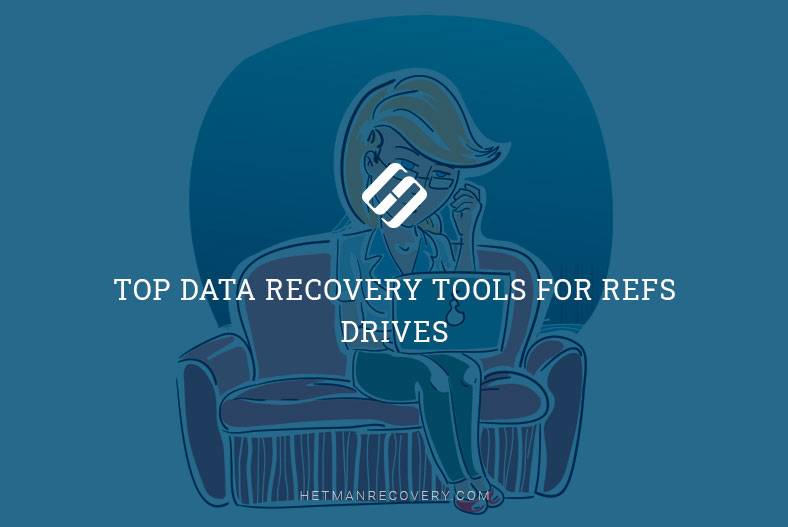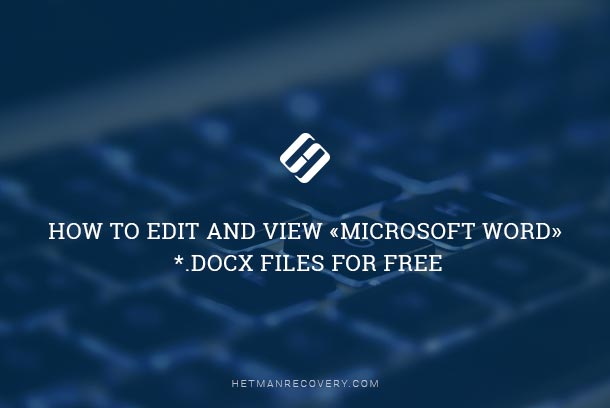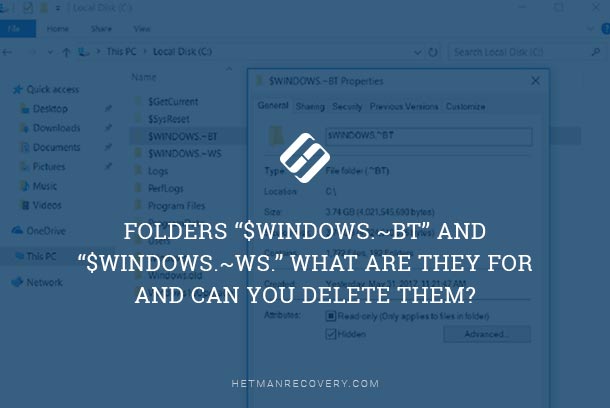Keep Your Files Safe and Secure! Worried about the security of your sensitive data? In this article, we'll show you how to prevent unwanted file recovery attempts and protect your privacy. Whether you're concerned about deleted files being recovered by others or want to ensure that your confidential documents remain private, we've got you covered. From encryption methods to secure deletion techniques, we'll explore a range of strategies to keep your data safe and secure. Don't take chances with your privacy—watch now and learn how to safeguard your files effectively.
(more…)- 14 min. reading
- 11