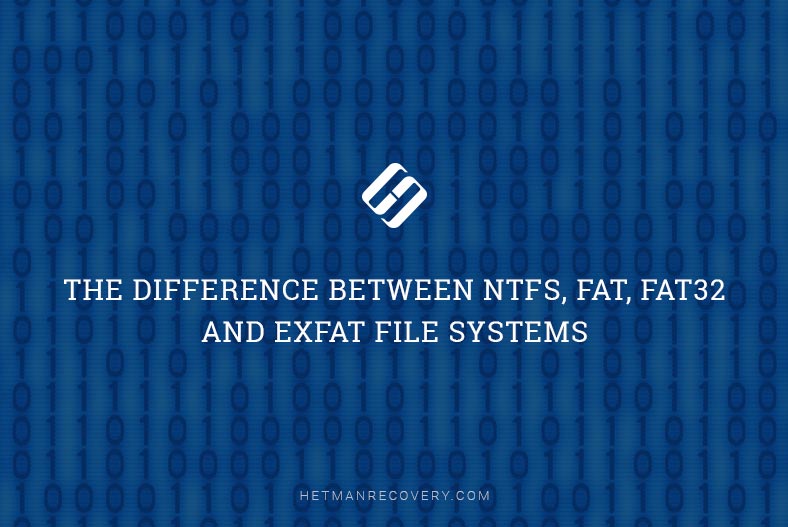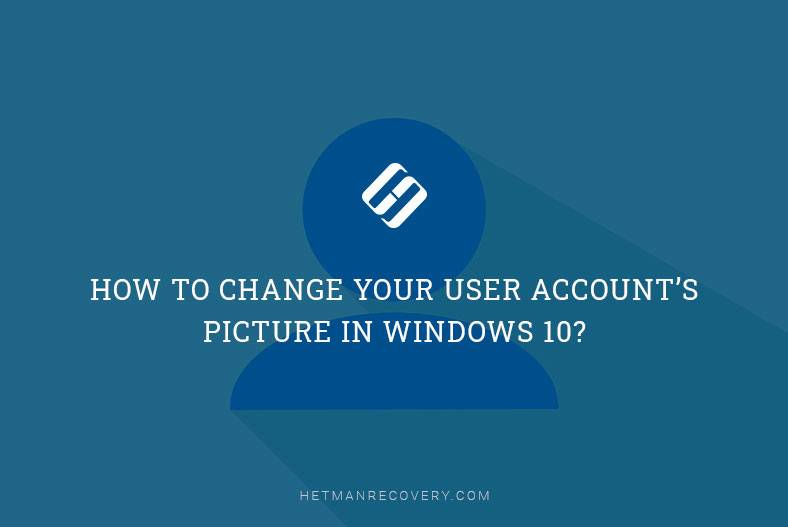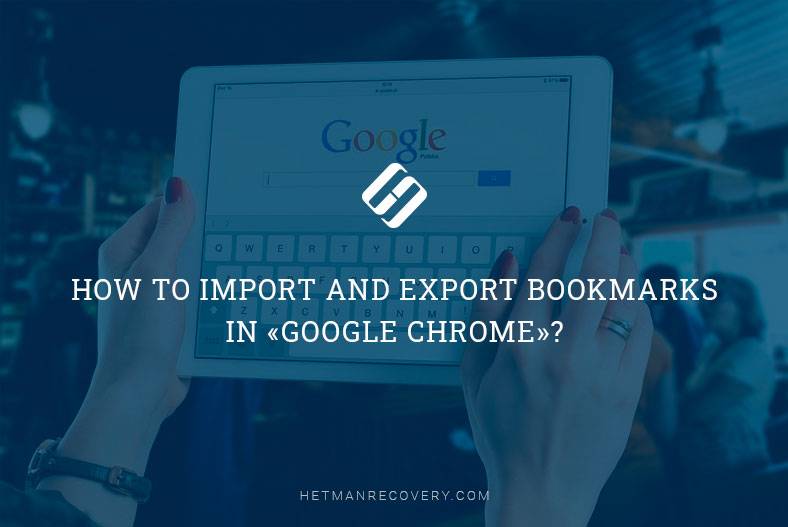Solve Common HTTP Errors with Ease! Encountering HTTP errors like 400, 403, 404, 500, 502, or 503 can be frustrating, but fear not! In this comprehensive tutorial, we'll explain what these errors mean and provide step-by-step solutions to fix them. Whether you're a website owner, developer, or everyday internet user, understanding and resolving these errors is essential for a seamless browsing experience. From client-side issues to server-side problems, we'll cover it all. Watch now and say goodbye to HTTP errors for good!
(more…)- 22 min. reading
- 12