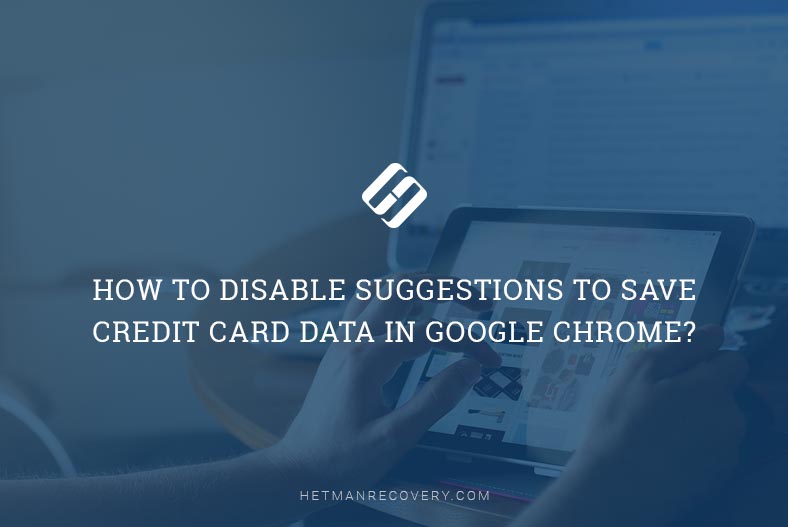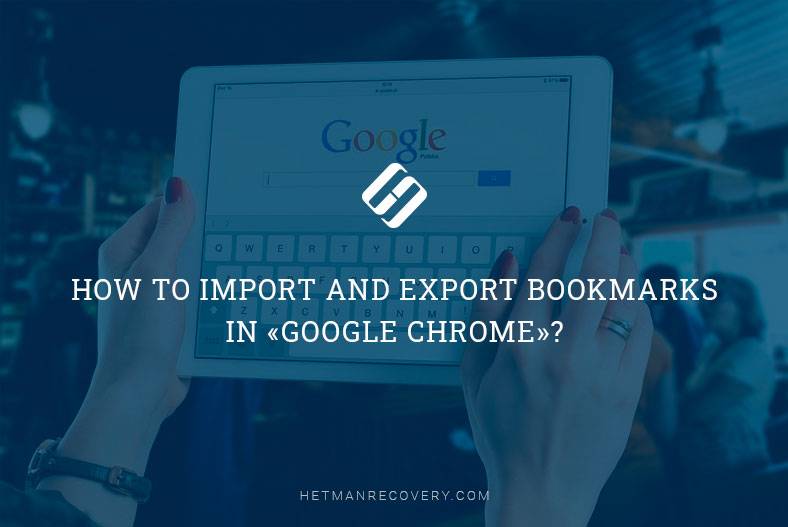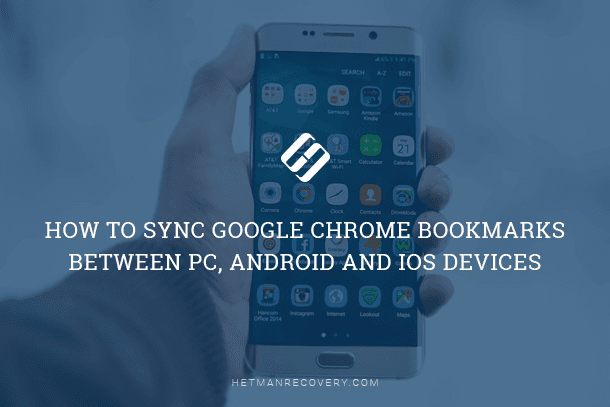Unlock the Power of Autosaving Payment Data in Google Chrome! Want to streamline your online transactions but worried about security? This article is for you! Discover how to enable, disable, or remove autosaved payment data in Google Chrome effortlessly. Whether you're looking to enhance convenience or tighten security, we've got you covered with step-by-step instructions and valuable insights. Join us to take control of your payment information and optimize your browsing experience with Chrome!
(more…)- 14 min. reading
- 11