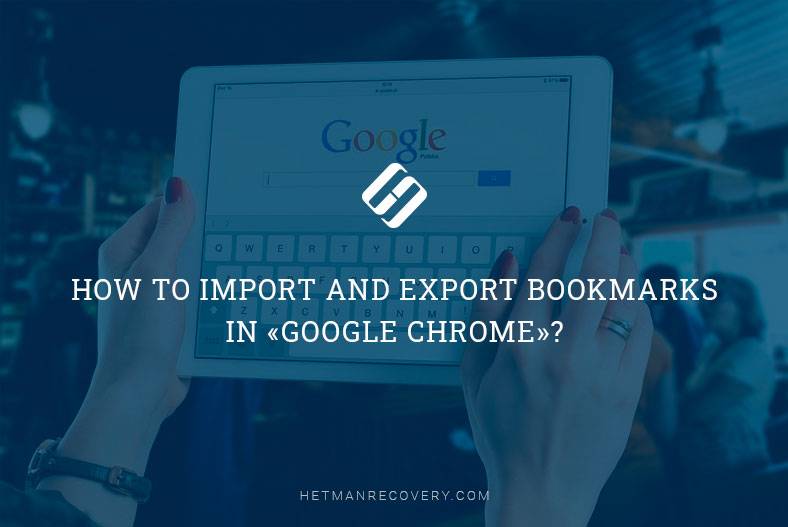Regain Access to Your Instagram Account! Can't remember the password to your Instagram account? Don't worry, you're not alone! In this article, we'll show you step-by-step how to recover a forgotten password and regain access to your Instagram account. Whether you've forgotten your password or someone else changed it without your permission, we've got you covered. From using the password reset feature to verifying your identity, we'll explore all the methods you can use to get back into your account and start sharing your moments again.
(more…)- 7 min. reading
- 14