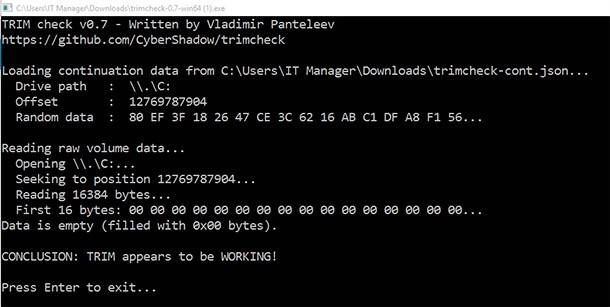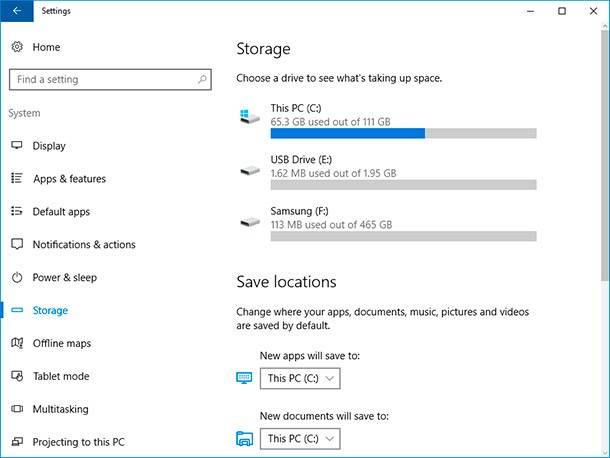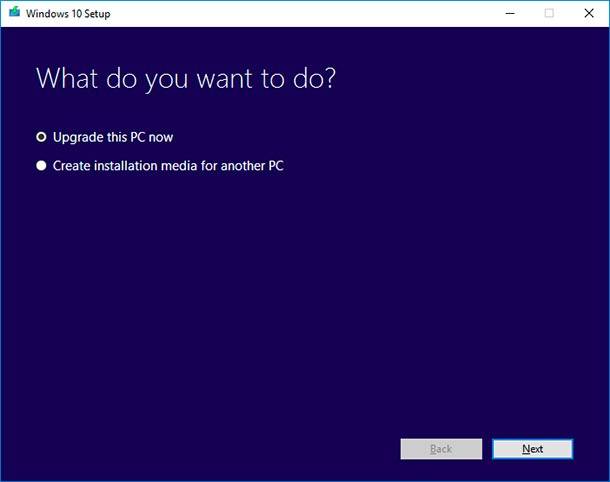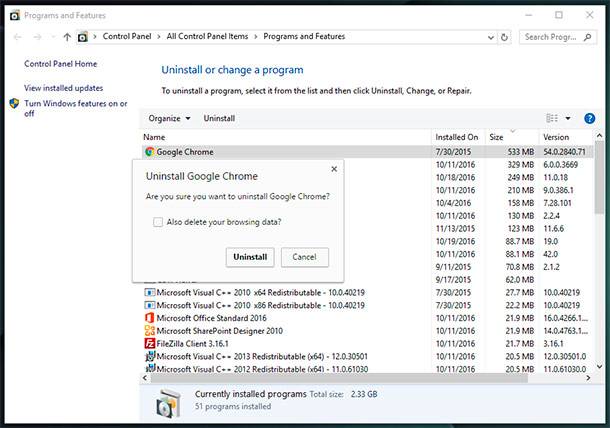TRIM technology is extremely important for performance of a solid-state drive and improves its work. In this article, we will check if this technology is enabled in your computer and activate it if necessary. Not so long ago, we discussed How to Optimize Windows for an SSD where we mentioned a technology called TRIM, which is extremely important for performance of a solid-state drive and improves its work in all kinds of ways.
(more…)- 6 min. reading
- 13