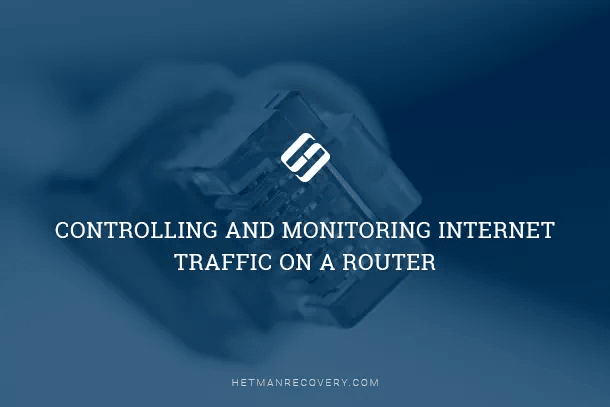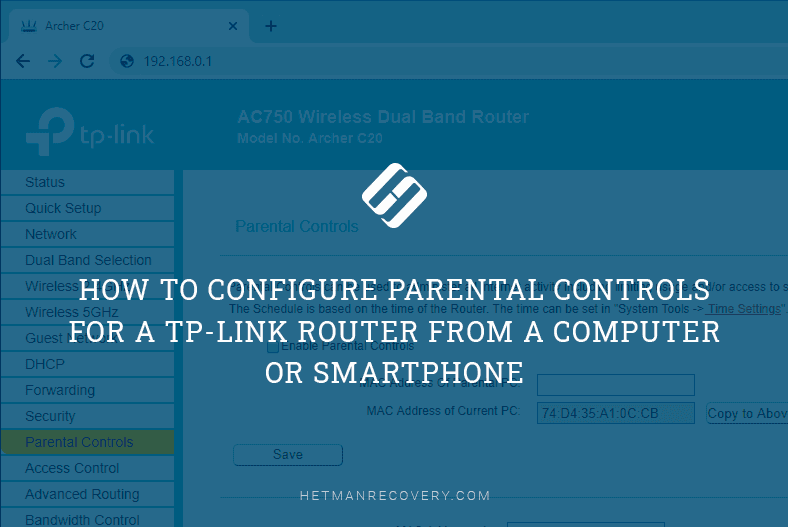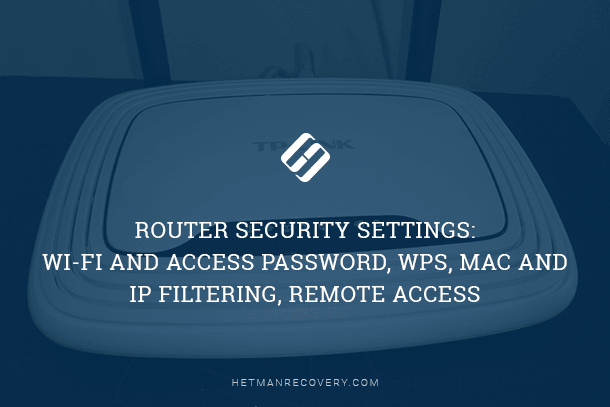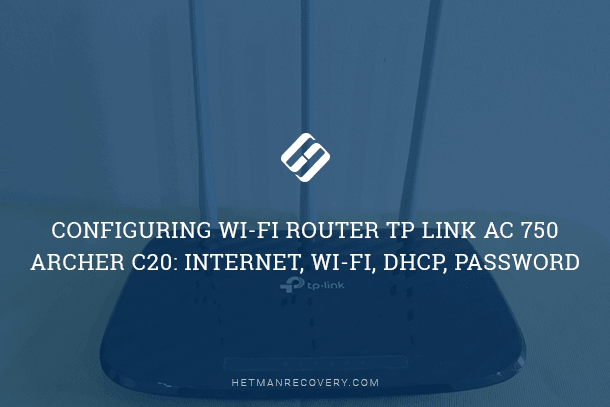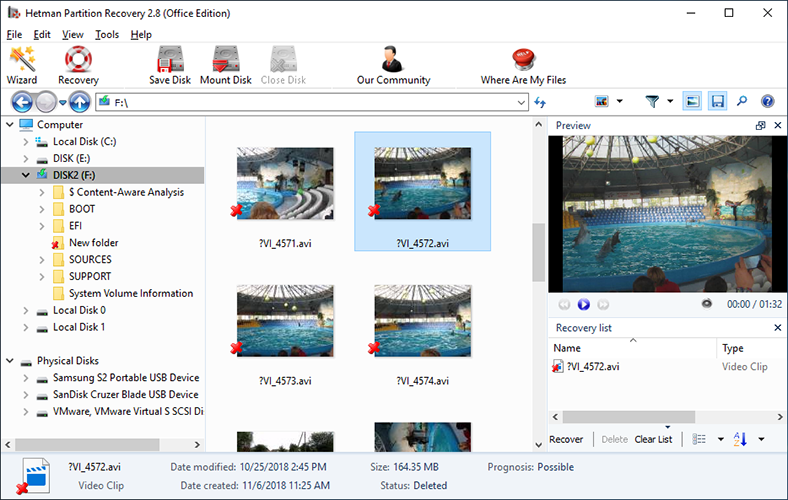Ready to take control of your network? Learn how to effectively control and monitor internet traffic on your router with our expert guide. Whether you're looking to prioritize certain activities or monitor usage, we've got you covered with step-by-step instructions. Say goodbye to bandwidth issues and hello to a more optimized network experience!
(more…)- 23 min. reading
- 15