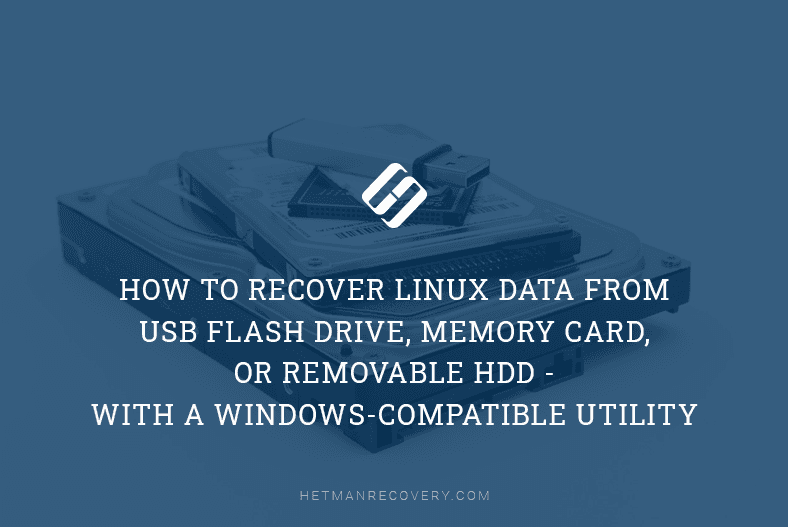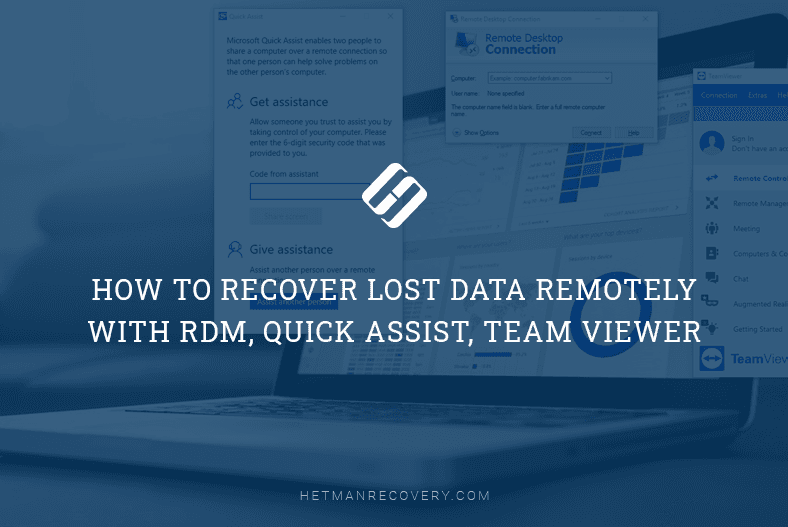Unlock Data Recovery Potential on Linux with Windows-Compatible Utility! Facing data loss on your Linux system and need to recover files from USB, memory card, or HDD? Look no further! In this article, we delve into the process of recovering data on Linux using a Windows-compatible utility. Whether you're a beginner or an experienced user, our comprehensive guide provides step-by-step instructions and expert tips to help you retrieve your precious files.
(more…)- 13 min. reading
- 11