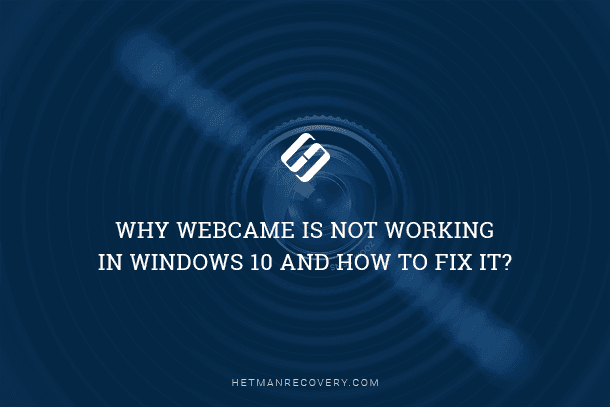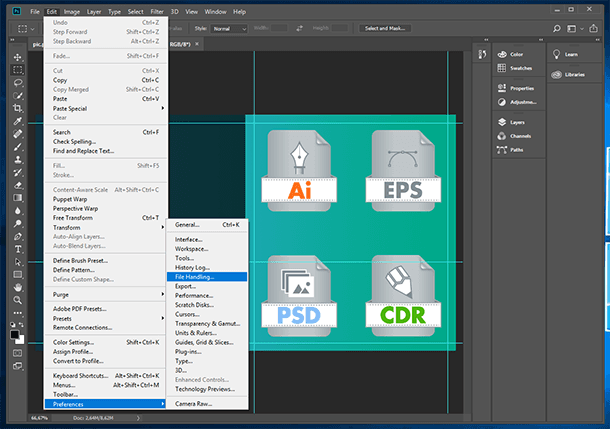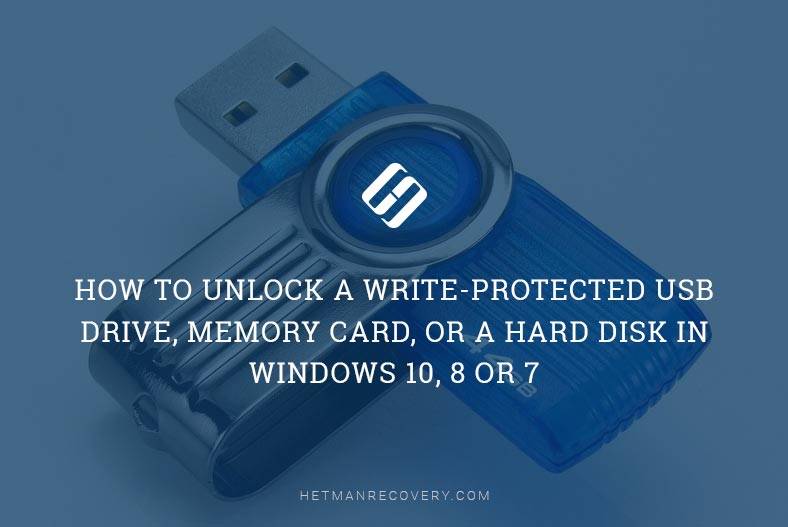GoPro Photo Rescue: How to Recover Deleted Photos from Your Camera
Don’t Let Deleted Photos Stay Lost Forever! Accidentally deleted your precious photos from your GoPro camera? Don’t panic! In this article, we’ll show you how to recover deleted photos from your GoPro and salvage those lost memories. Whether you accidentally formatted your SD card or deleted photos by mistake, our step-by-step guide will help you retrieve your shots quickly and easily. From using recovery software to employing manual methods, we’ll cover all the techniques you need to bring back your deleted photos and ensure that your memories stay intact.

Most cameras save photos, videos and other files right to a memory card, because they don’t have enough integrated memory. The range of memory cards that can be used by a certain manufacturer is impressive: MMC, miniSd and microSD, xD, Compact Flash and Smart Media. Just as other storage devices, memory cards are prone to loss of data due to human factors or mechanical errors.

There could be quite a number of things to cause data loss: a camera’s error, formatting, accidental removal of files, an error while copying data, or a software failure. The most popular user errors that usually cause data loss are wrong treatment or operation of the camera, turning the camera off or trying to extract the memory card while files are being copied. Unfortunately, a GoPro camera is no exception.
| Reason | Description |
|---|---|
| Accidental file deletion | Users often accidentally delete photos, videos, or other files from the memory card. |
| Memory card formatting | The memory card might be accidentally formatted, leading to the loss of all data. |
| File system corruption | The file system can be damaged due to improper card removal or device failures. |
| Viruses or malware | Viruses can delete or corrupt data on the memory card. |
| Physical damage to the card | Mechanical damage, moisture, or overheating can render data unreadable. |
| Data transfer failures | Unexpected device disconnections during data writing can lead to loss. |
| Memory card wear and tear | Over time, the memory card may wear out, causing data loss or inaccessibility. |
| Device incompatibility | Using the memory card in devices that do not support its format can damage data. |
| Software errors | Application or operating system malfunctions can corrupt data. |
How to recover data from a memory card
The first thing to do if you encounter a case of data loss is to stop using the memory card. Your photos are still there – they are just marked as deleted and that is the only reason why you don’t see them. So if you keep on using this memory card, your file may get overwritten and this will certainly make them unavailable for recovery. Just turn the camera off and take out the memory card. This is the sequence of steps that we recommend:
- Find a good data recovery tol for your memory card. It is very important to choose a reliable data recovery product so that your situation doesn’t get worse than it was.
- Download and install the program.
- Connect the memory card to your PC. After the installation, connect the memory card to your computer. If it has a built-in card reader, use it, and if it doesn’t, get yourself an external USB card reader.
- Start the program. When the memory card is connected, run a data recovery tool and follow the steps as suggested by a file recovery wizard.
A perfect tool for this purpose is Hetman Partition Recovery – one of the most convenient and reliable data recovery tools to help an average user to restore files from a memory card. It features an effective scan and recover algorithm to deal with photos and other file types from memory cards and other devices using the FAT file system, which works equally well regardless of what caused the loss of data – a memory card error or unintentional removal.
When you go on holiday next time, feel free to take as many photos and videos as you like – now you know they won’t be lost so easily.

🔥 How to Recover Files from the Memory Card of Your Camera, Phone, Video or Dashboard Cam in 2021 ⚕️