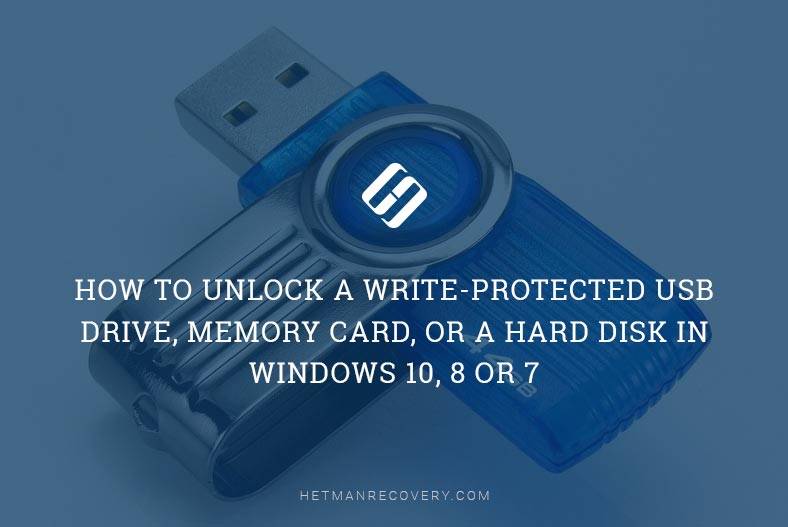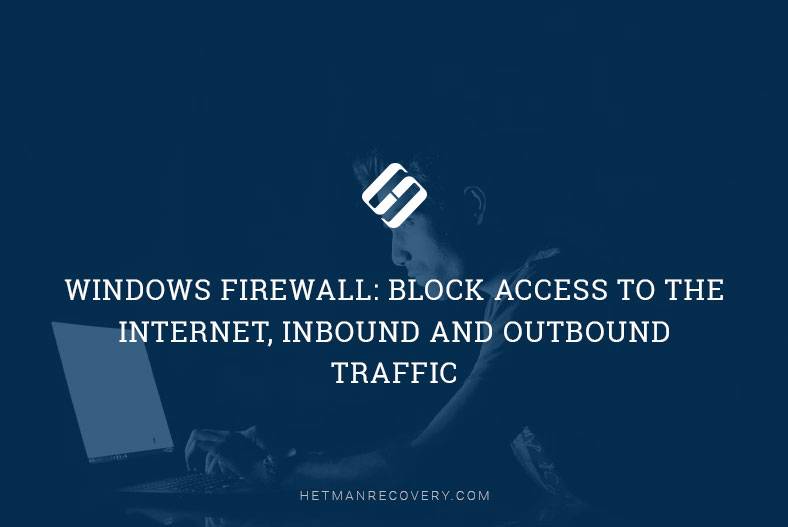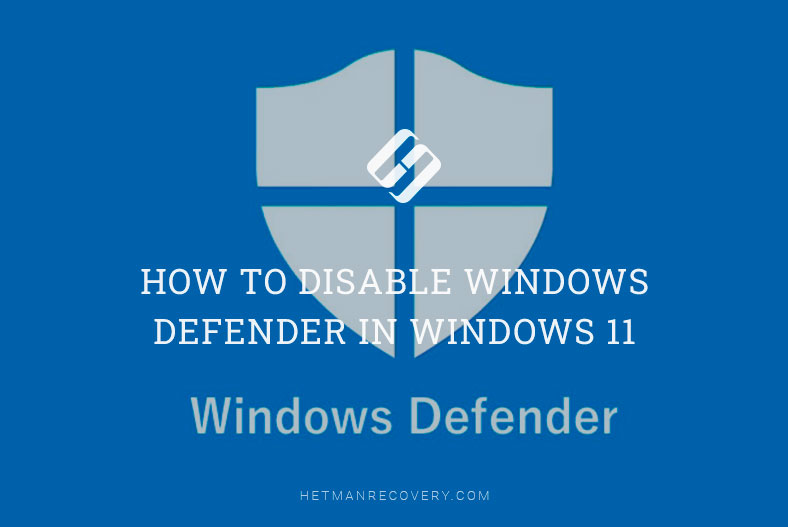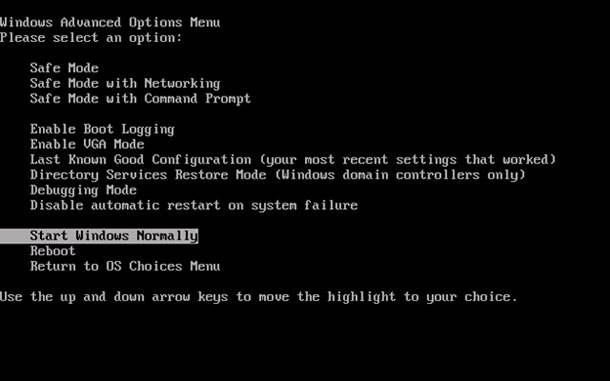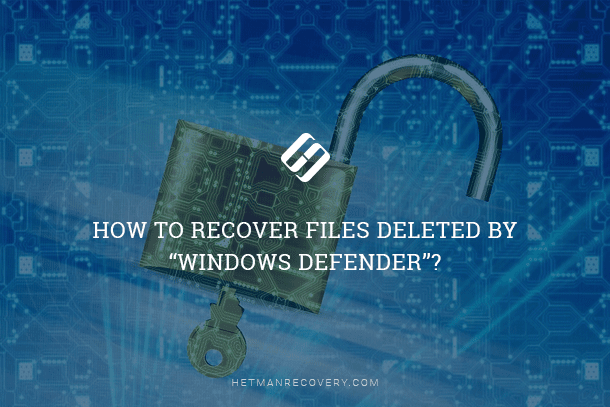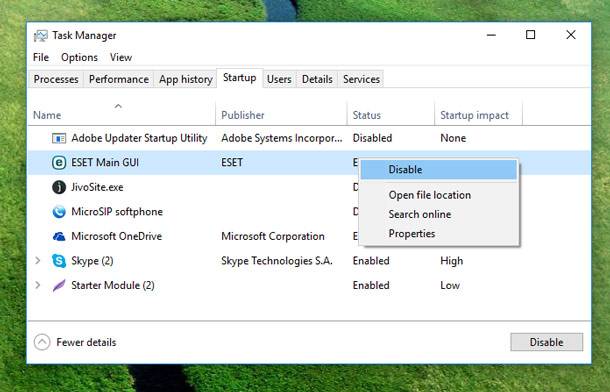Does Windows 10 Delete Files Without Confirmation?
In this article, we address the question: Does Windows 10 delete files without confirmation? Discover the truth behind this common concern and learn how to safeguard your valuable data from accidental deletion. From understanding Windows 10 file deletion settings to implementing proactive measures to protect your files, we’ll provide you with essential insights and practical tips to ensure the security of your data.

Some users really liked the idea, but there are answers to ask at once:
- If you were in a hurry and deleted more files than you wanted accidentally, you will have to spend some time on their recovering.
- What if the button was pressed accidentally and you did not even notice that you deleted the files?

Restoring a Deleted Folder from Recycle Bin, Archive or with Specialized Software 📁⚕️👨💻
Still, you shouldn’t get upset. This function can be enabled in Windows 10. But how?
- Go to Desktop.
-
Right-click on the Recycle Bin and choose Properties.
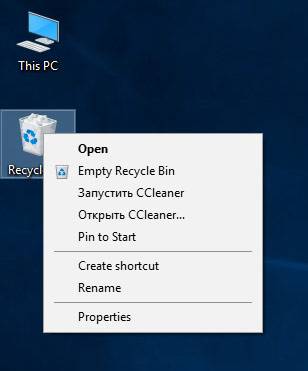
-
Check the box next to Display delete confirmation dialogue and press Apply.
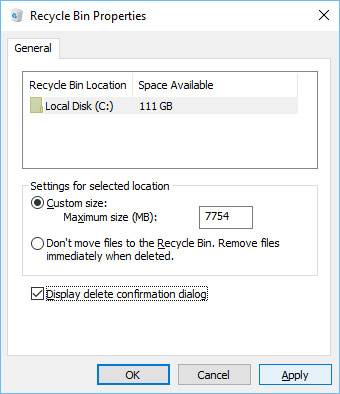
-
Now if you try deleting anything, your operating system will certainly ask you for confirmation.
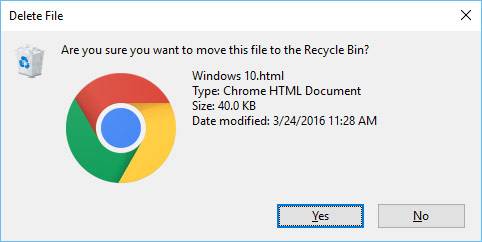
And even if you are reading this article after you have already faced this feature of the latest Microsoft OS that you did not know before, there is still a way out. There is special software to recover files lost after emptying the Recycle Bin or by pressing Shift + Delete – Hetman Uneraser – that copes with the task easily.

How to Recover Files Deleted From Windows Recycle Bin or With Shift + Del 📁🔥⚕️