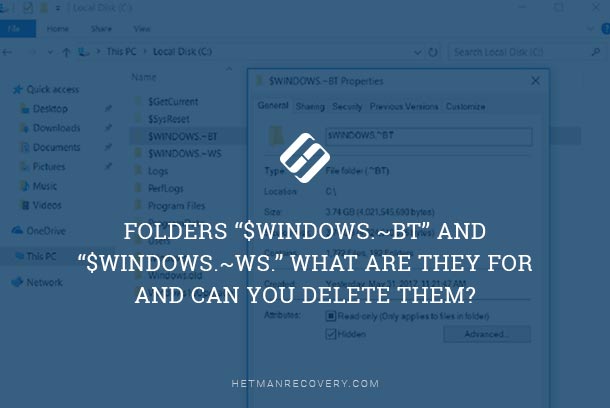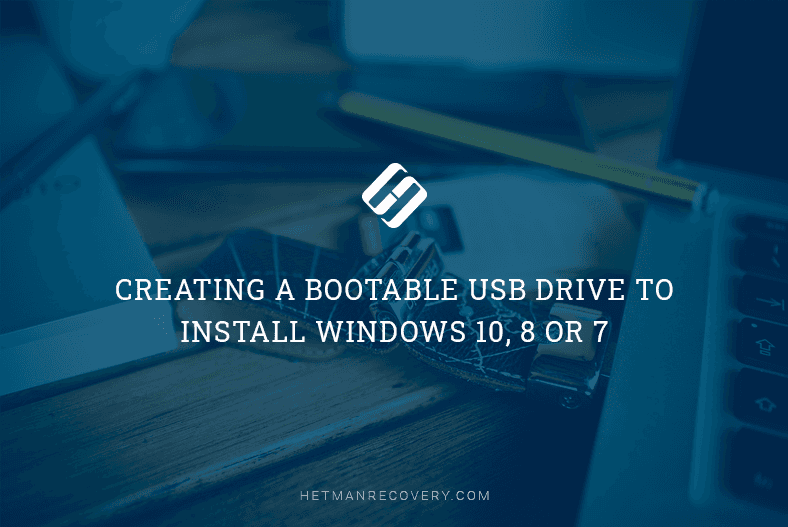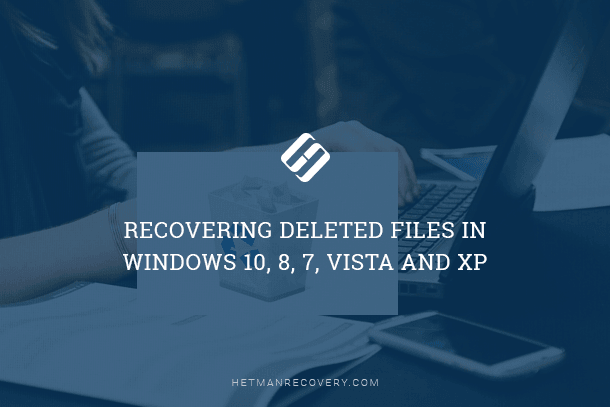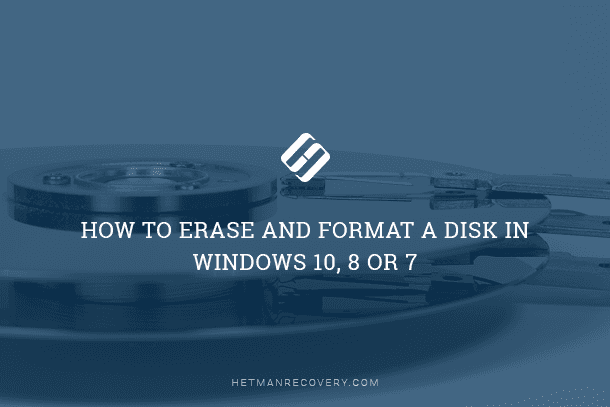Interested in installing Windows 7 on your computer or laptop but not sure where to start? You're in the right place! In this фкешсду, we'll provide you with an essential guide to installing Windows 7, walking you through the process step by step. From preparing your system for installation to completing the setup, we'll cover everything you need to know to successfully install Windows 7. Whether you're upgrading from an older version of Windows or installing it for the first time, this guide will help you get up and running in no time. Watch now and take the first step towards enjoying the features of Windows 7!
(more…)- 13 min. reading
- 14