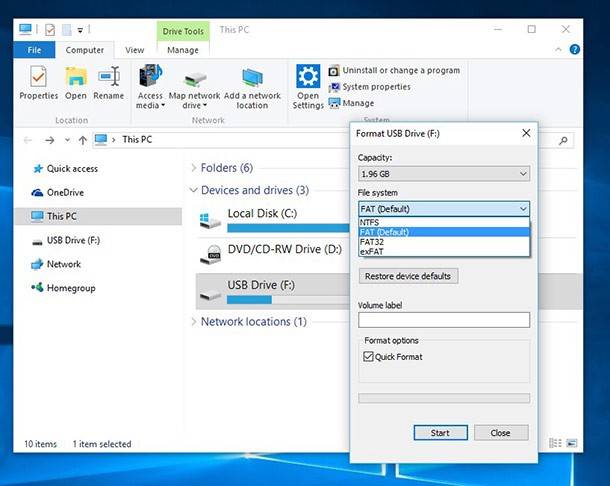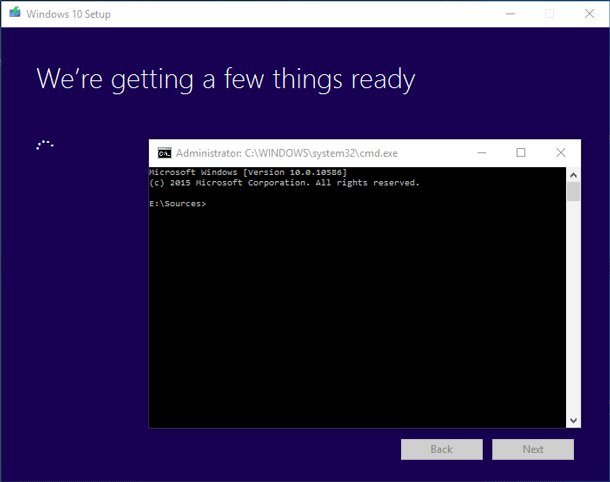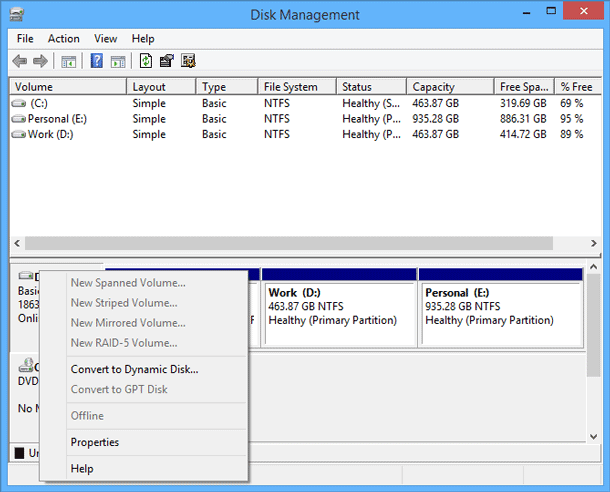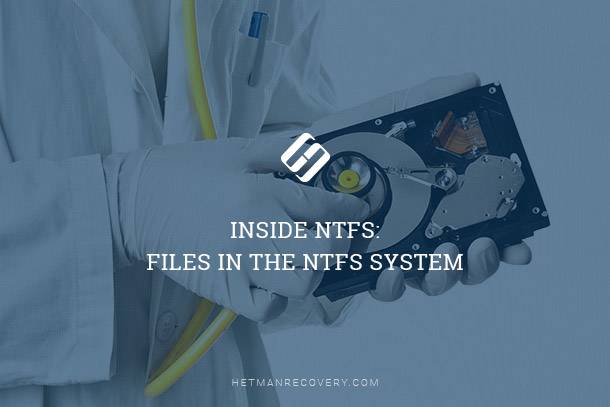Read about the difference between quick and full formatting, and how to use Windows standard disk format tool. Any hard disk has to be formatted before even a single file is written to it, and this is an obligatory condition! In fact, hard disks are formatted in many cases: not only at the beginning, when it is brand new, but also as a common step in reinstallation of your OS, when you need to quickly delete all files from the disk, when you want to change the file system and so on.
(more…)- 9 min. reading
- 11