Retrieve Compressed NTFS Files: Recovery Guide
Recovering compressed NTFS files can be challenging, but with the right tips and techniques, it’s possible! In this article, we share essential insights for restoring compressed NTFS files, helping you regain access to your valuable data. Whether your files are compressed for storage efficiency or other reasons, we’ve got you covered. Unpack the secrets of recovering compressed NTFS files!

- NTFS File Compression
- Recovering NTFS Compressed Files
- Tools and Limitations
- Questions and answers
- Comments
NTFS File Compression
On-the-fly compression was new to NTFS, allowing users to trade off some extra disk space for a little performance without sacrificing convenience. The fully transparent compression shrinks files, folders or entire disks, allowing to use disk space more effectively. Doing it is extremely easy – just select a file, the “My Documents” folder, your desktop or a disk, and set a corresponding flag in the extended attributes dialog.
Unfortunately, data recovery tools unaware of the specific compression algorithms used in NTFS encryption will lose much of their functionality when accessing the disk in low-level mode. Low-level access will return compressed binary stream instead of the content of actual files, effectively rendering signature-search algorithms completely useless. Data recovery tools unaware of NTFS compression will fail to recover compressed files in a case the file system is broken.
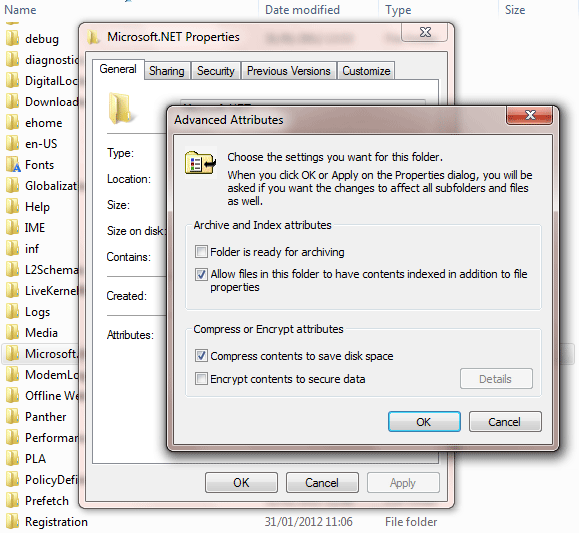
Recovering NTFS Compressed Files
The issue of recovering NTFS-compressed files is complicated enough to make it worthy of a scientific research. Korean researchers Byeongyeong Yoo, Jungheum Park, Sungsu Lim, Jewan Bang and Sangjin Lee published several whitepapers such as “A study on multimedia file carving method” exploring this very issue. While their research mostly refers to forensic investigations, they developed a file carving algorithm using a variation of signature-search method widely employed in data recovery. According to the researchers, their “…file carving(algorithm) recovers files using the inherent header and footer in files or the entire file size determined in the file header”.
Re-creating the very complex algorithms implemented by Microsoft in the NTFS in order to gain binary, raw-mode access to compressed files is extremely complicated. For this reason, whatever support there is for compressed NTFS files is currently only available in certain high-end and very expensive digital forensic tools.

Restoring a Deleted Folder from Recycle Bin, Archive or with Specialized Software 📁⚕️👨💻
Tools and Limitations
Does it mean that compressed NTFS files cannot be recovered? Absolutely not! The better NTFS recovery tools will correctly process the compressed files. However, the recovery of NTFS-compressed files carries a number of restrictions and limitations, making the ability of a given tool to recover a given file under given circumstances a case-by-case issue.
NTFS recovery tools such as Hetman Partition Recovery will be able to access and recover compressed files under certain conditions. Hetman Partition Recovery will use Windows API to access the compressed files (as opposed to direct disk access when reading the disk in raw mode). Thus the recovery of compressed files will depend on whether or not the disk API is still able to read the file. For example, undeleting compressed files located on a healthy disk is no different to undeleting any other type of file. Recovering NTFS-compressed files from formatted NTFS disks is generally not a problem. However, if the file system is badly damaged, the chances of correctly recovering NTFS-compressed files are lower than those for non-compressed ones. It’s always worth a try to see if your files in your situation are actually recoverable.
| Feature | Hetman Partition Recovery | Hetman Uneraser | Hetman Office Recovery |
|---|---|---|---|
| File System Support | FAT/exFAT, NTFS/ReFS, APFS/HFS+, Ext2/3/4/ReiserFS, XFS/UFS/ZFS/Btrfs/VMFS/HikvisionFS | FAT/exFAT, NTFS/ReFS, APFS/HFS+ | FAT/exFAT, NTFS/ReFS, APFS/HFS+ |
| Recovery Types | Recovery of lost and deleted partitions, as well as data from damaged partitions | Data recovery from damaged or formatted partitions | Recovery of damaged or lost Microsoft Office documents (Word, Excel, PowerPoint) |
| Recovery after Formatting | Yes | Yes | Yes |
| Recovery from Damaged Disks | Yes | No | No |
| Operating System Support | Windows, Linux, macOS | Windows, Linux, macOS | Windows, Linux, macOS |
| Virtual Machine Support | Supports virtual machines | Does not support | Does not support |
| Preview Mode | Preview of recovered data available | Preview of recovered data available | Preview of recovered documents available |
| Document Recovery from Various Formats | Supports recovery of Office documents (Word, Excel, PowerPoint) | Supports recovery of Office documents (Word, Excel, PowerPoint) | Supports recovery of Office documents (Word, Excel, PowerPoint) |

How To Recover Data From System NTFS Partition in 2020 With Hetman NTFS Recovery Software 📁🔥⚕️





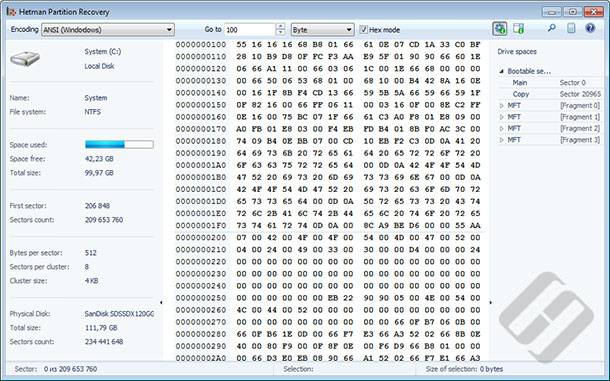
Yes, there are several precautions that should be taken when attempting to recover compressed NTFS files.