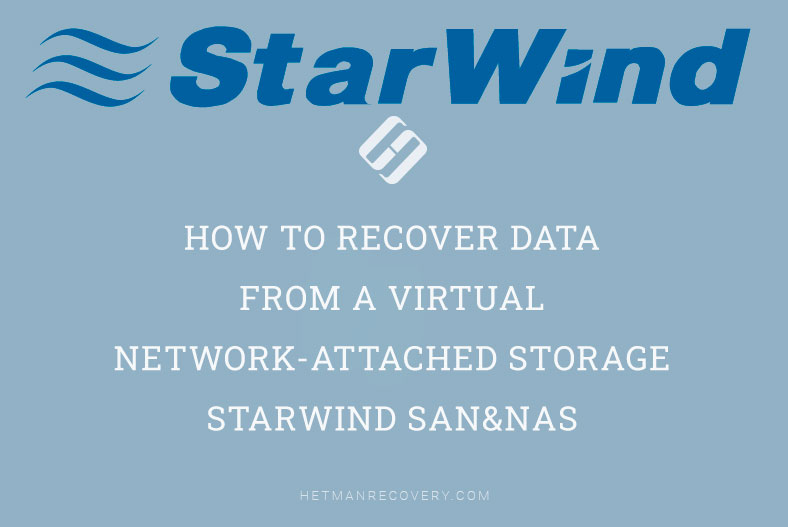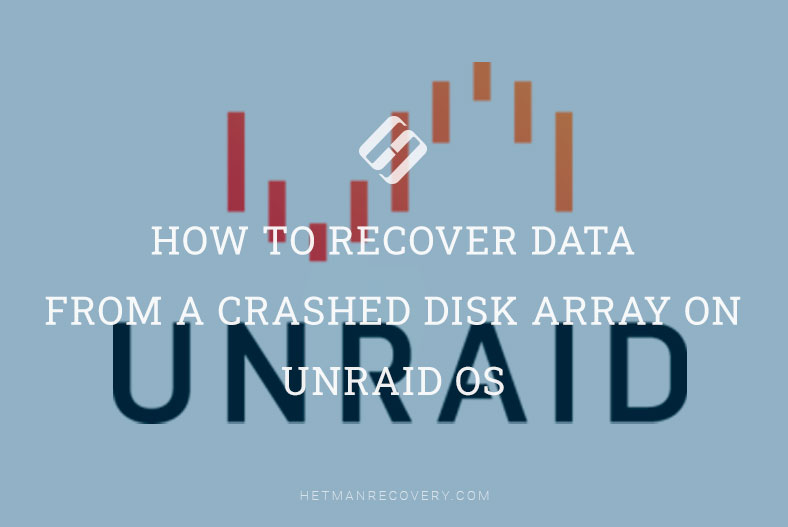Discover the top software tools that enable you to read BTRFS disks in the Windows operating system. Whether you're a system administrator or a casual user, this guide will introduce you to the best software solutions for accessing BTRFS disks on your Windows machine. From installation to usage tips, we've got you covered. Unlock the potential of your BTRFS disks in Windows!
(more…)- 23 min. reading
- 1