Data Recovery from Failed SSD: Tips for Salvaging Your Precious Files
Facing an SSD failure can be daunting, but is all hope lost for your data? In this article, we delve into the critical question: Can You Recover Data From a Failed SSD? Our experts provide insights, tips, and potential solutions to help you navigate through this challenging situation. Don’t let your valuable data remain inaccessible—watch now and learn how to potentially salvage it!

- How do SSD's Fail?
- Recovering Data from a Failed SSD
- How to Secure your Data?
- Conclusion
- Questions and answers
- Comments
When solid-state drives first entered the market it felt like a revolution in the domain of data storage devices. Their read and write speeds looked so impressive as well as their reliability, even if compared to RAID storage systems. However, most users who encountered an SSD for the first time in their lives did believe it is supposed to work for many years to come as long as the new design had no moving parts. So they thought the solid-state drives should be less prone to failures and errors. As a matter of fact, it sounds so logically: the less parts that might break down, the more reliable a device is.

Recovering Data from SSD After File Deletion or Disk Formatting ⚕️📁💥
Still, everyday practice shows that this logical assumption can sometimes be wrong. As soon as first SSDs were on sale, users began testing them to find out, empirically, how reliable the new disks are in fact. Even well-known laboratories followed the suit. Some tests confirmed that SSDs were as reliable as conventional hard disks, while others suggested that solid-state drives and hard drives were equally reliable only for the first couple of years, and then a disk was as reliable as luck would have it. It became evident that solid-state drives are also prone to errors and can fail completely, in the worst case.
Then, there’s the question: what happens to data inside your SSD when it becomes dead, and can it be recovered?
How do SSD’s Fail?
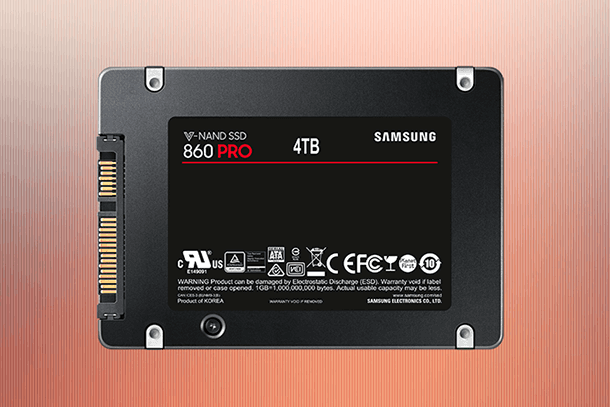
When you become a happy owner of a solid-state drive, certainly you don’t need to worry about mechanical parts failing – just because there are none. Yet its electronic components tend to fail just as often. Capacitors may get swollen, power supply units may break down because of being overloaded or power surges, and the disk controller may go crazy after a power outage or rapid voltage fluctuations.
There is a widespread belief that SSDs are likely to fail pretty soon but it can only happen if the disk itself was damaged or defective (and the manufacturer’s quality control missed it somehow). Years-long research reports (of which there are so many on the Internet) state that most SSDs tend to wear out in linear fashion and in proportion to their workload. It means that newer disks should be more reliable than older models.
From time to time, people get excited about the idea of SSDs being prone to fail quickly due to having limited read/write cycles (this is the weak point for all kinds of flash memory). Yes, that is true: every SSD does have a limited number of such cycles. The other statement is also correct: flash memory chips are worn over time but their durability should be sufficient for many years of service. On average, a typical SSD can operate for over a decade even if you write 100 Gb of data every day.
Actually, there is no single threat that would kill a solid-state drive for sure. At the same time, there is also no trick to make it work endlessly. As the years go by, the electronic components inside the disk wear out until they fail or break down – just as everything else in this world (nothing lasts forever, as the saying goes).
| Reason | Description |
|---|---|
| Wear of memory cells | Each flash memory cell has a limited number of write cycles after which it stops functioning. |
| Overheating | High temperatures can negatively impact the performance and lifespan of an SSD. |
| Memory controller | Failure of the memory controller can lead to loss of data access or total failure of the drive. |
| Firmware errors | Failed firmware updates or software bugs in the drive can cause it to malfunction. |
| External physical damage | Damage caused by impacts or water can lead to complete failure of the SSD. |
| Power supply interruptions | Sudden power outages can lead to data corruption or issues with the drive’s electronics. |
Recovering Data from a Failed SSD
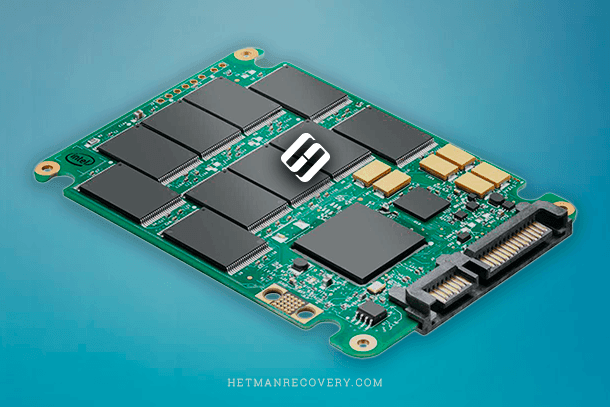
If there’s a problem with a conventional HDD, you can actually hear its warning. It can emit some strange sounds so the owner finally realizes it is time for a complete backup of all data before it is too late. With SSDs, things are just the other way round: its electronics is not likely to buzz, hum or hiss when it gets too old. Usually, it’s like this: one day it works perfectly, and the other day it doesn’t work at all.
Real problems begin when an SSD shows no vital signs. Due to the SSD technology being relatively young, recovering data from such disks looks very different from the steps you take trying to restore information from the good old HDD. On the Internet, you can find reports by recovery labs stating that semiconductor technologies bring about an entirely new circle of technological and engineering problems for data recovery professionals. This is what it means: when your SSD dies for good, you (as an average consumer) cannot do a thing about it.
First of all, try using specialized software like Hetman Partition Recovery or OnTrack EasyRecovery. These are commercial products but they are still worth trying: if either tool manages to detect and scan the disk, there are high chances you can recover at least some data.
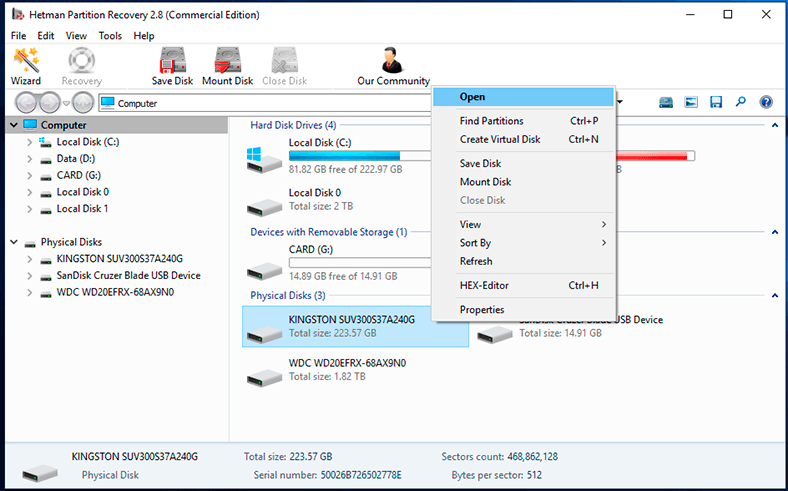
The outlook for SSDs with their TRIM enabled is negative. This function is usually on for most SSDs in use. In fact, TRIM is a very useful function meant to ensure that the flash memory inside your SSD wears out in a steady manner (that is, all cells are worn more or less to the same extent), but its great disadvantage is that it moves data around all the time. As a result, TRIM tends to erase removed data in the course of its work.
If the recovery software fails, your last chance is visiting a data recovery lab. Their services are pretty expensive so you should use this opportunity only if the data inside the SSD is really important. To find suitable service, ask your manufacturer’s tech support for a list of recommended data recovery labs.
How to Secure your Data?
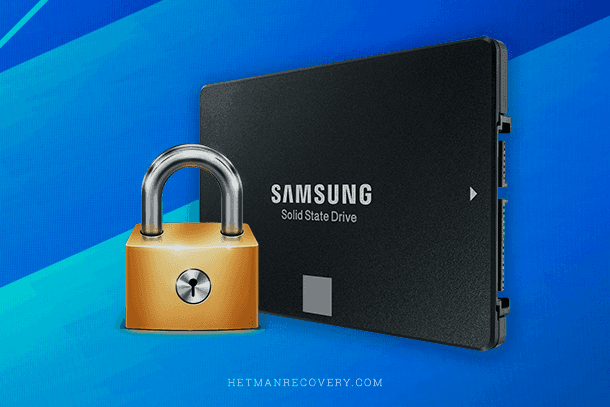
It is true that recovering data after a hard disk failure is a very complicated task, which can also be costly. All actions you can take to secure important information before it is lost will be much more effective than anything you do after such misfortune. Naturally, in most of the cases it can be absolutely free.
The first method is using the standard S.M.A.R.T. tool that measures the wear-out status of a data storage. S.M.A.R.T. is in fact a disk self-monitoring system that shows you how much the disk is worn out and what are the chances of problems to appear in the nearest future. A research by Google discovered that relying only on S.M.A.R.T. data will not suffice to predict disk failure in the future. At the same time, the disks where S.M.A.R.T. data predicted possible failures in the future did break down more often than others. That is why it is highly recommended to check this information regularly.
Secondly, always treat important data on your disk as if it is going to disappear tomorrow. As long as you cannot predict which disk fails tomorrow (or next week), it is always a good idea to create several backup copies of the data that really matters to you. So go ahead, back up the important files and folders and save them to another disk, flash drive or a cloud storage. Thankfully, present-day technology offers vast opportunities to secure your data elsewhere, ranging from specialized software products to all kinds of data storage services.
Conclusion
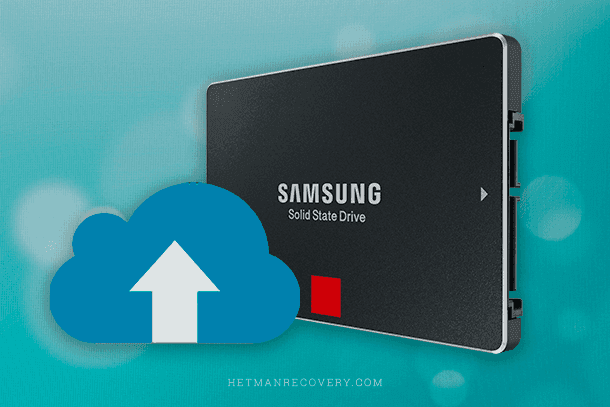
After all, SSDs do not seem to be any more reliable than conventional SSDs – at least, during the first 5 or 6 years of service. In addition, they are also hard and expensive to recover, and often it takes a professional to help you. On the other hand, they can be recovered as well as the data they contain, even after the poor SSD seems to be gone for good. Evidently, HDDs cannot compete with modern SSDs in terms of speed, so the majority of users will certainly switch to solid-state storage soon. Just remember to secure the information that’s vitally important to you: this wisdom is still relevant no matter what technology we are using.





