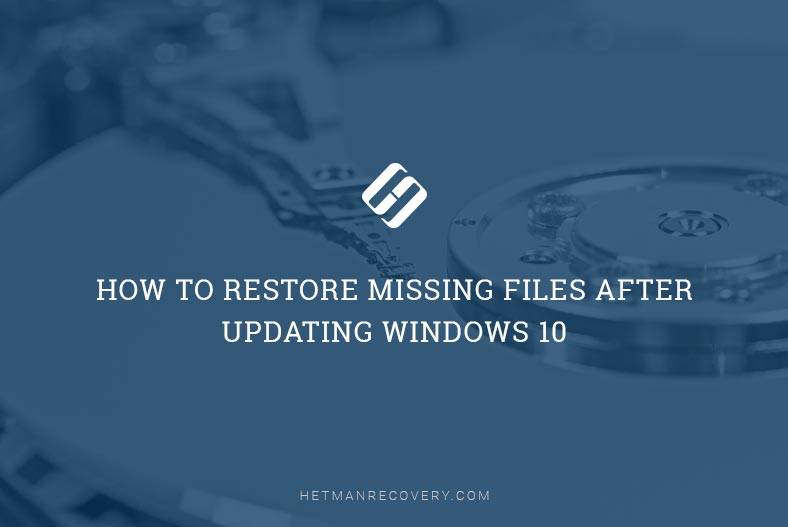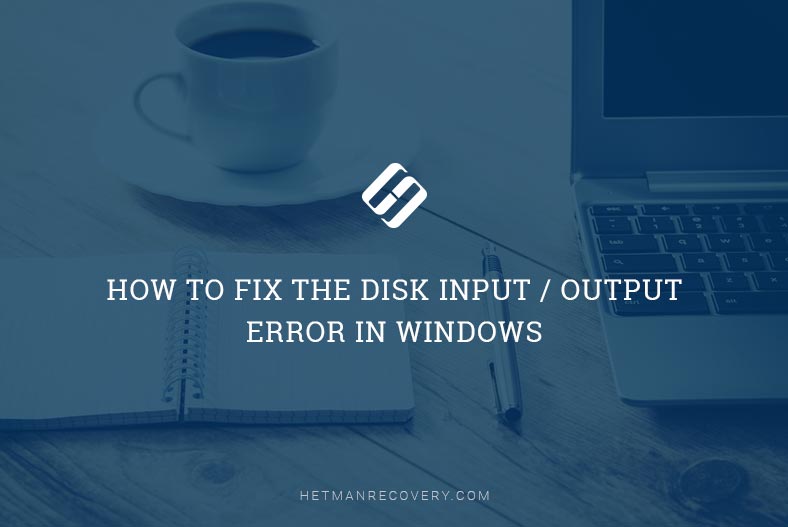Did your files vanish after updating Windows 10? Don't worry, we've got you covered! In this article, we'll show you step-by-step how to recover your missing files and restore them to their rightful place. From utilizing built-in recovery options to using third-party software, we'll explore various methods to help you retrieve your valuable data. Don't let a Windows 10 update derail your productivity—watch this guide and get your files back in no time.
(more…)- 30 min. reading
- 11